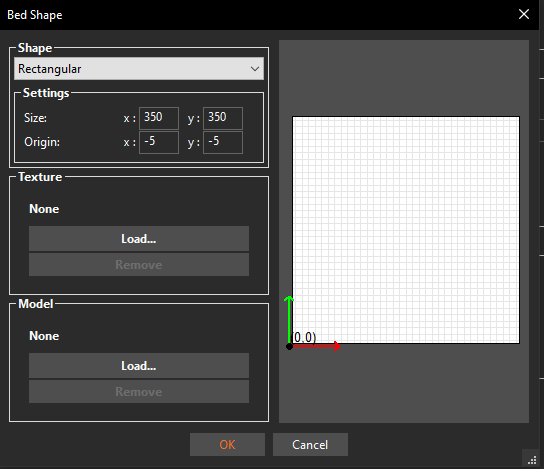Probe X & Y Offset
Hello all! So I've been planning to upgrade my Ender 5+ Shroud which is a Free file on Printables, but I am having issues finding how to change the X & Y Probe Offset within Prusa Slicer, since my Touch Screen Menu doesn't have any sort of Menu to make adjustments on the machine itself (It's really stupid, cause other Ender Models you can, but not the Plus).
I've looked at "Bed Shape > Shape Settings > Origin" but unsure if this will help my Printer void crashing the shroud into the framework. If this is, or not, the right thing I am looking at. Please let me know or point me in the right direction as I've been looking for days on getting this thing upgraded and the only thing stopping me is the X & Y Offset.
RE: Probe X & Y Offset
This is normally something you would adjust in the printers firmware (either via menu or by changing the firmware itself or via gcode and storage to eprom). You might get more specific advice in a general printer or ender community. Most people here have Prusa printers... (the uploader of the mod to printables may also be able to help)
If at first you don't succeed, skydiving is not for you.
Find out why this is pinned in the general section!
RE: Probe X & Y Offset
Which understandable that most users will have Prusa Printers, however, I am just wondering if what I mentioned about Bed Shape may help with it avoiding crashing into the frame (via Origin Settings). As I don't really wanna mess with the Firmware unless it's my only choice, when I saw this I thought it may or may not be what I am looking for.
It's just a shame that the Ender 5+ is the ONLY one from the CR5 Series that doesn't have any menu for fine adjustment settings, yet the others before it and after it do have this.