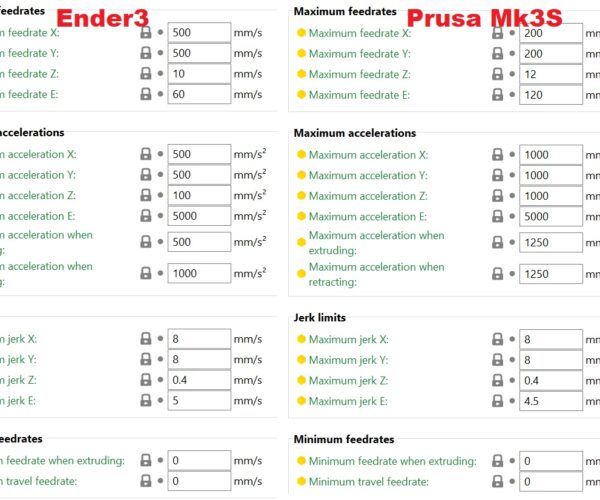Printer settings feed rates
Can someone explain the feedrates to me in the printer settings.
Using the Ender 3 built in profile it shows properties for Maximum feed rate for X,Y,Z and E.
1. What is E:?
2. Why does it show a max feedrate for X,Y and Z of 500 mm/s when the max of the ender is around 60 mm/s or am I reading these wrong.
I found this on ALL3DP site for the ender 3.
"The maximum print speed for the Creality Ender 3 is 200 mm/s, according to the manufacturer. However, that is much faster than most users would be able to run it. In fact, this is usually the speed of a travel move rather than a print move."
If that is the case why are X and Y in the ender default profile 500 mm/s.
Something is not adding up.
Honestly not much in the machine limits makes sense to me and there seems to be nothing in the documentation under Printer Settings on the Prusa web site help.
RE: Printer settings feed rates
Good morning Nick,
1, E is Extruder.
2, you are looking at the 'Machine Limits' and picking out individual items, you are unlikely to achieve the machine limits in normal printing however if these values bother you, you can reduce them. below is a comparison of the Ender3 and Prusa Mk3 Machine limits tables
AS you can see the Ender maximum speeds are set higher, but the accelerations are set lower.
the reason for this would only be known to the author of the Ender profile. (I have no idea who that was!)
However those figures are largely irrelevant, because there are other tables to look at too... 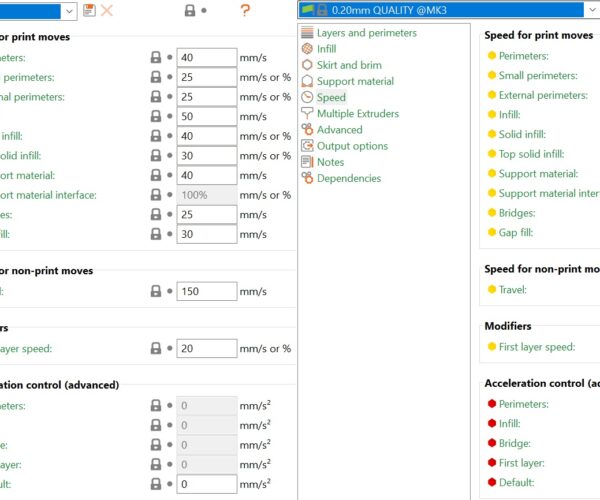
the tables above are for the 0.2mm layer height setting which is common to both machines and you will see that the Ender speeds are nowhere near the machine limits and these are the speeds that define the actual print motion speeds for the given printer/layerheight...
I believe the missing acceleration values on the Ender3 Profile, allow the Ender3 Firmware acceleration profiles to assert themselves...
I hope this helps
the 'Prusa slicer' Ender profile, is a get you going profile,
I use the Prusa Slicer, Prusa profiles as a starting point, and then change them to suit my needs... so for instance, last night I did an overnight print, so I turned all of the speeds down (Particularly the 'Travel Speed') because I didn't want to bother anyone with noise, (not that the Prusa Mk3S is particularly noisy) (It's certainly much quieter than my Prusa Mk2, or my Geeetech)
normally for PLA, I turn my bed temperature up to 70C, my extrusion multiplier down to 0.95 and my retraction down to 0.4mm
for functional parts I also increase my external perimeter, extrusion width up t say 0.6mm and my temperatores up to 215C or 220C for better inter layer adhesion...
I rarely use the basic profiles as offered.
regards Joan
I try to make safe suggestions,You should understand the context and ensure you are happy that they are safe before attempting to apply my suggestions, what you do, is YOUR responsibility.Location Halifax UK
RE: Printer settings feed rates
@joantabb
Thanks for the information. That makes a little more sense to me now. I have used literally every slicer out there at one time or the other and have not seen configuration properties like what's in the Printer Settings/Machine Limits.
Things like Min/Max feedrate, Jerk settings are usually manages in the firmware so it is a little confusing to see those in the printer configuration.
And I understand the the supplied profile was a place to start, but that does no good if you don't understand the options available in the software and there is no supporting information in the help documentation, which is a little disappointing.