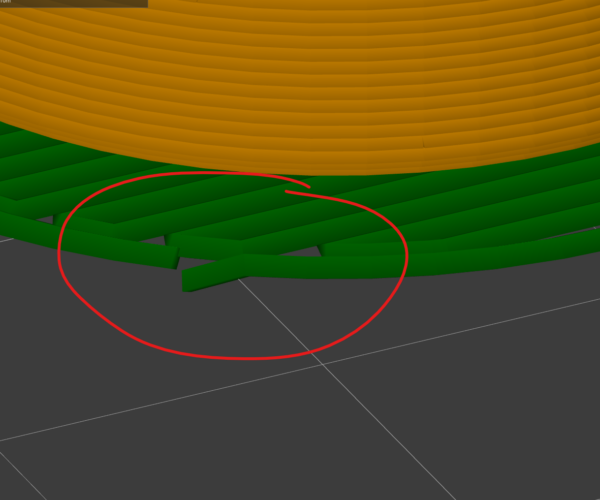Print Start Location
Hi'
My prints seen to have a different start location for each print when slicing, is there a way to always have it to start in the front, left? As that's nearest the end of the prime line.
My Printer is an Ender 5
PlusSlicer is PrusaSlicer 2.3.0+win64
RE: Print Start Location
Quick question: Have you configured your prusa slicer to your Ender 3?
RE: Print Start Location
Do you mean set it to the correct profile, if so ya done that and printer prints great, it's just this start print location problem that i have.
Printer is an Ender 5 Plus, not an Ender 5 just in case that makes any difference.
RE: Print Start Location
Hah Im used to see a lot of problems with Ender 3's sorry*
But emm, Can you double-check on the models you are printing you chose the correct profile in the top right section (Printer) that it is selected as Ender 5 Profile or something like that?
RE: Print Start Location
Prusaslicer does seem to be a bit random these days with big print head moves in the beginning, quite often I notice it doing the purge line then shooting over to the far side of the bed to draw a small section of the model before it jumps to the other end of the bed for another bit before it goes more central to do the rest. I've yet to figure the logic of it and while it's not an issue normally when printing with more fiddly or oozy filaments it can make quite a mess.
RE: Print Start Location
True, sometimes I just say Why?????? when the printer head just decides to do some weird moves that just increases the print time and stringing. Oh well ¯\_(ツ)_/¯
RE: Print Start Location
Prusaslicer does seem to be a bit random these days with big print head moves in the beginning, quite often I notice it doing the purge line then shooting over to the far side of the bed to draw a small section of the model before it jumps to the other end of the bed for another bit before it goes more central to do the rest. I've yet to figure the logic of it and while it's not an issue normally when printing with more fiddly or oozy filaments it can make quite a mess.
Yes exactly, The way i get around the start location is by making a 1 layer small object and place is in different locations until i see the slicer will start the print in a sensible place. Depending on where i place the small object as it will start in a different place every time i move the object.
So i load my bed with 8 of the same prints for production, then i place the 1 layer small object somewhere on the bed until i see it will start on the object nearest the end of the prime line. Hope that makes sense.
RE: Print Start Location
I have this same problem with a different printer, using PrusaSlicer 2.5. What slicer setting is this where the first layer nozzle start is below the actual Z-plane? this only appears to exist on the start position, not the full 'first layer height'. When I check the G-code this doesnt seem to be minus-Z, but it also jumps Z to the 2nd layer height, then back to first layer height, before starting to extrude. Either way what's represented in the slicer software is not actually representing G-code.
RE: Print Start Location
Stratiegery01 We would have to see a saved project to check that. It could be something in your start gcode that the preview viewer cant handle (so a rendering niggle) or one of a hundred possible things. This is why we ask for people to use in PS File>Save Project as to save a .3mf file. Then ZIP it up and attach it here. With a project its a snapshot so we can slice with exactly the same settings you are using.
If you do attach one here though you MUST zip it up or the forum will silently just not attach it. No warning, it just wont be on your post. So its best to check after posting that its actually there as the edit time is VERY short (a few minutes at most). Also you have to have a minimum number of posts before you can attach anything too. Another of those forum configuration rules.
RE: Print Start Location
Here is the file...Purple rain - bondtech filament guide_v1.1_PLA
Stratiegery01 We would have to see a saved project to check that. It could be something in your start gcode that the preview viewer cant handle (so a rendering niggle) or one of a hundred possible things. This is why we ask for people to use in PS File>Save Project as to save a .3mf file. Then ZIP it up and attach it here. With a project its a snapshot so we can slice with exactly the same settings you are using.
If you do attach one here though you MUST zip it up or the forum will silently just not attach it. No warning, it just wont be on your post. So its best to check after posting that its actually there as the edit time is VERY short (a few minutes at most). Also you have to have a minimum number of posts before you can attach anything too. Another of those forum configuration rules.
RE:
When I load your project in it wont slice due to errors in the start gcode. Yoy are using {} brackets on your temperature placeholders and it wants []. This is with both 2.5 and 2.6. Error is - Parsing error at line 1: Referencing a vector variable when scalar is expectedm140 s{first_layer_bed_temperature} ; bed temp warm
If I modify those so that it slices then the model has a 12mm brim and no support/raft under it like you pictured. I am not seeing the start below the plater like you pictured. So is this the same project you showed above as its perfectly normal once the start gcode is fixed.
Oh and it also warned me about values out of range. Which looking at the settings in Printer > Extruder 1 the min layer height is set to 5mm and the max is set to 75mm. I suspect those should be 0.5 and 0.75. SO something is screwy with your output project.