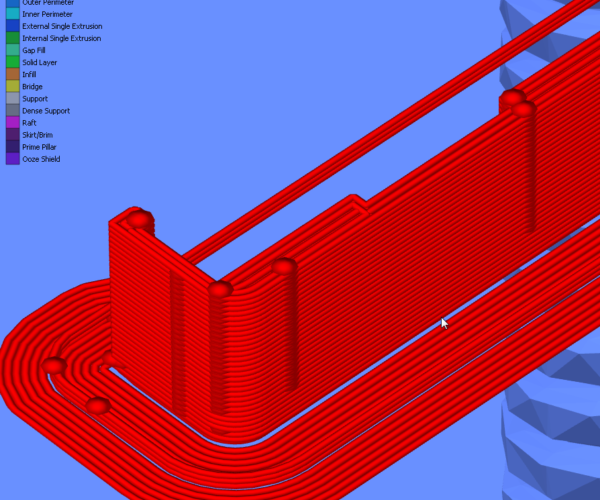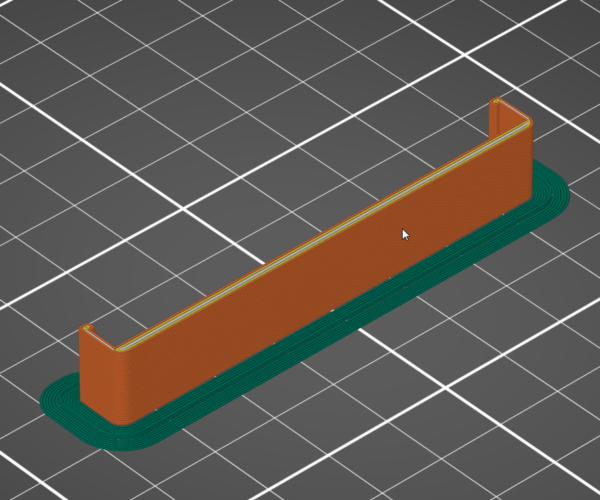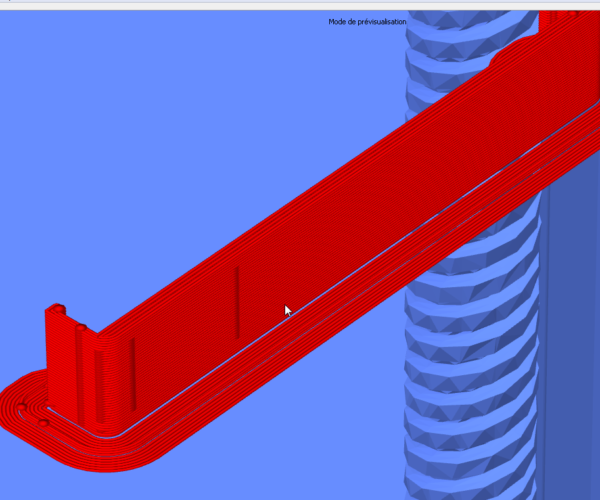Preview PrusaSlicer 2.3 Vs Simplify3D
Hello to all the community
I would like to know if there is a possibility of better rendering in Prusaslicer to detect perimeter overlaps.
indeed, when cutting a part, PrusaSlicer did not show me any particular rendering problem but once the part was printed,
artefacts appeared on the wall which was supposed to be smooth I think that by printing the inner perimeter,
the nozzle has come to overlap the other perimeter and created an extra thickness.
RE: Preview PrusaSlicer 2.3 Vs Simplify3D
You didn't mention exactly what the feature was that you need to see, but you can enable additional features in PrusaSlicer's preview, including travel, wipe, and retraction.
If you're after something else, it would be helpful if you'd save your part & settings off in a 3MF project file, zip it, and attach it to a reply here so we can see the specifics.
and miscellaneous other tech projects
He is intelligent, but not experienced. His pattern indicates two dimensional thinking. -- Spock in Star Trek: The Wrath of Khan Unfortunately,…