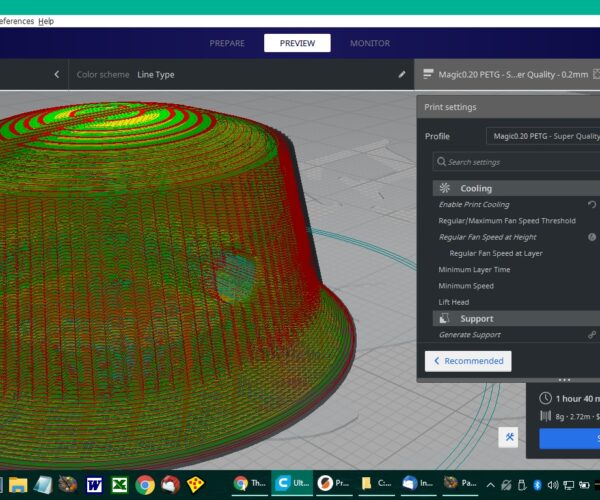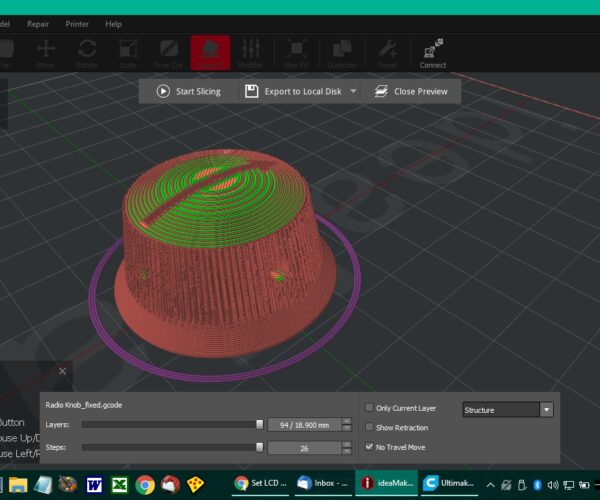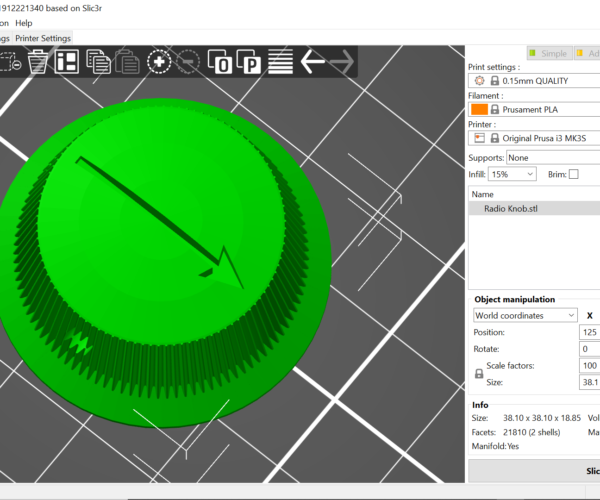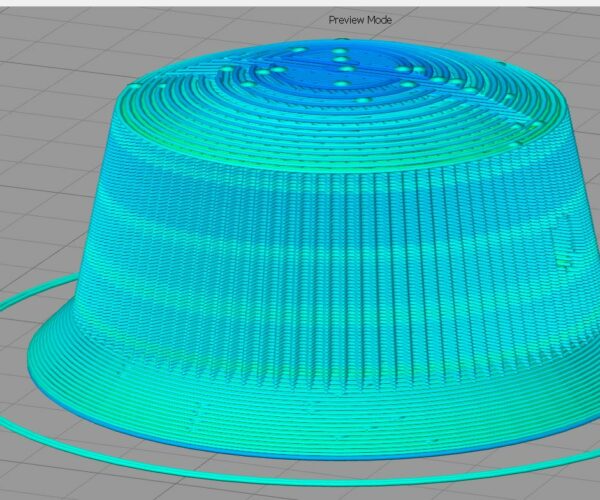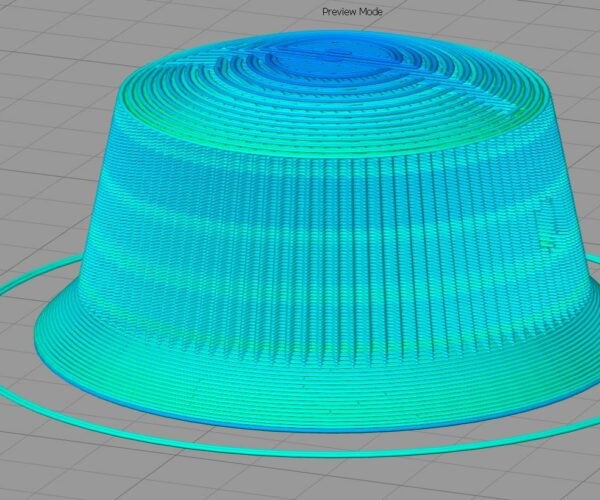Possible bug in PrusaSlicer
I believe I have found a bug in the latest (Non beta or alpha) version of PrusaSlicer v2.2.1 Attached are screenshots of a print I designed. (A knob for an old radio) This slices and prints fine in both Cura 4.4.1 and Simplify 3D (A friend tried it and got the same results.) Note the strange artifacts created in PrusaSlicer.
Here is the STL file: https://mega.nz/#!3Rg3GKgI!LPHVUy2S9vOym8cdwyddbDEf-7vWxAeFINiR9kO-eNQ
RE: Possible bug in PrusaSlicer
Hi Beeblebrox,
Where did you find prusa slicer 2.2.1?
the latest general release I can find is 2.1.1
anyway, your model TL has a number of errors...

the auto repair doesn't always handle them correctly. try right clicking on the item in plater view and see if you have netfabb loaded on your computer (needs win10)
netfabb can repair the model and remove the errors!
regards Joan
I try to make safe suggestions,You should understand the context and ensure you are happy that they are safe before attempting to apply my suggestions, what you do, is YOUR responsibility.Location Halifax UK
RE: Possible bug in PrusaSlicer
@joantabb
I had already tried netfabb (Use the online direct upload site), did not make a difference. Still has those little artifacts all over. They do not appear on other slicers. The problem seems to be specific to prusaslicer. Which is clearly the source of the error. As for version number of slicer...that was an inadvertent typo... its 2.1.1
Those artifacts print, your netfabb screenshot above is not available to me, how do you get that summary? All I get is the model is finished being fixed. The I can download it. But still getting those artifacts...and there are way more than 16. I have printed six of those knobs, 5 from Cura 4.4.1 which came out fine, and one from simplify 3D which also came out fine. Also tried today, slicing in IdeaMaker, this works too...
RE: Possible bug in PrusaSlicer
Hi Beeblebrox,
here is a screenshot, off the latest alpha... I had the same response from 2.1.1 so no point showing both screens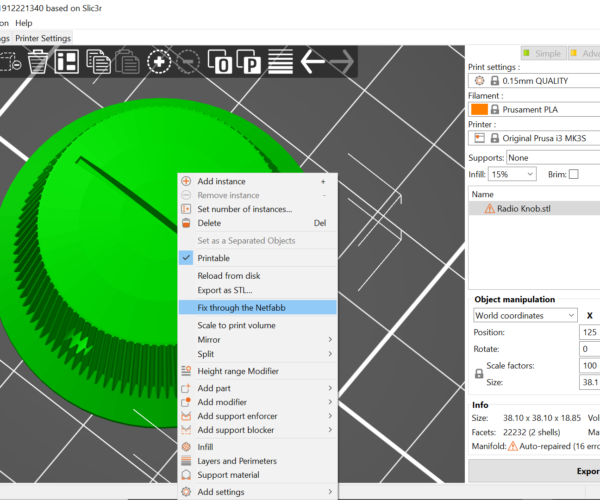
you can see in the bottom right hand side of the window, there is the information that shows the reported errors.
in the exposed drop down menu, engaged by right clicking upon the selected knob image, there is a fix through Netfabb option (selected in the image)
after running the fix, and receiving a repair complete message,
the screen looks like this
The 16 error messages have disappeared from the right hand corner of the display
is it the white marks on the left hand image that you are trying to eradicate?
if so, have you tried turning off the retraction and unretraction options?
regards Joan
I try to make safe suggestions,You should understand the context and ensure you are happy that they are safe before attempting to apply my suggestions, what you do, is YOUR responsibility.Location Halifax UK
RE: Possible bug in PrusaSlicer
If I slice the same model in S3d,
but if I turn off the retractions display, the lumps dissappear
regards Joan
I try to make safe suggestions,You should understand the context and ensure you are happy that they are safe before attempting to apply my suggestions, what you do, is YOUR responsibility.Location Halifax UK
RE: Possible bug in PrusaSlicer
Hi Beeblebrox,
here is a screenshot, off the latest alpha... I had the same response from 2.1.1 so no point showing both screens
you can see in the bottom right hand side of the window, there is the information that shows the reported errors.
in the exposed drop down menu, engaged by right clicking upon the selected knob image, there is a fix through Netfabb option (selected in the image)
after running the fix, and receiving a repair complete message,
the screen looks like thisThe 16 error messages have disappeared from the right hand corner of the display
is it the white marks on the left hand image that you are trying to eradicate?
if so, have you tried turning off the retraction and unretraction options?
regards Joan
I wasn't seeing white spots like that, they look like they are on the surface though. What I was getting were like little flags sticking out all over the top third of the ribbed part. The slightly curved top with the arrow was ok. I will try to make a slightly different version with coarser "grooves" This one is 100 grooves, to make it the same as the antique knob I was trying to duplicate. Since my friend wanted them as a spare, they don't have to be exact. so I will try 50 or 60 and see what that does.