Poor Print Sections
Hello guys! I recently printed a headset holder. In general my model was very good, practically without deformities and without strings. However, two locations were left with a bad impression. First: an external wall section, next to the aligned seam. Second: the top layer, in one of the corners, material was missing. I am attaching some pictures. Does anyone know what may have happened?
Ps: the filament is dry and the printer nozzle is new.
Filament: PLA
Layer: 0.3mm
Nozzle: 0.4mm
Retraction: on (1mm - 30mm/s)
Speed: 30mm/s
Perimeters: 3
Base/Top Layers: 4
Infill: 15%

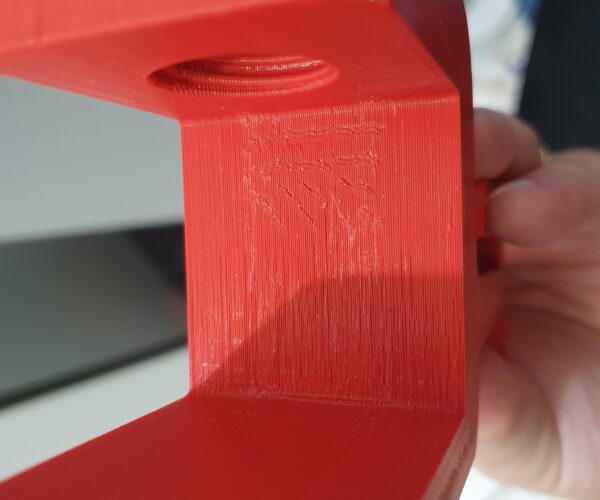
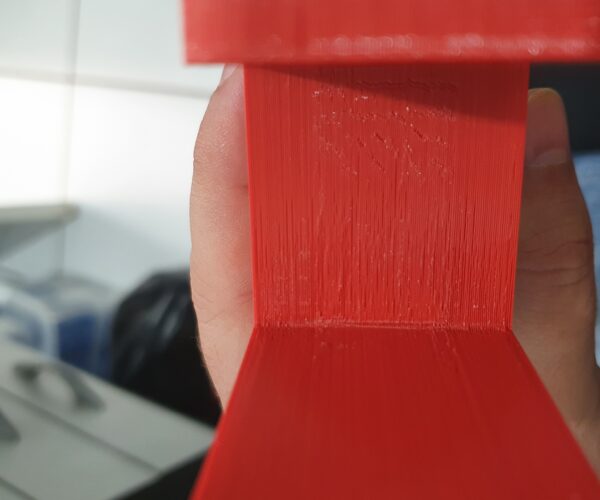

RE: Poor Print Sections
For questions like this, it helps if you save your project as a .3mf file from Prusaslicer. Then you have to Zip it before you upload it here, because this forum software accepts .zip but not .3mf.
This way we have everything, the STL and your settings. For example, you didn't mention here what you did in another post, that you've ticked Don't cross perimeters. All this information is in the 3mf. Another example is print orientation. Eg picture 2, are we looking at it the way it's printed? If so, the vertical walls look bad, regardless of the scars you have on the right side. Or are we looking at the underside of a bridge? Is this printed with supports? Anyway, uploading the zipped 3MF will allow the good people here to take a closer look.
Formerly known on this forum as @fuchsr -- https://foxrun3d.com/