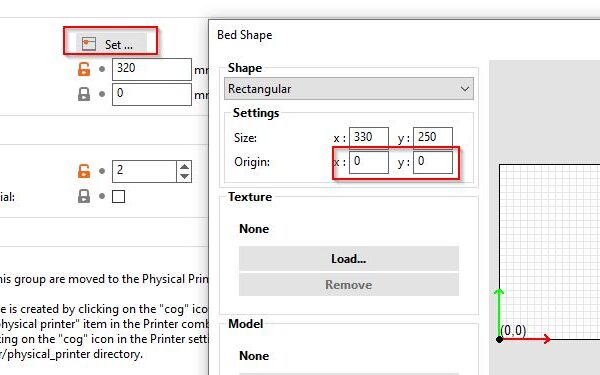Polaroid 250s
Ok we all make mistakes, I bought a Polaroid 250, its my first machine. That said though it is a solid capable machine let down by a simple slicer. The slicer does work well and i have not had a failed print, but lacks the options available in the Prusa offering.
My question is, How can i get the Prusa slicer to work with it. Prusa outputs gcodes in many flavours but not in the .ebp format of the Polaroid.
I feel someone with coding knowledge could crack it but being a newbie thats not me.
Some help would be appreciated, and next time i buy a machine i will be better informed.
Cheers
KK
RE: Polaroid 250s
Hi, I had one of these. the ebp file is just a gcode file but renamed. You can setup Cura or Prusaslicer to work with it. Select Marlin legacy as the firmware. You can open the ebp files in a text editor (notepad++ works well). Once opened you will see the gcode the Polaroid slicer produces. You would need to add the start and end gcode to PS for it to work. One key point, make sure your gcode from PS has the ebp text at the start, the very first line as this is what the Polaroid uses to authenticate the gcode. the next line tells it the filament used I think from memory.
See how you go, I may even have some old info I can share.
RE: Polaroid 250s
Hi Guy
Thanks for the reply. I did try simply changing gcode to ebp and it wasn’t recognised. I’ll look at the code tomorrow and have a play. One of my worries is that Prusa zero is at the front but Polaroid is at the back. Will that matter? the bed size will be set up in the expert settings, so I’m guessing not but I’m no coder.
RE: Polaroid 250s
Excellent, thankyou.
kk
RE: Polaroid 250s
Hi Guy
As i said I haven't played with Gcode before.
Here is what i have done, I created gcode in Polaroid Prep and PrusaSlicer and compared them.
I copied the first four lines of the Polaroid code, that was down to T0 and pasted it in the Prusa code over the first description line.
The Polaroid last command was G90 so I pasted that in place into Prusa.
When loaded into the machine it heated up and did a levelling check and then paused saying heating. Nothing else happened.
I then changed the PrusaSlicer filament bed heat setting to zero as it is not heated and loaded the file again.
This time it did a nine point bed level (it usually does five) and started producing spaghetti about 10mm above the bed plate.
This happened on one side of the bed not in the middle where i had placed the object to be printed. In Polaroid I notice that when i place an object at zero/zero it is about 9cm off to the side in the X plane. Why, i guess its another anti Jailbreaking quirk.
Basically it looks doable but i need more help on where to look for nozzle positioning, im guessing the Prusa is seeing Z zero as it is told by the limit switch but Polaroid bless em have not made the switch at nozzle height.
Would really appreciate some more help in Jailbreaking this printer
Cheers
kk
RE: Polaroid 250s
Reading up on the nozzle Z height it seems to me that the offset is set by the G92 command.
In Polaroid and Prusa G92 is E0
RE: Polaroid 250s
Hi KK,
Okay so you're getting somewhere. At least you've proved to yourself that you can feed it gcode from PS. My memory is slowly returning on this. I need to see what old emails or the like I have which may help you.
A bit of background. The Polaroid 250s is actually a rebadged St3di 200/280 pro. It's in the middle of them. I assume they licensed the design and made some tweaks. The Polaroid has the bed from the 280 (280mm wide) but is unheated like the 200. They did upgrade the hot end on the Polaroid to be like a v6. What this means is with PS you can actually print 280 wide on the bed rather than the 250 limit from Polaroid.
Can you add the two files to the thread so I can take a look. Ideally as they came from the slicer, before you changed the one from PS. Just rename them to txt
I'll check what I have now from when I had one. See if I can help.
Cheers,
Guy
RE: Polaroid 250s
An old email I sent to someone....
Hi ,Hopefully this gets you up and running with Cura.
I've attached a zip file with 4 files in total.Close Cura...Copy polaroid_ms250s.def.json to C:\Program Files\Ultimaker Cura 4.3\resources\definitionsCopy polaroid_ms250s_extruder_0.def.json to C:\Program Files\Ultimaker Cura 4.3\resources\extrudersCopy __init__.py to C:\Program Files\Ultimaker Cura 4.3\plugins\GCodeWriter (not necessary but saves you having to rename the file type to .ebp each time.
Finally there is one of my profiles you can import and try/take a look at. I have decent results with this. FYI the code from the polaroid slicer sets material temp to 225.Start Cura and then add a printer. You should now see the Polaroid in the list.The origin of the print bed in Cura is the back left corner as you look at your printer.When you slice and save the file for printing you will need to open it in notepad or similar and delete the first few lines down to ebp@200
ebp@200 should be your first line of gcode. This is what the Polaroid looks for to confirm it's the correct file type. Save the file and then print as normal.I think that's it. Any problems or questions just let me know.CheersGuy
RE: Polaroid 250s
From the files I send this was the start gcode set in Cura, should work the same in PS. If you set the temp to use the nozzle temp variable then it will set it based on your filament settings.
ebp@200
pla@1
null@0
version@1_2_36@null@null
T0
M104 TO S220
G21
G90
M107
T0
G28
G29
M109 TO S220
M107
T0
RE: Polaroid 250s
End gcode
M104 S0
M140 S0
G91 E0
G1 E-1 F300
G28 X10 Y10
M84
G90
RE: Polaroid 250s
That's setting the extruder value to zero, not the z offset. E = Extruder. Likely the z gap is set in the firmware.
Reading up on the nozzle Z height it seems to me that the offset is set by the G92 command.
In Polaroid and Prusa G92 is E0
RE: Polaroid 250s
Hi Guy
You are very close with those start an end codes.
The forum will only let me attach one file so ill send two replies
Attatched is what Polaroid and Prusa write, I have deleted the main body of the Gcode
Can I write the code into the Start and End area of printer settings, and in the output filename format section of output options can i change gcode to .ebp?
A big thank you for your help so far
kk
RE: Polaroid 250s
Hi KK,
Have you created a Polaroid profile from scratch in PS? Using the custom option? Looks like the one attached is based on the Prusa Mk4.
RE: Polaroid 250s
I took the mk4 settings and modified them to match how poloroid sets up the printer and renamed it poloroid.
RE:
I noticed typos in my start gcodes above. TO when it should be T0
I've created a PS profile for your printer. I think this gcode should work. May need to adjust the z offset as I can't remember how I handled it before.
NOTE: Run this gcode at your own risk!! I will not be held accountable for any problems.
It should print a 20m cube using PLA.
rename to .gcode
RE: Polaroid 250s
Thought so. Best to create a new profile. Learn the settings....
I can share the profile I made if needs be.
RE: Polaroid 250s
Sorry rename to .ebp not .gcode