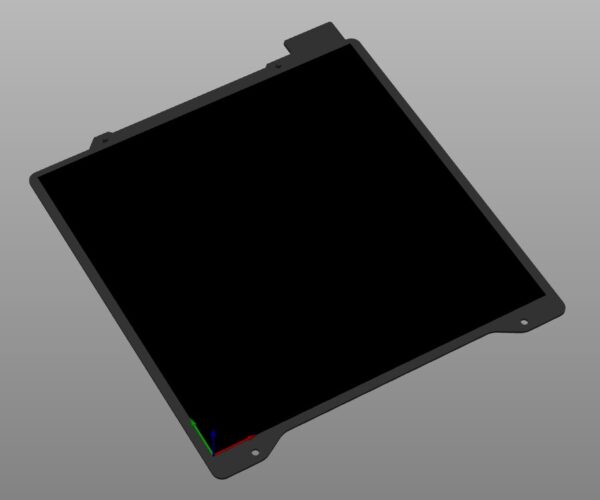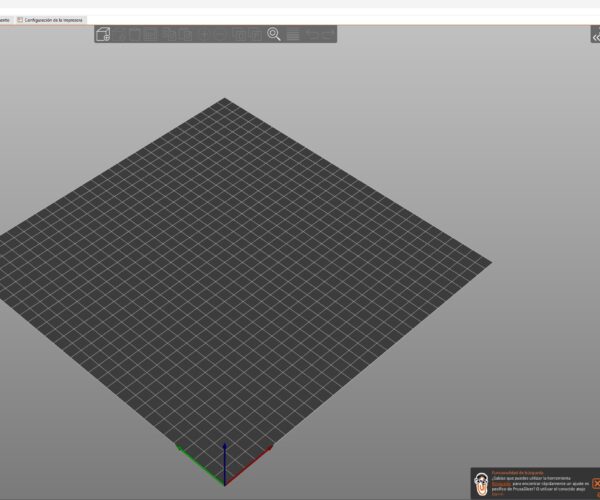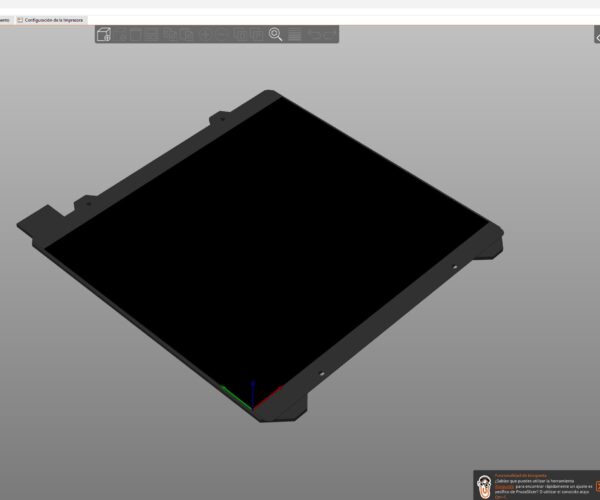RE: Plater is black in Prusaslicer
Hi.
Have you selected a printer?
RE: Plater is black in Prusaslicer
Yes sir. Original Prusa mini and mini+. Even named one and saved to see if that would help.
Please let me know if you have any other suggestions.
Thank you.
Sal
RE: Plater is black in Prusaslicer
Even does it in superslicer. Just for the Prusa mini platter though.
Thank you
Sal
RE: Plater is black in Prusaslicer
Possibly rights? I know it doesn't help you but non-Prusa printers specify an .stl in Printer settings/Set bed shape/Model. I suspect Prusa bed graphics are embedded.
RE: Plater is black in Prusaslicer
Same problem for me too.
Was working yesterday.
I can soemtime momentarely see the Plater and then it goes black.
Any suggestions?
RE: Plater is black in Prusaslicer
I use a AMD 6900XT on my workstation that has Prusaslicer and Superslicer installed. This identical issue occurred when I upgraded to the latest AMD 22.8.1 driver. It also happens with the 22.7.1 driver, but the 22.6.1 and back didn't have this issue. It seems to affect the built in platter .svg profiles. I have a .svg platter for a delta printer made by a third party that isn't affected. I hope this aids in troubleshooting.
RE:
Subjectivly it seems like most peeps who have rendering problems with Prusaslicer are using graphics cards with GPU's. Perhaps if the posters reporting this problem specified their OS, GPU and GPU driver versions as Ojref already has, perhaps something might jump out.
RE:
Just had this happen to me also. Just installed latest AMD graphic drivers yesterday, so looks like it's definitely an AMD driver issue......
Ryzen 5 1600AF
Gigabyte B450 motherboard
16GB DDR4 3200 RAM
RX570 4GB graphics card
Latest AMD Adrenelin software/drivers loaded.
Black platter only happened after drivers were installed yesterday. Uninstalled and reinstalled Prusa Slicer with latest version. No change.
RE: Plater is black in Prusaslicer
The problem just started when I changed the graphics card to an AMD Radeon RX 6700 XT 12GB video card, when before I used a GTX 960 4GB.
IntelCore i7-8700K CPU @ 3.70GHz, 3696 MHz
Motherboard MSI Z390 GAMING PRO CARBON
Team Group T-Force Delta RGB DDR4 3600MHz PC4-28800 32GB 2x8GB CL18
AMD Radeon RX 6700 XT 12GB
RE: Plater is black in Prusaslicer
Solution
2, Try running the program with a "--sw-renderer" parameter
https://github.com/prusa3d/PrusaSlicer/issues/8417#issuecomment-1164240369
RE: Plater is black in Prusaslicer
that worked for me! thanks!
Solution
2, Try running the program with a "--sw-renderer" parameter
https://github.com/prusa3d/PrusaSlicer/issues/8417#issuecomment-1164240369
RE: Plater is black in Prusaslicer
Version 2.5 rc1 seems to have a fix in for those with the driver issue https://github.com/prusa3d/PrusaSlicer/issues/8508
RE: Plater is black in Prusaslicer
Works perfectly in Version 2.5 rc1!!!
RE: Plater is black in Prusaslicer
huzzah! roll on full release of 2.5 🙂
RE: Plater is black in Prusaslicer
I have version 2.5, and recently updated my graphics drivers on my Radeon RX 580 to version 31.0.12026.3 (22 Q3) and got the black base plate.
I just rolled the drivers back to my latest previous version - 22.7.1 (by running the setup from C:\AMD), and it's now fine. I'll probably leave it until Q4 now.
RE: Plater is black in Prusaslicer
same problem there .... after update drivers
I have version 2.5, and recently updated my graphics drivers on my Radeon RX 580 to version 31.0.12026.3 (22 Q3) and got the black base plate.
I just rolled the drivers back to my latest previous version - 22.7.1 (by running the setup from C:\AMD), and it's now fine. I'll probably leave it until Q4 now.
RE: Plater is black in Prusaslicer
Not sure what "Try running the program with a "--sw-renderer" means but I am also having this problem.
RE: Plater is black in Prusaslicer
Here's how to turn on software rendering, which fixed the problem for me in Version 2.7.1. Find the shortcut you use to open PrusaSlicer. You can do this by searching for it in the start menu, right clicking on it and selecting "open file location". Right click on the icon in that folder and select properties. Add --sw-renderer to the end of the text in the Target box (after the quotes, not inside them). Click OK or Apply and try running it again.