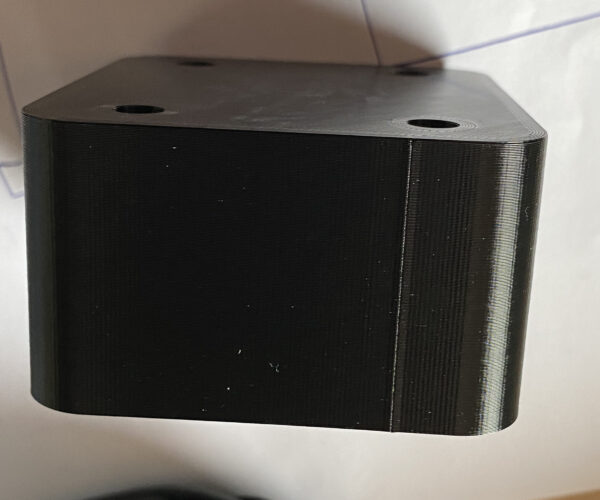solved here
Hi, you can already modify the seam position going to Print settings-layers and perimeters-seam position (to the bottom) and put in "random" 😉
I'm not an expert. Ma parlo anche italiano 😉
@punkel
Aside form the ability to set the seam position in: Print Settings/Layers and perimeters: Advanced, you also have a tool available to you in slicer called the (Seam Painting) tool, it can be accessed by selecting [P] on the keyboard or form this sidebar menu.
you can paint the seam where you like, this tool has a great deal of functionality and can even be used to paint inside of hollow models if needed.
Enjoy
Swiss_Cheese
The Filament Whisperer
@everybody
Tnx a lot 🙂
Personally...
Personally, I'd welcome the addition of a ruler to the painting feature that would act as a 1-pixel wide straight edge that will paint a clean and straight vertical line down the a section of the model. Currently I have to use my Wacom Cintiq 24HD Touch Monitor to draw a straight line using the Pen and a literal 3D printed plastic Ruler ( just something softer than the screen ) to do that 😑
Or alternatively the option to select a Vertex along an edge and it'll automatically select all Vertexes below that one to create a nice straight line 🤔
.
@durahl
I would welcome a feature like that offered in Photoshop (the original PS) where you click once (point A) (hold shift) and Click again (point B) and a straight line is drawn between them. however, I have found that a straight edge for your mouse (If you use a mouse) works great for this.
Good Luck
Swiss_Cheese
The Filament Whisperer