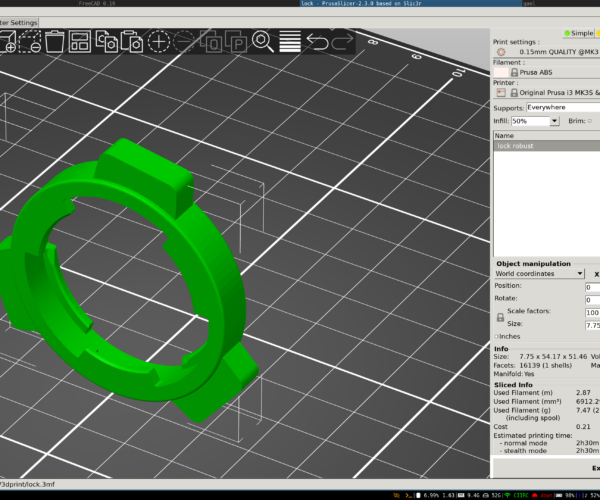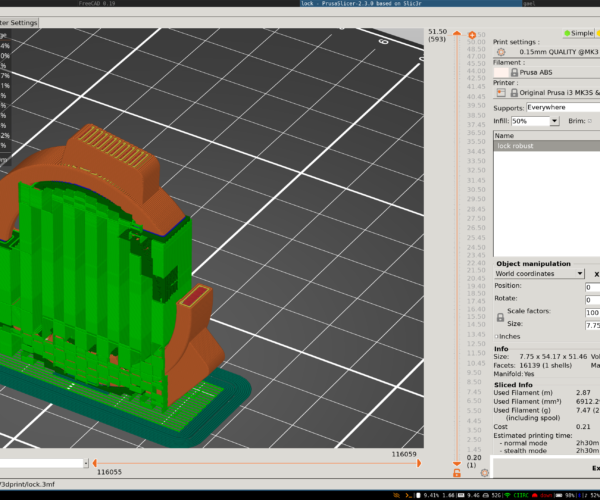Part of my model "disappears" on the G-Code
Dear Prusa Community,
I have a file that shows a strange behavior. The mesh looks OK (I tried both stl and amf) but the generated G-code shows that a part of the model is left out. It doesn't matter whether I use support or not.
Mesh:
G-Code:
I cannot attach the 3mf file, please download it at https://filesender.cesnet.cz/?s=download&token=b9d1561a-f706-7fe6-dbd8-6a8d1afe8dcd.
Thanks for your help,
Gaël
RE: Part of my model "disappears" on the G-Code
Hi Gael,
I was unable to download your .3mf file, could you please ZIP compress the fila and try adding thr Zipfile, here.
regards Joan
I try to make safe suggestions,You should understand the context and ensure you are happy that they are safe before attempting to apply my suggestions, what you do, is YOUR responsibility.Location Halifax UK
RE: Part of my model "disappears" on the G-Code
Thanks for the quick reaction.
Here as zip file.
Thanks,
Gaël
RE: Part of my model "disappears" on the G-Code
Hi,
I get the same error, but not when I lay the model flat. While PS was not showing any errors, I ran the model through Netfabb anyway and loaded the fixed model back into PS. It now sliced fine, even standing up, so I think there's some error in the model after all.
Here's the "fixed" model.
Also, I would probably print the model lying flat, not standing up, unless there's a particular reason for it. It's MUCH faster, needs a lot less support, and is more stable than the upright position.
Formerly known on this forum as @fuchsr -- https://foxrun3d.com/
RE: Part of my model "disappears" on the G-Code
@fuchsr
thanks for the effort. Netfabb is not installed anymore on my system because I didn't need it for a long time. The main reason why I posted this file though is that I think that this is a bug in PrusaSlicer that should notify the user that there is an issue with the mesh. Do you have a report of the repair by Netfabb?
I want to print vertically because of the inter-layer weakness.
RE: Part of my model "disappears" on the G-Code
I didn't run it locally, I used the Netfabb web service: https://service.netfabb.com/login.php. Didn't save the report.
Formerly known on this forum as @fuchsr -- https://foxrun3d.com/
RE: Part of my model "disappears" on the G-Code
Galou's file doesn't get fixed automatically in PrusaSlicer 2.4.0 Alpha 0, but the right-click Fix with NettFabb option is available and it does get fixed so it's a step in the right direction.
@Galou - Can I suggest you post your 3mf file to GitHub as a New Issue so the developers can look into why it's wasn't automatically fixed?
https://github.com/prusa3d/PrusaSlicer/issues
RE: Part of my model "disappears" on the G-Code
@3delight
The right click to fix through netfabb option is only available on a windows 10 install though, and looking at Galou's screencaps it appears they are on a linux distro. Doesn't look Windows anyway so that option will not be available to them.
RE: Part of my model "disappears" on the G-Code
I had a similar issue where the mesh file looked fine but the sliced file omitted a couple of small details. By accident I noticed the Netfabb option, and tried it. (If there is any PS documentation on this option, I was unable to find it.) The mesh object consisted of two items, one item and its mirror image that I merged together. When Netfabb was finished with it, the two items were again separated into individual pieces. After re-merging them, it sliced OK and the sliced image showed the missing pieces, with one curious detail: The missing pieces required supports. Maybe this is why the original slicing omitted them and this is what Netfabb fixed. But there were also some support structures placed on the model where they were not needed as there is no model structure above them. I placed support blocker geometries over these unneeded supports, resliced, and printed without further issue. I did not try Netfabbing the two items individually BEFORE merging them, but I suspect the result would have been the same. Could this possibly have been a "manifold" issue with the original .STL file(s), and that is what Netfabb fixed? If that is the case, I agree that PS should be able to detect and warn of manifold issues. Also, that documentation of this feature should be included in the PS UM.
Hear ye, Hear ye! Step right up folks and get your Government salvation here! Less than $.002 per word! Amazon.com/dp/B0B8XMMFP4
RE: Part of my model "disappears" on the G-Code
P.S. I WAS able to find this Netfabb info in the Knowledge Base, but it's relatively difficult to find: https://help.prusa3d.com/en/article/corrupted-3d-models-for-printing_2205
Hear ye, Hear ye! Step right up folks and get your Government salvation here! Less than $.002 per word! Amazon.com/dp/B0B8XMMFP4
RE: Part of my model "disappears" on the G-Code
@galou
I ran it again through netfabb, this time on a local install. Here's the report. There's a hole in the model somewhere. I'm sure meshmixer would show you where but I'm not in the mood today to get my eyes assaulted by its hideous UI.
Formerly known on this forum as @fuchsr -- https://foxrun3d.com/
RE: Part of my model "disappears" on the G-Code
I'm indeed on Ubuntu 20.04 and I don't see the right-click option to repair with Netfabb (which may be due to the fact that Netfabb is not installed).
I analyzed the mesh with FreeCAD and it detects self-intersecting faces but no issue with non-manifold vertices or faces.
Meshlab doesn't detect non-manifold vertices or faces nor self-intersecting faces. It does detect 915 so-called problematic faces.
PS's repair function doesn't help here.
I'll post ti Github and the discussion will continue there. Thanks all for the discussion, such a vibrant community!
RE: Part of my model "disappears" on the G-Code
@reddawg
Good find!
Huh, I didn't know Microsoft was offering a repair service. But it doesn't generate a report of what it fixed (or at least I can't find it anywhere) so it's of limited value.
Formerly known on this forum as @fuchsr -- https://foxrun3d.com/
RE: Part of my model "disappears" on the G-Code
The Github issue is https://github.com/prusa3d/PrusaSlicer/issues/6328
RE: Part of my model "disappears" on the G-Code
@3delight
The right click to fix through netfabb option is only available on a windows 10 install though, and looking at Galou's screencaps it appears they are on a linux distro. Doesn't look Windows anyway so that option will not be available to them.
OK, I wasn't aware that other OS versions of PrusaSlicer don't have the same features.
@reddawg
Good find!
Huh, I didn't know Microsoft was offering a repair service. But it doesn't generate a report of what it fixed (or at least I can't find it anywhere) so it's of limited value.
I wouldn't say of limited value, for many people as long as it fixes the model they are happy!
RE: Part of my model "disappears" on the G-Code
@3delight
I neglected to mention I was working from a Windows 10 installation. I can confirm that my Win 7 installation does NOT have the feature. I haven't tried it, but @fuchsr mentioned earlier that you can go directly to Netfabb's portal outside of PS (link won't copy).
Hear ye, Hear ye! Step right up folks and get your Government salvation here! Less than $.002 per word! Amazon.com/dp/B0B8XMMFP4
RE: Part of my model "disappears" on the G-Code
@reddawg
Here's the corrected link.
https://service.netfabb.com/login.php
Formerly known on this forum as @fuchsr -- https://foxrun3d.com/
RE: Part of my model "disappears" on the G-Code
@fuchsr
Looks like you may need an AutoDesk account to use it stand-alone outside of PS.
Hear ye, Hear ye! Step right up folks and get your Government salvation here! Less than $.002 per word! Amazon.com/dp/B0B8XMMFP4