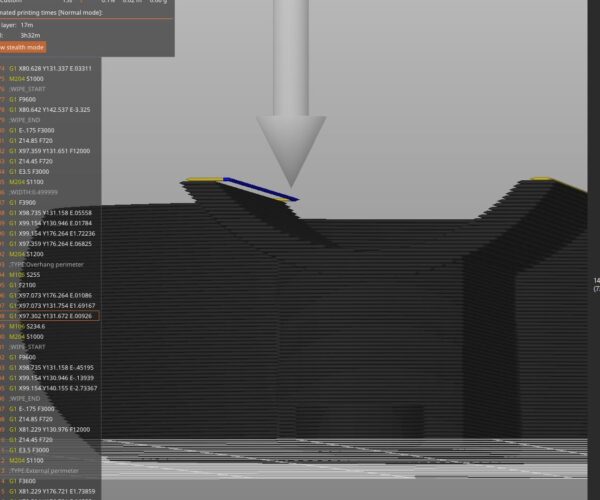RE: Overshooting a layer?
Without a whole lot more information we can't tell. First some basics, like what version of PS are you using ? Release or an alpha for example ?
Most importantly we would need your saved and zipped up project file. This will save a .3mf file. File>Save Project As. A PS project file contains the model but more importantly it also contains all the settings you are using. Its a complete snapshot and allows anyone to slice exactly the same as you are doing and look at the preview etc.
The forum though is VERY limited on allowed file types so you must zip up the .3mf project before it will let you attach it to a post here.
RE:
Just the most recent release. I tinkered with anchor length, perimeter overlap.. etc with no effect, but these settings are what I use for just about everything.
Attached the project file here
RE: Overshooting a layer?
No files attached. You did zip it didn't you ? You don't get any warning that its not attaching and as the edit window is so short its always best to check immediately after posting to make sure.
RE: Overshooting a layer?
Yeah let me try again, it said awaiting moderation
RE: Overshooting a layer?
Cheers, that made it through that time.
You are right, there's nothing about the model that should be causing an issue. PS is not reporting any errors and I checked it out in Blender. While there are a few minor things like some zero and thin faces, there is nothing that would normally cause an issue. Some horribly constructed geometry that makes the modeller in me cringe but nothing broken 🙂
You have a few options. One, changing to classic slicing engine makes it slice as expected. So there's something that Arachne doesn't like and is having a fit over. Being curious I opened up your project in the PS2.6-6 alpha and in that it slices fine, even with Arachne. So that's one point to the new version lol.
Another option is to run the simplify option (right click and simply model). Whacking the slider to extra high detail and applying also makes the model slice fine, even with Arachne.
Normally I would be advising to open a new issue on the PS github and include the project just so the Dev's can examine why its not reporting any errors but slicing wrong. However with it slicing fine in the 2.6 alpha there's probably not much point in that.
RE: Overshooting a layer?
hmm interesting. guess I'll just update to the new version, thanks!
Yeah as an engineer I agree lol it's not great, it's not my model and I was too lazy to make my own :p