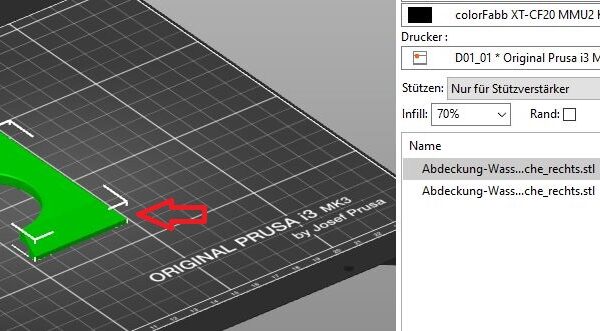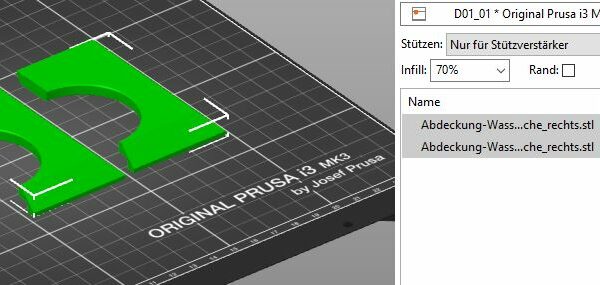Overlapping Models Alert
Hi!
I spent some time troubleshooting a print that kept crashing. It seemed that the printer was extruding too much for only one model on the plater which caused a rough surface and eventual crash. As I was fiddling with Prusaslicer, I realized that I had inserted two of the models and they were perfectly overlapped. So I was printing two models in the space of one. Is there a setting that would alert me to this fact? If not, is there anything you can add to the software to highlight overlaps?
Thanks!
RE: Overlapping Models Alert
No, there is no warning for that. Users are expected to not do things like that. As Karl points out there is a tree list on the right.
RE:
I had the same issue. It occurred after changing from ASA to PLA on the same model - for some reason the two parts decided to change locations (they were spread apart) and after several failed prints I found the problem - wish I saw this earlier 9-)