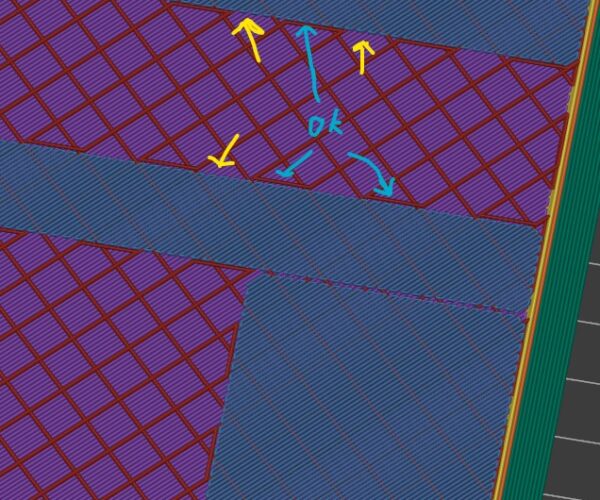Overhanging top layer lines
I have a print with low infill to keep the weight down. However, this is causing some of the first layer lines of the top layers to overhang in the infill holes. These end up curling up and creating issues with the very top layer. Some of these are mitigated by an extra extrusion across the ends of the layer lines but not all of it. I'm not sure why this is.. could be a bug? I would think all of the top layer lines would be supported by an interface line over the whole layer. Is there a setting I'm missing?
The pic should explain what I'm saying. I'm on v.2.5.0.
RE: Overhanging top layer lines
That’s what PS does. There are multiple open issues in GitHub relating to it, for example https://github.com/prusa3d/PrusaSlicer/issues/569
RE: Overhanging top layer lines
Ah k. Thanks for the info. Shame the interfacing line from the infill pattern (Rectilinear) doesn't go completely around/across all of the layer lines instead of every other infill hole.