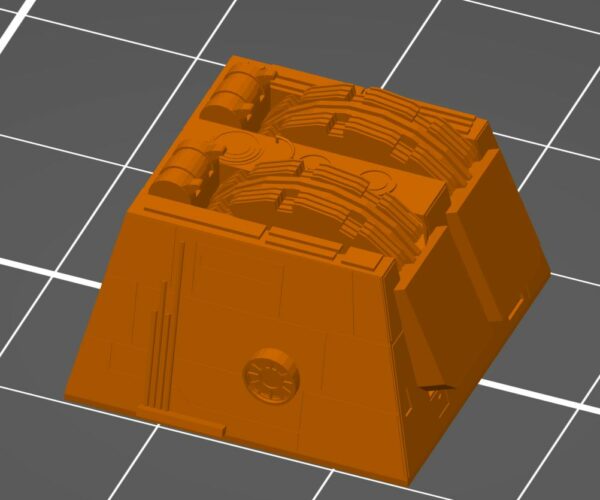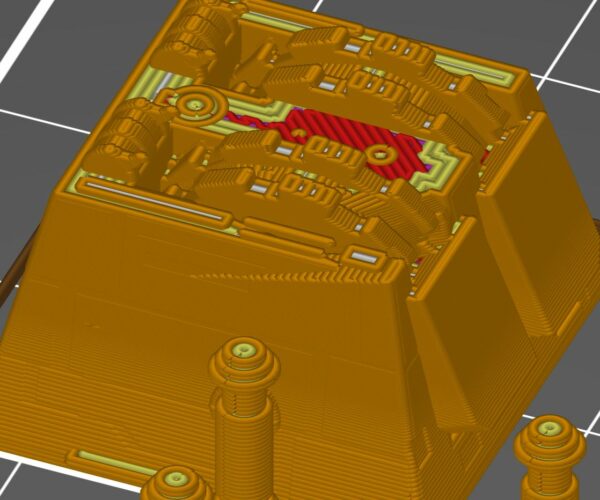Odd "Cut" feature in Sliced model.
I am having an odd issue. When I slice this model I get a diagonal "cut". This feature is long the more I scale the model down from 100%. This happens even if I use default settings. I have printed this model and the cut shows in the print. Any suggestions?
RE: Odd "Cut" feature in Sliced model.
Can you post your project (save project as a .3mf) and zip or rename it to post here. Or at least the model, otherwise its incredibly difficult to actually say whats going on.
My bet is there's something wrong with the model, its not unusual for the preview to display one way but the actual slice to show up errors. Fix it through netfabb usually works. If you are on windows 10 then the netfabb fix can be done through Prusa Slicer, if not on win10 then you can go to the online netfabb website and fix models there. Or you could use something like meshmixer to look at and modify the mesh but that takes a bit more time and some skills with the software.
RE: Odd "Cut" feature in Sliced model.
Can you post your project (save project as a .3mf) and zip or rename it to post here. Or at least the model, otherwise its incredibly difficult to actually say whats going on.
My bet is there's something wrong with the model, its not unusual for the preview to display one way but the actual slice to show up errors. Fix it through netfabb usually works. If you are on windows 10 then the netfabb fix can be done through Prusa Slicer, if not on win10 then you can go to the online netfabb website and fix models there. Or you could use something like meshmixer to look at and modify the mesh but that takes a bit more time and some skills with the software.
Attached 3mf file. I tried fixing with netfab, and it gives me errors. The larger one is 100%, smaller at 33%
RE: Odd "Cut" feature in Sliced model.
@crivers13
Can’t see any attached file ?
RE: Odd "Cut" feature in Sliced model.
Attached 3mf file. I tried fixing with netfab, and it gives me errors. The larger one is 100%, smaller at 33%
You need to zip the file then attach it.
and miscellaneous other tech projects
He is intelligent, but not experienced. His pattern indicates two dimensional thinking. -- Spock in Star Trek: The Wrath of Khan
RE: Odd "Cut" feature in Sliced model.
@neophyl
Oops, I thought I had attached it.
RE: Odd "Cut" feature in Sliced model.
model is wrong. it have 10640 error... you need to repair it with netfabb or other way.
RE: Odd "Cut" feature in Sliced model.
There are 10640 errors in that turret model according to the Prusa Slicer window. I tried using the built in netfabb fix available to Win10 prusaslicer and it looked like it locked slicer up, so I used the online version of Netfabb to fix. Its still processing after 20 minutes. I have never seen a file of this size take that long in netfabb.
So I saved it as a stl and took a look in blender. Boy that is one messed up model. Theres all sorts of problems. I'm surprised it slices as well as it does. According to blender there are 8926 Non manifold edges, 181 Bad Contiguous edges, 15490 Intersecting facers, 17438 zero faces, 1 zero edge.
While typing this netfabb finished. but failed to fix it as the mesh is so messed up. That's a first for me.
RE: Odd "Cut" feature in Sliced model.
There are 10640 errors in that turret model according to the Prusa Slicer window. I tried using the built in netfabb fix available to Win10 prusaslicer and it looked like it locked slicer up, so I used the online version of Netfabb to fix. Its still processing after 20 minutes. I have never seen a file of this size take that long in netfabb.
So I saved it as a stl and took a look in blender. Boy that is one messed up model. Theres all sorts of problems. I'm surprised it slices as well as it does. According to blender there are 8926 Non manifold edges, 181 Bad Contiguous edges, 15490 Intersecting facers, 17438 zero faces, 1 zero edge.While typing this netfabb finished. but failed to fix it as the mesh is so messed up. That's a first for me.
I had the same issues when trying to fix it. I guess i just have to fix it the analog way, fill it in with putty before painting. Unless anyone else has any ideas or success fixing it. Thanks everyone for the help and patience.