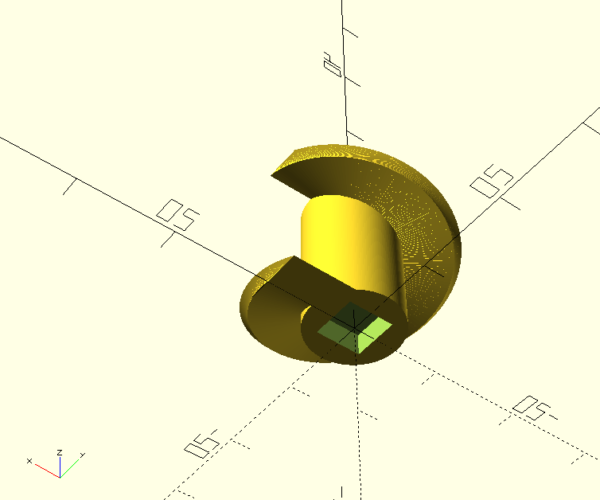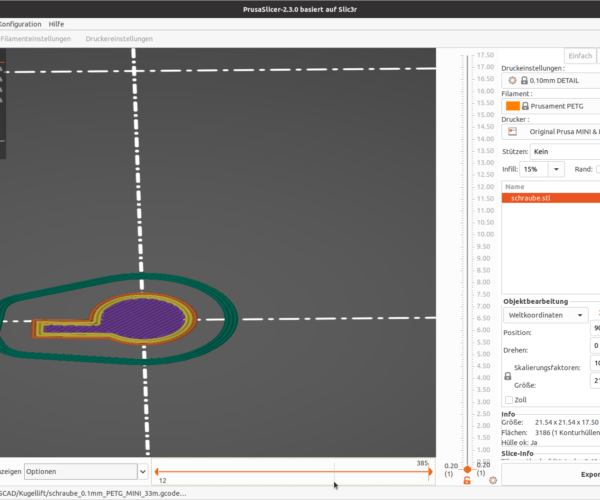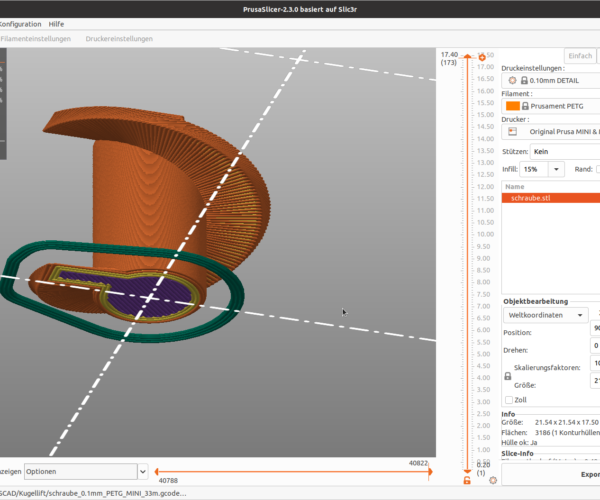Object gets sliced wrong
Hi,
I have an object with a hole in the bottom. The slicer closes the hole.
I generate the object using this openScad-Code:
kugelradius=10;
module schraube() {
difference() {
union() {
linear_extrude(height=1.5*kugelradius,twist=360,$fn=180) square([1*kugelradius,4]);
cylinder(d=kugelradius,h=1.5*kugelradius,$fn=180);
translate([0,0,1.5*kugelradius]) cube(kugelradius/2,center=true);
}
cube(kugelradius/2,center=true);
//cylinder(d=3,h=1.5*kugelradius+kugelradius/2,$fn=90);
}
}
schraube();
Note: At the bottom of the object is a square hole.
But after slicing the hole is missing.
Strangly enough: If I uncomment the 11th line starting with cylinder(... the object gets sliced with no problems, with the square hole at the bottom and a round hole going all the way through the object.
Any ideas what I am doing wrong? Or is it a bug in Prusa Slicer?
Prusa Slicer Version 2.3.0+linux-x64-GTK3
Regards, Arne
weird
Tried it myself - seeing the same problem. I checked the STL in Meshmixer and see no obvious error in the mesh.
Re-saving from Meshmixer fixes it though as does running it through Netfabb directly from the slicer.
I suppose there is some edge case not properly handled and the OpenScad generated STL format triggers a bug in the mesh handling library.
I tried in 2.4 alfa too and it works fine there (the stl handling has been changed somehow).
OpenScad models are the single most common cause of "my model isn't slicing correctly" we see here. Its VERY easy for the models to not be correct, especially if you have a cut type operation as the cutter has to extend slightly past the surface its cutting or you can get a face left there.
Luckily the new PS2.4 that is currently in alpha should have some changes to catch these common issues as well as different slicing modes for the other most problematic models (RC plane parts).
If you had posted your generated stl file I could have run it through Blender to check it at the vert level but the fact that meshmixer or netfabb fixes it means its almost certainly your scad file.
How to add *.stl-File?
Hi Neophyl,
I would like to provide the stl-File, but I can't find how to add it. Do you have a hint for me? Is there a help for the forum I can't find?
Thanks in advance!
Arne
The forum is configured to only allow a very limited number of file types. The normal way to do it is to zip up things like stl or .3mf files. Must be a .zip file (although I think it accepts a couple of other zip types too). Then use the button next to Attach File (Choose File) to select your zip archive.
You can also use the Add Media button if adding multiple files, but that adds them to your account and then once there you can then add them to a post at any point.
stl-file
Thanks! Here is the stl-zip-file:
The cube I am cutting extend more than a little bit past the surface as you can see in this preview:
RE: Object gets sliced wrong
Well that attached stl slices fine in both PS 2.3.3 and PS2.4 alpha 3 so I'm not seeing your initial problem. That using Windows 10 btw.
From a purely modelling perspective Blenders 3d print tool shows, 177 Intersecting faces, 106 Zero faces, 9 Zero Edges, and 85 Non flat faces. None of those are usually enough to cause PS any issues though. Its non manifold edges or sometimes bad contiguous edges that cause the most trouble and that stl doesnt have any of those.
RE: Thanks!
Obviously I am using old Software, so I will do an update right now. Thank you for your time, patience and your knowledge. In my eyes it is solved .
Also update your version of OpenSCAD, this is not output by the 2021 version, or not by my linux appimage copy at least. It does occur with the (rather old) Build35.25 that is scattered all over the web.
Cheerio,
Update OpenSCAD
Ok, I will think about it. I am using OpenSCAD version 2019.05, as it is supplied by Ubuntu.
Thanks again!
RE: New OpenSCAD
I was able to reproduce the problem with 2019.05 too and after updating to 2021.01 it now sliced right.