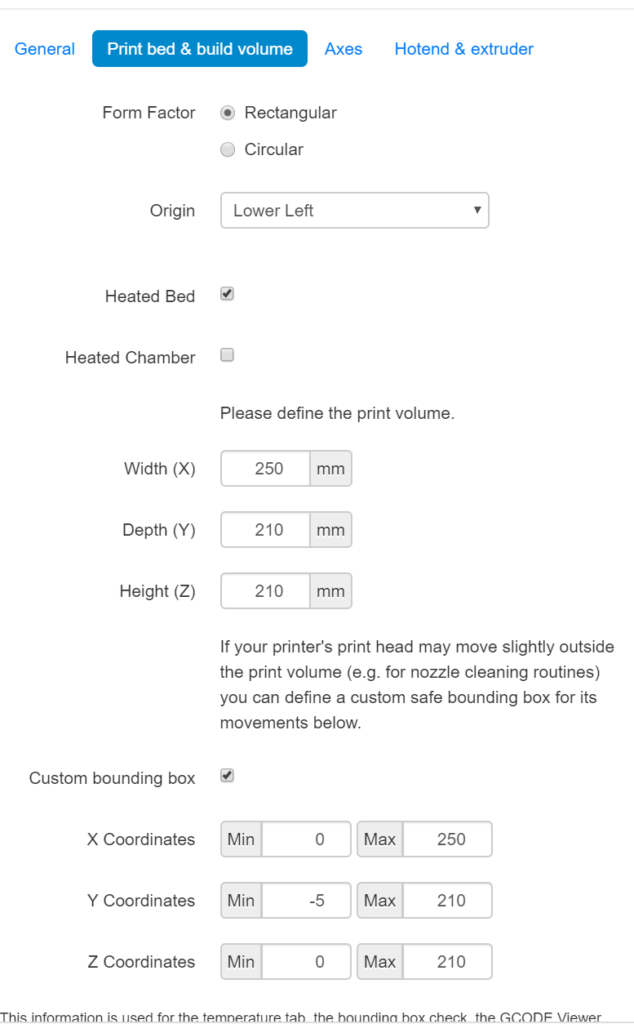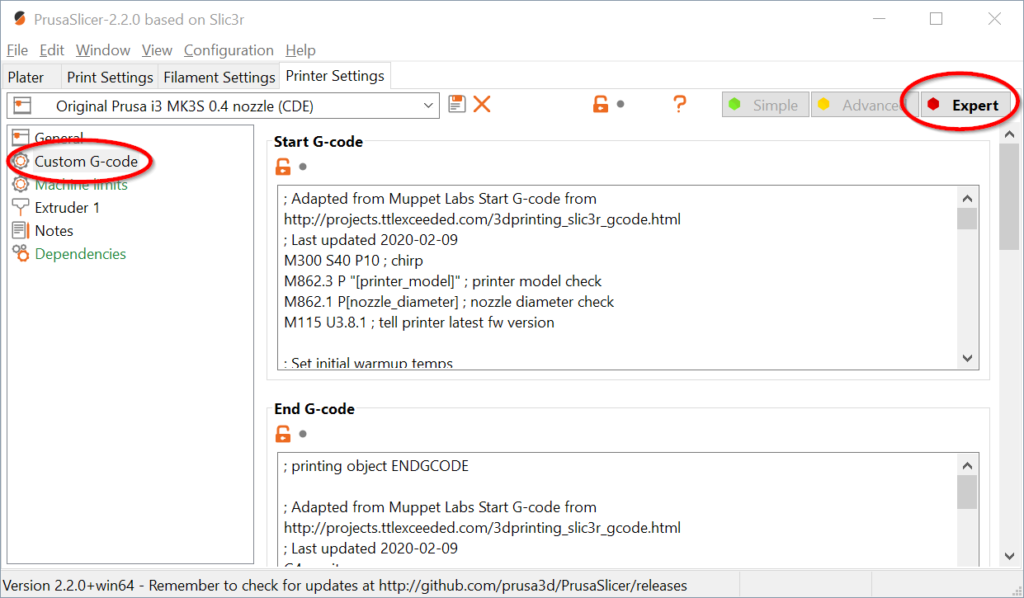Nozzle first move is negative Y.
While waiting for my Mini, I've been playing with PrusaSlicer and a virtual printer in OctoPrint.
OctoPrint reports that "Object doesn't fit print volume" (details in attachment).
I seem to me that the problem/feature is the line in the sliced GCode "G1 Y-2.0 X179 F2400", notably the -2. I can work around it by playing with the bed size in either PrusaSlicer or OctoPrint or by adding a Custom bounding box in OctoPrint.
Is this behavior intentional? and if so why?
RE: Nozzle first move is negative Y.
This error is probably caused by PrusaSlicer's default purge line that is intentionally printed outside the regular print area. You need to set up a custom bounding box in the octoprint printer profile. This is mine (pay attention to the bottom of the screenshot):
See my (limited) designs on:
Printables - https://www.printables.com/@Sembazuru
Thingiverse - https://www.thingiverse.com/Sembazuru/designs
RE: Nozzle first move is negative Y.
@sembazuru
So this isn't a bug, can't see why it does it.
RE: Nozzle first move is negative Y.
Sorry, I didn't fully read your first post so I didn't correctly answer it. My fault entirely. (You had figured out the bounding box trick that I showed, you have my sincere apologies for trying to teach you something you said that you already knew.)
The purge line that is generated by the default start gcode for Prusa printers is intentionally printed outside the normal printing area. The reason for the purge line is to prime the extruder, make sure filament is purged and build up the proper internal pressure for printing. It can also help pull of some pieces of nozzle ooze left over from the cool-down after the last print, or ooze from the nozzle warm-up of the current print. If you have your filament printing parameters dialed in properly, you can probably remove the skirt from your print as this priming line does the same thing as the skirt (unless you are using a full-height skirt to keep drafts of your print).
The purge line is statically generated in the custom g-code area so the slicing engine doesn't know about it when planning the print (unlike purge towers for multi-material prints). Because the slicing engine doesn't know about it, it is intentionally placed outside of the print area so you don't accidentally print over it, messing up your print.
If you want to see what custom gcode is currently configured for your printer profile, you need to enable the expert mode (see the upper right-hand, red ellipse in the screen shot, below), and then you can select the custom gcode settings area (see the left-hand, red ellipse in the screen shot, below). My printer is a MK3S and I've already done some customizations to my gcode, so what you see in the screenshot I guaranteed won't exactly match your Mini custom gcode preset.
If you need a reference for what the different gcodes are, here is Prusa's knowledge base on the prusa specific codes (on this page are links to the original marlin documentation as well):
https://help.prusa3d.com/en/article/prusa-specific-g-codes_112173
See my (limited) designs on:
Printables - https://www.printables.com/@Sembazuru
Thingiverse - https://www.thingiverse.com/Sembazuru/designs
RE: Nozzle first move is negative Y.
@sembazuru
"you have my sincere apologies for trying to teach you something you said that you already knew." think nothing off it, I'm just happy to have an explanation of why it goes negative. So I guess it follows that the actual bed is somewhat bigger than the default value for any given printer?
I was surprised to see that start and stop custom GCodes was populated (as I hadn't written anything to either). I'd assumed that the preamble was hard coded for each printer. The way it's been implemented is so much better.