Not filled extrusion
I'm trying to print the Multi-Material Customizable Luggage / Bag Tag from Thingiverse. When I slice it in PrusaSlicer, only some of the text fills in - most appears hollow. Suggestions are appreciated.
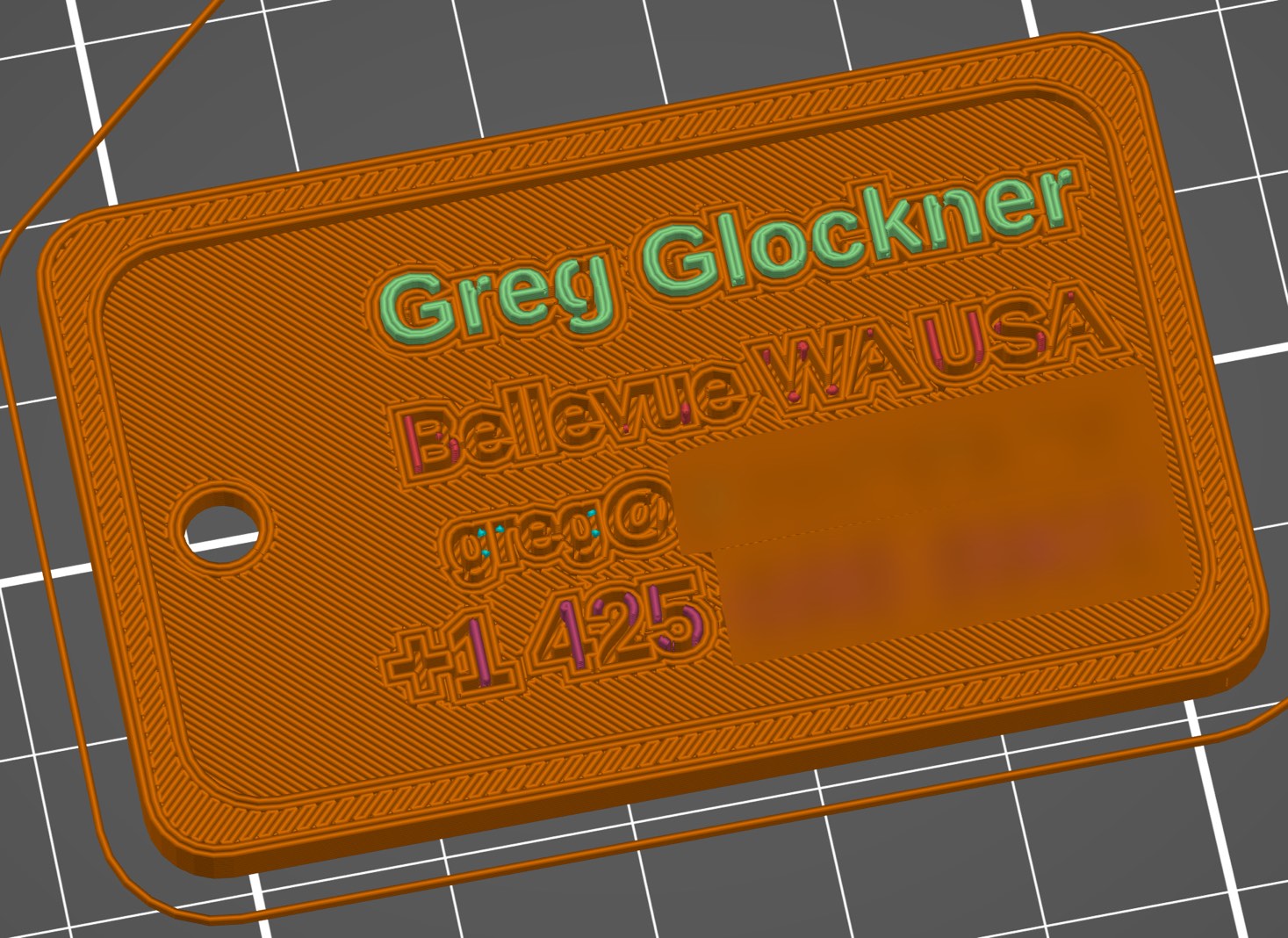
Best Answer by bobstro:
Any chance you used a negative depth variable setting for some lines (line_X_depth)? The perimeters around the recessed text make me think yes. Here's what I get when using a negative setting for line_3_depth and line_4_depth in OpenSCAD:
Note that extrusions narrower than your extrusion width may be tricky to slice (e.g., the "t" in Atlantic). You can try enabling or disabling detect thin walls (iffy) or using a larger font if you want to maintain the same tag size. Using a smaller nozzle size may help if you're trying to fit a lot of text on.
Save your current 3MF project file, zip it up, and attach it to a reply here so we can see your part & settings and give better recommendations.
RE: Not filled extrusion
Try scaling the model up slightly in the X and Y
Good Luck
Swiss_Cheese
The Filament Whisperer
RE: Not filled extrusion
Any chance you used a negative depth variable setting for some lines (line_X_depth)? The perimeters around the recessed text make me think yes. Here's what I get when using a negative setting for line_3_depth and line_4_depth in OpenSCAD:
Note that extrusions narrower than your extrusion width may be tricky to slice (e.g., the "t" in Atlantic). You can try enabling or disabling detect thin walls (iffy) or using a larger font if you want to maintain the same tag size. Using a smaller nozzle size may help if you're trying to fit a lot of text on.
Save your current 3MF project file, zip it up, and attach it to a reply here so we can see your part & settings and give better recommendations.
and miscellaneous other tech projects
He is intelligent, but not experienced. His pattern indicates two dimensional thinking. -- Spock in Star Trek: The Wrath of Khan
RE: Not filled extrusion
@swiss_cheese: Of course I can rescale it. But I was hoping that there may be other options.
@bobstro: Good call about the line depths. That plus fixing the fonts improved things greatly, but there are still some small gaps.
Sample attached. Any other suggestions?
RE: Not filled extrusion
[...] @bobstro: Good call about the line depths. That plus fixing the fonts improved things greatly, but there are still some small gaps.
and miscellaneous other tech projects
He is intelligent, but not experienced. His pattern indicates two dimensional thinking. -- Spock in Star Trek: The Wrath of Khan
RE: Not filled extrusion
Thanks for the advice. I decided that this needs a combination of:
- Thicker font
- Larger size for font and tag
- (Maybe) 0.25mm nozzle
RE: Not filled extrusion
You'll definitely want to play around with it. The more text, the more of a challenge this print will be. In general, raised text will be easier than embossed recessed text. Also try Bold, UltraBold and other thicker variants for each font. I've used OpenSans Bold with good success on my OpenSCAD test pieces, but only for limited amounts of text.
You might search @joantabb's posts for examples she's done of multicolor tags, some even without a MMU. She's got a wealth of experience with this sort of print, far more than I have!
and miscellaneous other tech projects
He is intelligent, but not experienced. His pattern indicates two dimensional thinking. -- Spock in Star Trek: The Wrath of Khan
