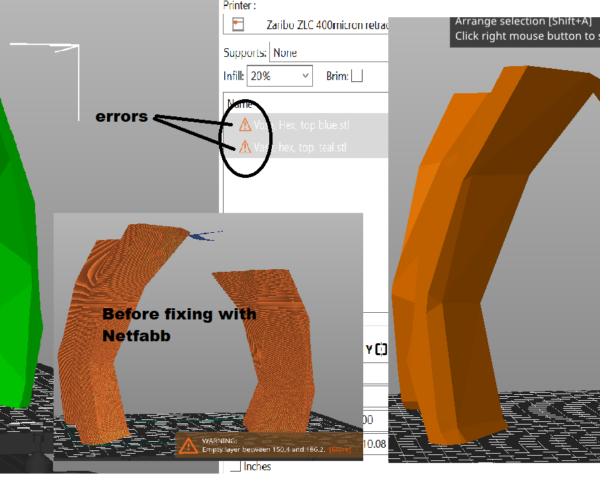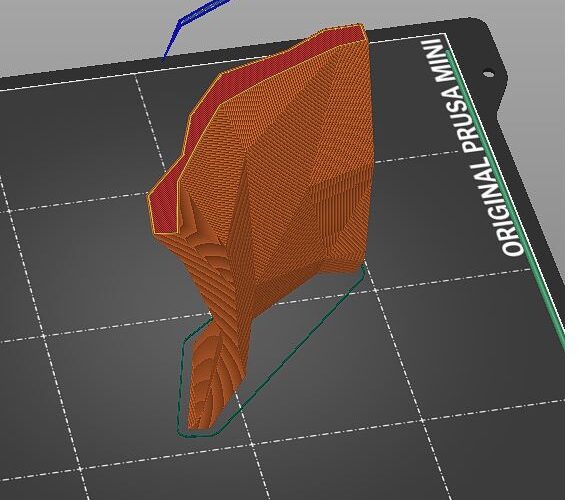Negative space
This is becoming more than irritating. I'm pretty sure its me and I don't know how to fix it. I have a model (attached) In sketch up nothing looks missing but when i go to slice it I get a message that there is negative space and when i look at the preview I can see a gap. I have added/removed lines several times and nothing seems to "improve" it. I have moved some printer settings (honestly don't know what I'm doing with them) and nothing seems to improve them. Is it the sketch up model?
The attached is part of a vase that I wanted to scale up. I segmented it into 8 parts. The "teal" file is the one that has negative space. The "blue" file does not. https://www.printables.com/model/459718-hex-vase
RE: Negative space
I opened them in prusa slicer, in windows 10, and used the Fix through the Netfabb Option.
regards Joan
I try to make safe suggestions,You should understand the context and ensure you are happy that they are safe before attempting to apply my suggestions, what you do, is YOUR responsibility.Location Halifax UK
RE: Negative space
There's been quite a few recent posts with Sketchup model issues. I don't it myself so I don't know what can be done to avoid such errors in the STL it creates but it may be worth googling the interwebs to see if there are specific techniques that may help create valid models.
Formerly known on this forum as @fuchsr -- https://foxrun3d.com/
RE: Negative space
Thank you @joantabb,
This fixed the issue. Will need to do some google searches (as @fuchsr mentioned) to figure out why this is happening but this at least get rids of the issue and I don't have to spend countless hours trying to remodel these over and over is skethup.