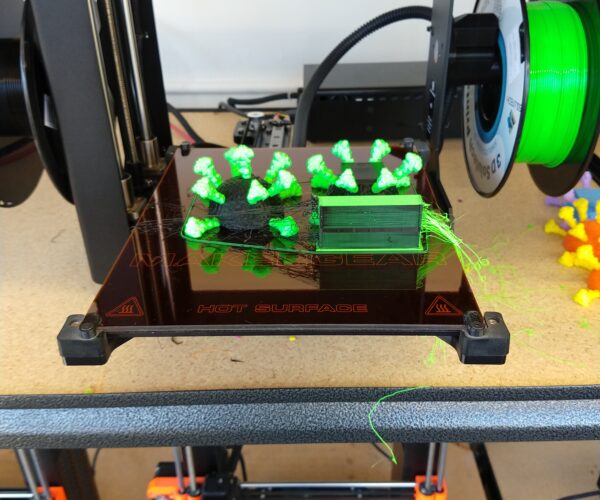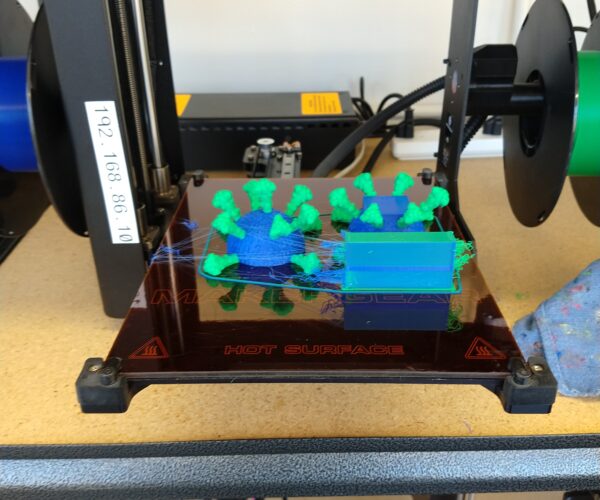Need help with making profile for MakerGear M3-ID
I've been working on getting the MakerGear M3-ID to work with PrusaSlicer off and on since I purchased the printer a month or so ago. The profile package that the OP supplied (located here: http://forum.makergear.com/viewtopic.php?f=9&t=7273&p=41829#p41829) does not work for anything except single extruder mode. And it looks like they are not active anymore so no idea if they made the profile or they got it from someone else. Also, official MG support says they would like to help but so far have not provided any info about how to translate the custom G-code scripts.
I know very little about how to write G-code scripts. But I have managed to get the M3-ID to work in dual mode by changing the custom G-code for the printer within PrusaSlicer. Under Printer Settings, go to the Custom G-Code section and in the Tool change G-code replace whatever is present with:
{if current_extruder == 0}T1{endif}
{if current_extruder == 0}G1 X250 F18000{endif} ; park T1
{if current_extruder == 0}M104 S165 T0{endif}; set T0 inactive extruder to 165 C
{if current_extruder == 0}T0{endif}
{if current_extruder == 0}G1 X-25 F18000{endif}; makes sure t0 is parked
{if current_extruder == 1}T0{endif}
{if current_extruder == 1}G1 X-25 F18000{endif}; makes sure t1 is parked
{if current_extruder == 1}T1{endif}
{if current_extruder == 1}G1 X250 F18000{endif}; park T0
I have tried this and so far I am getting results but there are still lots of kinks I need to figure out. Some of the problems I have are:
1. In some modes like duplication and dual, T0 will preheat but not T1. Both will try to print prime line but T1 will fail due to cold extrusion warning. This should be easy to figure out - set the temps then wait. But I don't know how to do this yet.
2. Ooze control - I am trying to figure out how to get the inactive tool to cool off a bit. PrusaSlicer has inbuilt controls for this but it doesn't work on T1 until after the 1st tool change. So T1 will print prime line, park, but not cool so the contents of the nozzle will drain with gravity then when it does the tool change and prints, it will not prime again resulting in a long period of no extrusion.
3. An odd thing about Z axis speeds during mesh bed leveling. When I use Simplify3D (S3D) to slice, the mesh bed leveling z-movements are slow and start and stop very slowly (gradually). When I slice with PrusaSlicer with this profile, the z-movements are quick and do not have a slow ramp up and down for the speed. I can't figure out where this speed setting is. It seems like the speed is way too slow with S3D but again, I don't really know.
4. I can't get the ooze shield function to work at all.
I struggled with the translation above. I did not really know where to use {} instead of [] and figured out that I needed == instead of = and I also found out that I should be putting the {endif} to close out the command (I guess it's kind of like HTML where you need to do the /command to end?)
Why go through all this effort? Is PrusaSlicer any better? Yes. It is. I've been using it for several years daily and it continues to get better and have more features. I wish MakerGear would step up and make an official profile for it, but I understand the request may not be their top priority right now. Everything about PrusaSlicer seems way better than S3D, especially with working on multiple extruders.
I think Prusa is developing another printer with tool change, an IDEX or something. So maybe there will be more support for other tool changing printers like the M3-ID soon.
Is there anyone out there that can help?
RE: Need help with making profile for MakerGear M3-ID
Bioluminous,
I also have a M3-ID and would love to move over to Prusa with it. I probably have a bit more experience with G-code than you do (but that's probably not saying a lot). Maybe we can collaborate to make some more progress?
Frank
RE: Need help with making profile for MakerGear M3-ID
PrusaSlicer_MakerGear_M3ID_Dual_Extruder_0.35mm_config_bundle.ini
PrusaSlicer_MakerGear_M3ID_Dual_Extruder_0.35mm_Temperature_config_bundle.ini
I don't know if anyone has done any further work on creating a PrusaSlicer configuration for the MakerGear M3-ID that allows the use of both extruders. I had some time recently, so I did some tinkering about with PrusaSlicer 2.4.2 and threw one together. This only contains a configuration for dual extruder mode using the 0.35mm nozzle and printing with PLA. There is still some fine tuning to be done but it works.
The first config file leaves both extruders at printing temperature all the time. The second config allows the inactive extruder to cool, then reheats it during the tool change.
The first photo is an example without the temperature changes. The second photo is with the temperature changes.
Enjoy!
RE: Need help with making profile for MakerGear M3-ID
There is now MakerGear profiles in the git PrusaSlicer sources. I was just about done rolling my own MakeGear profile set (main focused on my own M2rE). It would help all us MakerGear users if you try out and test the alpha release of these profile files. I have my own opinions of the files BUT for the most part they seem to be a very nice set of settings as they stand.
The MakerGear directory, MakerGear.idx and MakeGear.ini files can be gotten from https://github.com/prusa3d/PrusaSlicer/tree/master/resources/profiles