narrower perimeters
Hello everybody, I have a problem with Prusa Slicer 2.1.0. As you can see from the photo the part where there is the letter X, but also the Y, is printed slightly inside with respect to the rest. Why? I have a Alfawise U20 One printer. Thank you
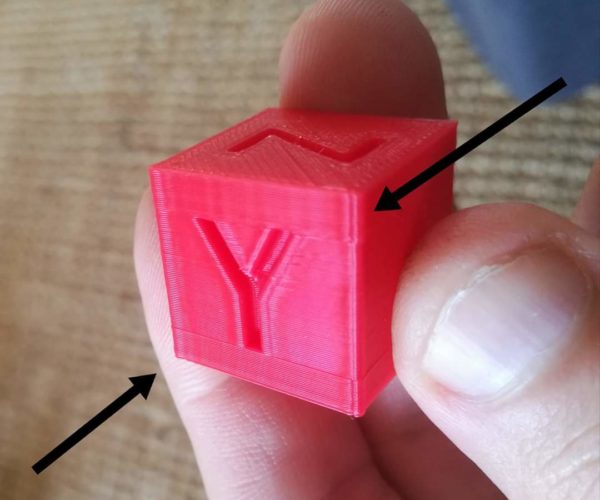
RE: narrower perimeters
I see a lot of printer related issues, not any slice related issues. It looks like the printer isn't obeying the gcode, and even simple print moves are being messed up. Or maybe it is and the slicer profile is horribly wrong for the printer.
Start with k-factor / linear acceleration... work down from there.
What slicer does the printer come with? How well does it work with that same part?
RE: narrower perimeters
Also - doesn't your printer have a manual? Or even factory support? Their website offers nothing to help users. Wow.
RE: narrower perimeters
Experiment with speeds, perimeter count and linear advance settings. The location of the z-seam will also affect the appearance of corners. If you set it to nearest, the seam will be place in different corners depending on the details of the layer being printed.
and miscellaneous other tech projects
He is intelligent, but not experienced. His pattern indicates two dimensional thinking. -- Spock in Star Trek: The Wrath of Khan