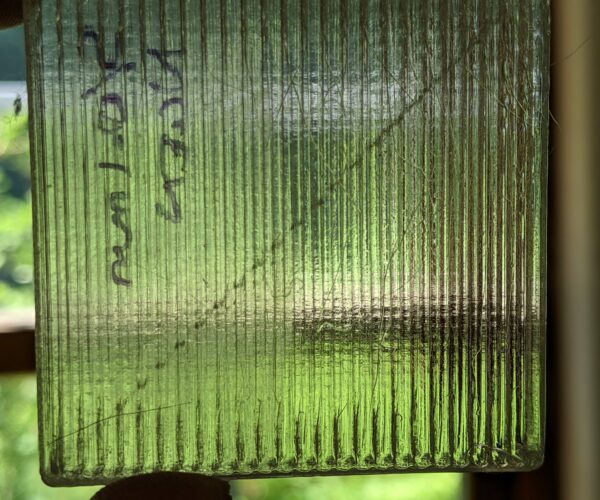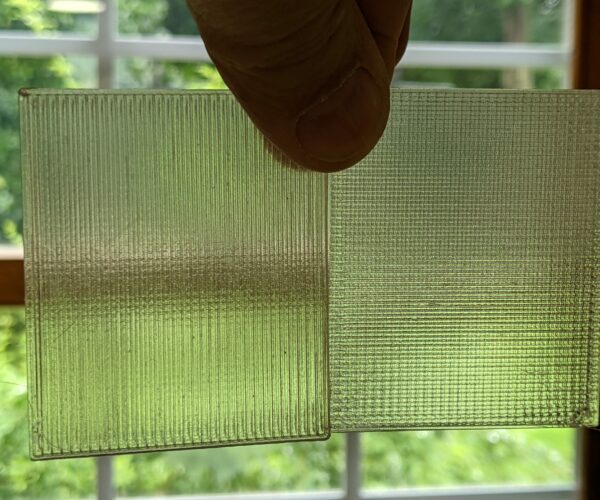My solid infill is all over the place, printing in patches that go right-to-left and vice versa
Here's a short video showing what I'm dealing with. Even though I have top and bottom infill set to "Monotonic", solid layers after the 1st layer print in patches going right-to-left and left-to-right
RE: My solid infill is all over the place, printing in patches that go right-to-left and vice versa
The infill pattern chosen only applies to the last (outer) layer. Other layers are printed in rectilinear.
RE: My solid infill is all over the place, printing in patches that go right-to-left and vice versa
In PrusaSlicer, my "Fill pattern" is set to grid and Monotonic is not an option. I don't see anything set to rectilinear. What setting am I supposed to change to get these back-and-forth patches to be uniform and go in one direction?
RE: My solid infill is all over the place, printing in patches that go right-to-left and vice versa
Sorry you will have to make your request a bit clearer. There are 3 types of infill. Top Infill. Bottom infill and 'normal' (interior) infill.
Monotonic is only a selectable option for Top or bottom infill. For normal interior infill that isn't visible externally the list of available types differs. Some of the patterns don't make sense when used externally and vica versa so the lists are different.
Monotonic is designed to give a smoother outer surface so can be selected for top or bottom. Even there though it is ONLY applied to the very outermost layer (currently). So for example if you set 5 layers of top infill and select monotonic the outer top layer will be monotonic and the ones below it (2-5) will be regular rectilinear. This is the same if you choose something like concentric infill for example for top fill. You can set these and slice and check the preview to experiment to see the effect I describe.
All infill layers (top/bottom/interior) print with them laid down at 90 degrees to the previous layer in a cross hatch pattern. This is for strength. Some of the interior patterns like gyroid dont precisely follow that as some like gyroid spiral around but you get the idea.
The only pattern that goes in the same direction is called aligned rectilinear but that doesnt work on top and bottom fill as the applied pattern only applies to the outermost single layer, so they dont go all in the same direction as the rest are normal rectilinear.
So what exactly are you trying to achieve ? There are a few tricks you can do to get the aligned pattern to go to the surface but those tricks are limited and it all depends on your model and what you are trying to do.
You could save your project (File>Save As) which will save a .3mf file. take the 3mf, zip it into an archive and attach it to a post here. It must be zipped for the forum to accept it. With the project we can look at all the variables and once you explain what you want we can use it to run through various options.
RE: My solid infill is all over the place, printing in patches that go right-to-left and vice versa
I'm try to keep the solid infill layer from going (seemingly) random directions which affects the top surface quality.
It seems to have gotten a little better since I turned infill anchors on and turned off "ensure vertical shell thickness" although I don't know why
Attached is the zipped 3mf file
RE: My solid infill is all over the place, printing in patches that go right-to-left and vice versa
As I mentioned monotonic infill where it all gets laid down in a single direction is ONLY applied to the top and bottom most layers if its selected. Regular rectilinear infill is laid down in whatever order it likes. So you are not going to be able to do anything about that top surface quality.
Not until they make changes tom PS anyway. The good news on that front is that the use of monotonic patterns for all rectilinear type infill is currently being evaluated in house to see if it has any detrimental effects on anything.
One thing I question though is if when they make that change it will make any difference to this model. From looking at the preview of say the white coloured area, as that is a solid area even the normal rectilinear is being laid down continuously from one side to another anyway, so its doing exactly what monotonic would do. With that fact and you still having the lines across there I would see if increasing the infill density would help. Quite often not having sufficient infill below a flat surface like that can cause surface irregularities.
However I suspect part of what is bothering you, please correct me if I'm wrong though is printer vibration/noise when printing ? I think you are running into another open issue which is extraneous solid infill placed along sloped walls. There are a couple of issues on github about it but the most active one is https://github.com/prusa3d/PrusaSlicer/issues/1054
Unfortunately there is nothing you can really do about it. Slicer adds it to support sloped walls. There is no settings for it.
Sometimes increasing the number of perimeters can make some or all of it go away but not always. As its small zig zag printing motion it becomes very noticeable when printing and can lead to a printer shaking violently. People usually end up turning infill speed way down to reduce that effect if it bothers them.
For your model it doesn't really go away until you set perimeters to 4. However that only seems to add 10 minutes and around 2-3g of filament to the print so it might be worth doing that. Only you can judge.
RE: My solid infill is all over the place, printing in patches that go right-to-left and vice versa
In the new version (2.3.2) they say they've fixed the issue with non-monotonic under layers showing up on the top...🤞
RE: My solid infill is all over the place, printing in patches that go right-to-left and vice versa
Those lines across your top infill pattern can be created when there is no z-lift raising the nozzle when it's moved across the lower infill layers. This can create scarring which can show up in the higher layers. This will often be hidden if using sparse infill but can show up in top layers. You can see the diagonal scar in this print:
Disabling Print Settings->Infill->Advanced->Only retract when crossing perimeters will enable retraction and z-lift when moving over infill.
As @DC notes, the latest PrusaSlicer release includes a feature that enables monotonic infill on all layers if top and bottom infill are set to that pattern. This eliminates a lot of the "lawnmower" effect created on adjacent layers. The print at right was done with Monotonic infill enabled. Also note the lack of scarring in these prints.
and miscellaneous other tech projects
He is intelligent, but not experienced. His pattern indicates two dimensional thinking. -- Spock in Star Trek: The Wrath of Khan Unfortunately,…