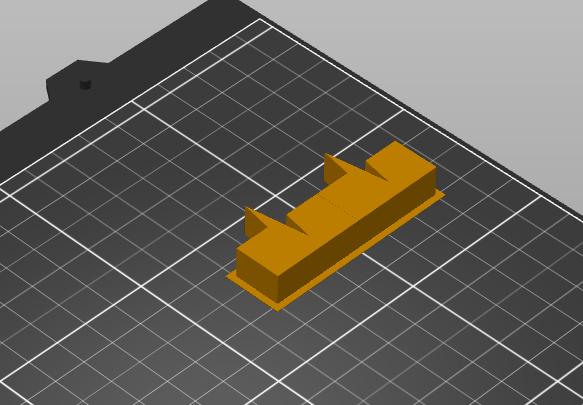Multiple Extruder setting in Prusaslicer 2.4.0
Hi
I tried to print manually multi colour first Layer on my Prusa i3 MK3s+.
I followed various threads in this forum and it works, but I have a strange phenomenon...
As soon as I change the setting "Printer Settings => Extruders" to 2, an object appears on the printing plate. I did not even import anything yet... No chance to delete the object. Moving it outside the printing plate gives an error with the message, that an object was detected outside the printing area... I tried it with different Versions of Prusaslicer, no change...
Has anyone an idea on how I can get rid of this object?
Thanks in advance Roman
Best Answer by JoanTabb:
That is the wipe tower,
you can disable it in Print Settings>Multiple Extruders>Wipe Tower (remove tick!)
regards Joan
RE: Multiple Extruder setting in Prusaslicer 2.4.0
That is the wipe tower,
you can disable it in Print Settings>Multiple Extruders>Wipe Tower (remove tick!)
regards Joan
I try to make safe suggestions,You should understand the context and ensure you are happy that they are safe before attempting to apply my suggestions, what you do, is YOUR responsibility.Location Halifax UK
RE: Unwanted object with Multiple Extruder setting in Prusaslicer 2.4.0 (solved)
Joan, thanks a lot for your fast reply, it worked!
I tried your settings from an other thread and was sure that I checked all the points.... I must have miss this one 🙄
Thanks again and with best regards Roman
RE: Multiple Extruder setting in Prusaslicer 2.4.0
there are so many options, it is easy to miss one...
Maybe I forgot to mention it.
I don't recall...
Happy Printing
Joan
I try to make safe suggestions,You should understand the context and ensure you are happy that they are safe before attempting to apply my suggestions, what you do, is YOUR responsibility.Location Halifax UK