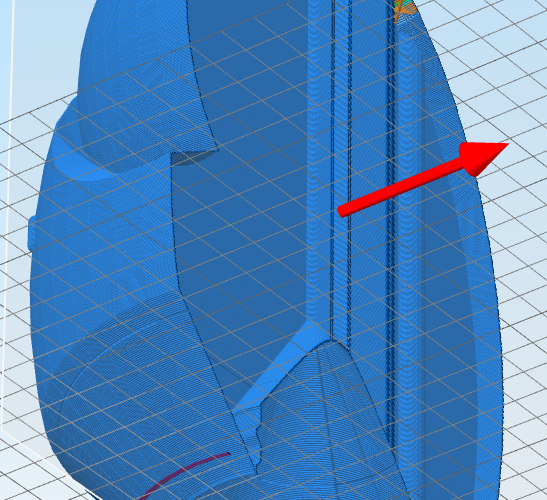Multi Process? how do I do per layer multi process?
I am trying to figure out how to slice my complex vase mode models in prusa slicer (its correction algo has improved greatly lately!)
but it seems it can only do "simple" slices and not complex slices. I want to be able to define layer points and change the settings for that section/process
For example I need the first 0.25mm single layer to have an EM of 1.5 so it more reliably lays down that first layer and it "sticks" well. then 0.96em for the rest of the model and then at 225mm lower the speed down to XX mm/s
Think of it like color change by layer but instead of a color change I am changing "any settings I want" for that section from x to x mm of the model.
Any way to do this?
ALSO I want to switch between regular layer settings mode and "vase mode" on a per layer basis. so first 10mm 2 perimeters 20% grid then the next 200mm vase mode than the next 1mm 1 perimeters 20% grid then the last portion of the model 2 perimeters 20% grid to finish off the model.
Suggestions?
I want to be able to define layer points and change the settings for that section/process
Use modifiers.
the next 200mm vase mode than the next 1mm 1 perimeters 20% grid
I'm not sure how the physics of this would work, the transition discontinues the only stress vector, splits it and moves both parts out of line. You would have to write a very tricky transition zone or it will break every time...
Way beyond a slicer, you will have to write custom gcode or edit together parts of several.
Cheerio,
RE: Multi Process? how do I do per layer multi process?
this is a standard long existing feature in simplify 3D I use it so much I was a bit shocked when I tried a different slicer and was not able to do it. like I use it "daily" on almost every single print. this one for example is a process for the single layer at the bottom to thicken it up then it switches to vase mode then it switches to infill with a single per to establish the infill base then switches to 2 per and infill since now there is enough infill to support that second perimeter and top layers to top it off (you can't vase mode the top of a sphere or anything close to it the horizontal translation per layer exceeds the width of the filament etc..)
I do this so often I don't even think about it. I just do it. it works insanely well.
RE: Multi Process? how do I do per layer multi process?
Then it looks like you will be carrying on with S3D. The modifiers in PS and derivatives aren't as flexible. The number of settings you can apply is also limited, Super Slicer has many more than PS for example but even there its limited.
Also contrary to Diem's advice you simply can't use them with Vase mode. The way they work in PS is in effect they treat each different area as a separate object. That isn't allowed with vase mode, as vase requires it to be a single object. You cant swap between vase mode and other modes either.
There are various github requests/issues open regarding modifiers, some open a very long time.