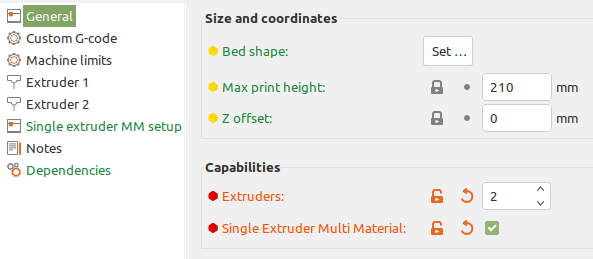Multi-material using color change ?
I have read through a few threads about using @rainer-s' profile to print multiple colors and materials without an MMU but I can't seem to grasp some portion of the setup and it's not working for me. His method provides far more capability than I need at the moment so I was wondering if there is an easier way to accomplish what I'm looking to do.
I would like to print the first two thirds of an object in PETg and then switch to TPU for the top third of the object. The height based color change feature of Prusa Slicer is almost perfect for my needs but it doesn't allow me to change materials as far as I can tell. Am I missing some setting that would allow me to do this ? Is there something I can do with a height modifier to change materials ?
RE: Multi-material using color change ?
Did you ever figure out how to do this? I want to do the same thing.
--Thanks!
RE: Multi-material using color change ?
Have never tried it, but I would setup PrusaSlicer to use 2 extruders and tell that the printer only has a single extruder:
Each extruder can have different material
Print first part with extruder 1 (PETG) and second part with extruder 2 (TPU). There should be a pause to change filament, just like when color change.
If you try it, let us know how it goes.
Have a look at my models on Printables.com 😉
RE: Multi-material using color change ?
@carroll-c
I just started looking at this again a few minutes ago. I was going down the path @area51 was suggesting. Once you set the extruder count to 2 and check the "single extruder/multi-material" box you can then slice your model. Once you have layers you can then use the color change mechanism to set the layer where you change materials. I don't remember if I was able to set materials for the two extruders before slicing or only after. I have not actually tried printing anything this way yet though as it's still not clear the slicer is doing the right thing. It may well be slicing correctly and just displaying the wrong information. I just need to pick ans slice a test object and browse through the g-code. If that makes sense then actually try a print.
RE: Multi-material using color change ?
Hi, guys! I was able to make this work with your suggestions. I had to use "lanes" 1 & 2 of the MMU2S. It changed the filament automatically at the right layer and didn't pause. Here's a fairly complete list of what I did to guide people through.
-----------
Print settings: 0.2mm QUALITY (or whatever you want)
Select PETG filament
Printer: MMU2S Single
In Printer Settings:
Capabilities: Extruders: 2
Single Extruder Multi Material: check box
Back to Plater:
In second filament box, select TPU filament
There should be a wipe tower shown.
Load STL file.
Slice it.
On height bar, move top slider down to desired height for the filament change.
Right click on the “X” and select “Change Extruder”, Extruder 2.
Slice it again, if necessary to see wipe tower.
There should be one layer of TPU at the top of the wipe tower.
Export the G-code.
Load the PETG filament into lane 1 of the MMU2S.
Load the TPU filament into lane 2.
Run the code from the SD.
When it asks, Select filament 1.
It should run and change filament automatically when needed.
---
It may be possible to use other filament lanes besides 1 & 2 by changing extruders in Print Settings -> Multiple Extruders:Extruders, but I didn’t try that.
RE: Multi-material using color change ?
In reading through the comments, I see you were trying to do this w/o an MMU. Went right over my head, so you may not be able to use this, but maybe it will be helpful. This does switch materials, I can see the extruder temperature change so I know that's happening.