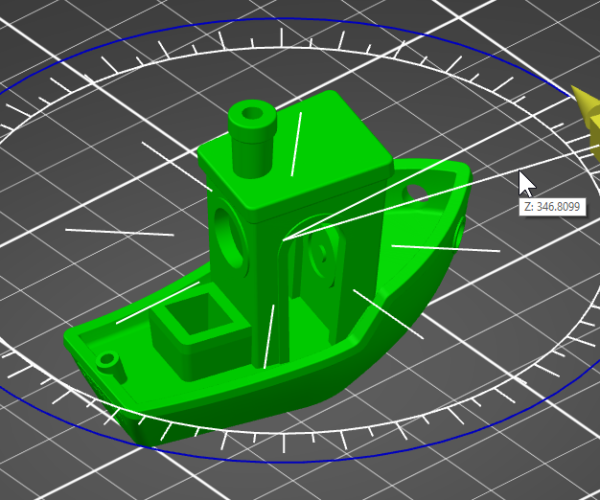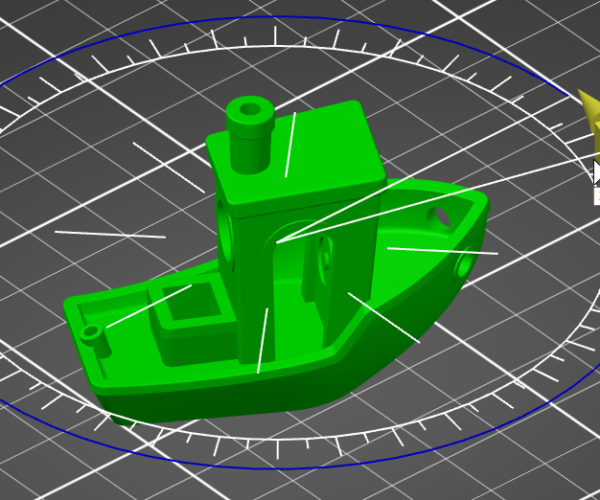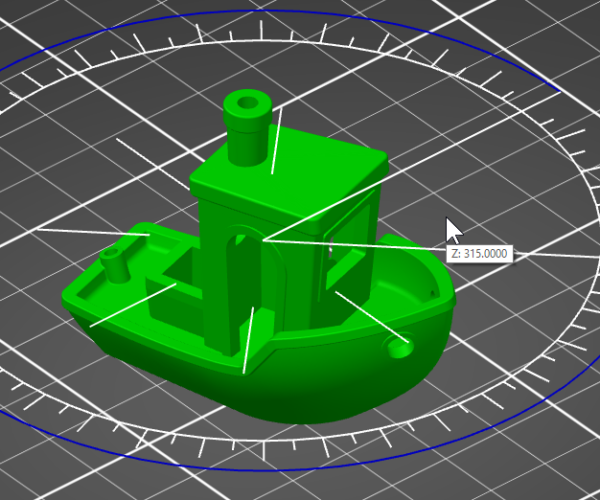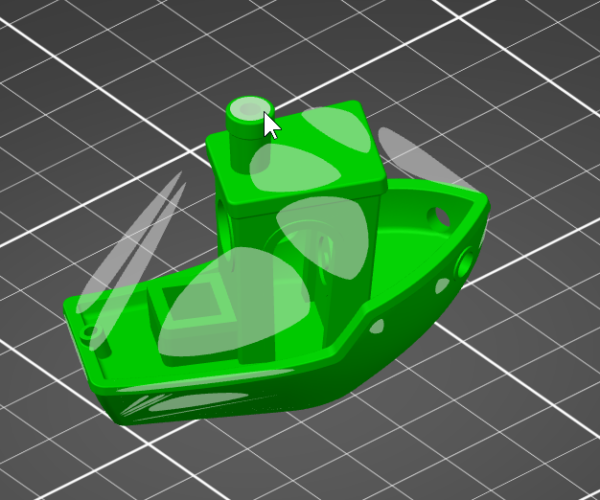Moving parts on the print bed exactly 90°
Hi Guys,
I design my parts with Solidworks. When I import them to PrusaSlicer 2.1.1, sometimes I have to turn them exactly 90°.
If I do it with "R", I can move it by hand about to 90°, but not exactly. Is there a snap function, or how should I do it.
Thanks for help in advance
Detlef
Best Answer by Sembazuru:
There are two snaps you can use with the "R" rotate utility. For those playing along, this is also the rotate tool button on the side:
When you have an object selected and this tool selected and then hover your pointer on one of the three axis control points you should see something like this (I'm using rotating around Z for clarity):
Once you click on the control point you can rotate freely most of the time:
But, if you keep your pointer over the outer tick marks while dragging, the rotate will snap to every 5°:
Or, if you keep your pointer over the inner tick marks while dragging, the rotate will snap to every 45°:
There is another way to rotate your model and this will work on most orientations, and that is to use the Place on face tool, keyboard shortcut "F":
Here, I'm hovering on the circle on the very top of the benchie:
And this is the result after clicking on the white circle:
I could have clicked on any of the other white-ish regions and PrusaSlicer would rotate the model so the clicked-on white-ish region is coincident with the build surface.
RE: Moving parts on the print bed exactly 90°
Drag the handle and hover over the white lines. The hande will snap to them. The inner lines are ideal for 90°.
RE: Moving parts on the print bed exactly 90°
There are two snaps you can use with the "R" rotate utility. For those playing along, this is also the rotate tool button on the side:
When you have an object selected and this tool selected and then hover your pointer on one of the three axis control points you should see something like this (I'm using rotating around Z for clarity):
Once you click on the control point you can rotate freely most of the time:
But, if you keep your pointer over the outer tick marks while dragging, the rotate will snap to every 5°:
Or, if you keep your pointer over the inner tick marks while dragging, the rotate will snap to every 45°:
There is another way to rotate your model and this will work on most orientations, and that is to use the Place on face tool, keyboard shortcut "F":
Here, I'm hovering on the circle on the very top of the benchie:
And this is the result after clicking on the white circle:
I could have clicked on any of the other white-ish regions and PrusaSlicer would rotate the model so the clicked-on white-ish region is coincident with the build surface.
See my (limited) designs on:
Printables - https://www.printables.com/@Sembazuru
Thingiverse - https://www.thingiverse.com/Sembazuru/designs
RE: Moving parts on the print bed exactly 90°
Hi Guys,
thanks a lot.
Detlef
RE: Moving parts on the print bed exactly 90°
Select the item - Type 90 into the position toolbox window.
i3 Mk3 [aug 2018] upgrade>>> i3MK3/S+[Dec 2023]
RE: Moving parts on the print bed exactly 90°
Thanks for the above advice re. rotation and place on face. Saved me a bunch of time.
RE: Moving parts on the print bed exactly 90°
@john-h68
When I type R or a number I get nothing. Is there a way to do this that I am missing because i prefer it over dragging the mouse
RE: Moving parts on the print bed exactly 90°
Select the object and type the rotation value in the info window
i3 Mk3 [aug 2018] upgrade>>> i3MK3/S+[Dec 2023]