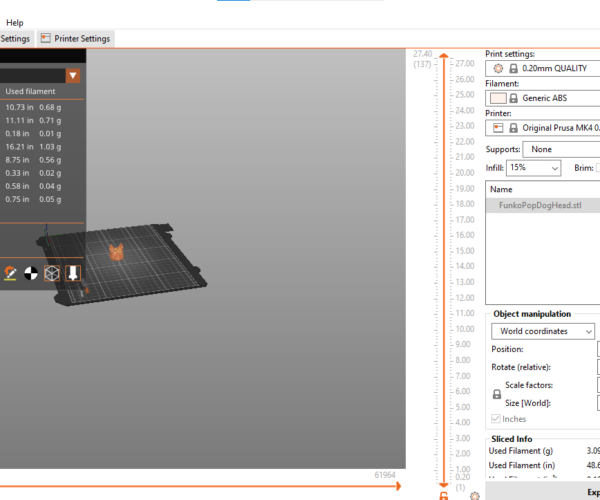Modifier doesn't appear when I right click on an .stl file in Prusa Slicer
Hi, I installed Prusa Slicer 2.6.0 (latest) and imported an .stl but in Editor View when I right click on it I don't see Modifier.
I've attached a jpg of what I see...
I'd like to create a hole in this object but I don't know how to reach Cylinder to create a hole like you can sometimes in Tinkercad.
RE: Modifier doesn't appear when I right click on an .stl file in Prusa Slicer
Try coming out of Simple mode.
RE: Modifier doesn't appear when I right click on an .stl file in Prusa Slicer
That worked! Thank you. But, when I try to re-size the cylinder it moves the whole object and not just the cylinder. Is there a way to "anchor" the object but re-size the cylinder? Thank you again for your kind help.
RE: Modifier doesn't appear when I right click on an .stl file in Prusa Slicer
That worked! Thank you. But, when I try to re-size the cylinder it moves the whole object and not just the cylinder. Is there a way to "anchor" the object but re-size the cylinder? Thank you again for your kind help.
Select the cylinder by clicking it (or clicking its name in the right-hand pane). Then select the Scale tool from the left-hand pane.
RE:
Yes, you have to "isolate" just the part/object you want to manipulate, otherwise, everything in bright green will move/rotate/rescale/etc.
Another way to do what you want to do is right click on the model and add a "negative space" object and manipulate it in size, orientation and position. Actual size may not be important as any portion of it that projects into "space" and does not intersect other portions of the model will be ignored.
Hear ye, Hear ye! Step right up folks and get your Government salvation here! Less than $.002 per word! Amazon.com/dp/B0B8XMMFP4
RE: Modifier doesn't appear when I right click on an .stl file in Prusa Slicer
This is probably difficult for advanced users to recall how a novice could struggle with the Prusa Slicer and maybe after years on top of that modifying 3D prints. But, there's a learning curve I'm trying to overcome. I opened the program today and the "workplane" where the object is sitting on is tiny. I chose View but it doesn't reveal a 20% or 50% view so I don't know why it looks so small today nor how I can change it to "normal" view or 100% so I can better see the object I imported? Hopefully, when I can see it bigger I can then try the suggestions of isolating the cylinder. I'm also hoping I can just drag the 4 corners of the cylinder to change the size of the hole I need to create in this object (the head to a dog). I work at a small, semi-rural public library and I move from station to station throughout the library so I'm not in our tiny makerspace for hours just to give you an idea of how I need to modify on the run. Thank you for your help and patience.
RE:
Who knows, you aren't exactly providing much to go on. No images (your one image is just a menu , it doesnt show any object even though you mention an object), what operating system ?, what version of the slicer ? etc. Normally we need the basics as well as a saved project file. If you aren't familiar with that, its file>Save Project as. That saves a 3mf file.
A 3mf file contains the objects you have loaded as well as a copy of all the 3 profiles you currently have selected. Its a snapshot of your slicing environment. With a project we can slice with exactly the same settings you are using mostly. There are your software preferences that aren't saved in a project though , those can effect how the software works which might have a bearing in your case.
To attach a 3mf or other file on the forum though requires it be ZIPPED up into an archive. If you dont the forum just wont attach it. No warning, it just wont attach to a post.
Normally the mouse thumbwheel is used to zoom in and out. However with nothing on the plater I cant zoom out far enough to make the plater look tiny. The software simply doesn't allow it. (at least on win10).
Do you have something loaded ? (one reason we ask for a project). The B key is zoom to bed btw. There's a full list of shortcuts under help (or use "?"). If you don't know the basics then going through the prusa slicer knowledge base is a good place to start https://help.prusa3d.com/category/prusaslicer_204 come back afterwards with specific questions.
RE:
My bad. I clicked the Add Media button but it didn't upload a jpg (screenshot) or the image. Do they need to be in png? Or a specific format for this forum? We're running Windows 11 on that makerspace Lenovo desktop. I installed the Prusa gcode Slicer version Version 2.6.0 + Win 64 Thank you so mcuh for for sjargn yout notes as I did not know any of that. We have an old Lulzbot Taz 6 with Cura as the gcode slicer. We haven't received a lot of support from Luzbot. Our next 3D printer will be a Prusa - either the Mark III or Mark IV.
RE: Modifier doesn't appear when I right click on an .stl file in Prusa Slicer
No Special format needed...
See above.
regards Joan
I try to make safe suggestions,You should understand the context and ensure you are happy that they are safe before attempting to apply my suggestions, what you do, is YOUR responsibility.Location Halifax UK
RE: Modifier doesn't appear when I right click on an .stl file in Prusa Slicer
Thank you. I think I just needed to browse to these pngs/jpgs but being new to this forum I was focusing on Media.
RE: Modifier doesn't appear when I right click on an .stl file in Prusa Slicer
Welcome...
pictures tripped me up too.
regards Joan
I try to make safe suggestions,You should understand the context and ensure you are happy that they are safe before attempting to apply my suggestions, what you do, is YOUR responsibility.Location Halifax UK
RE: Modifier doesn't appear when I right click on an .stl file in Prusa Slicer
Prusa Slicer looks amazing. I'm so excited to learn how it works to shorten and narrow a dowel for a creation I found.
I'm not sure why Prusa Slicer opens to such a tiny "view"?
Once solved I can then try to create a hole in this creation with the Cylinder tool.
Thank you.
RE: Modifier doesn't appear when I right click on an .stl file in Prusa Slicer
It looks like you are still in "Advanced" mode (upper right corner). Click "Expert" mode to make sure you are seeing all available options. Then press the "B" key to zoom in on the build plate.
Hear ye, Hear ye! Step right up folks and get your Government salvation here! Less than $.002 per word! Amazon.com/dp/B0B8XMMFP4