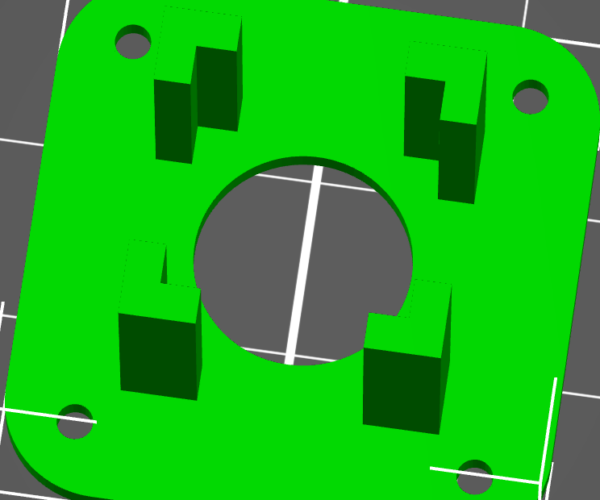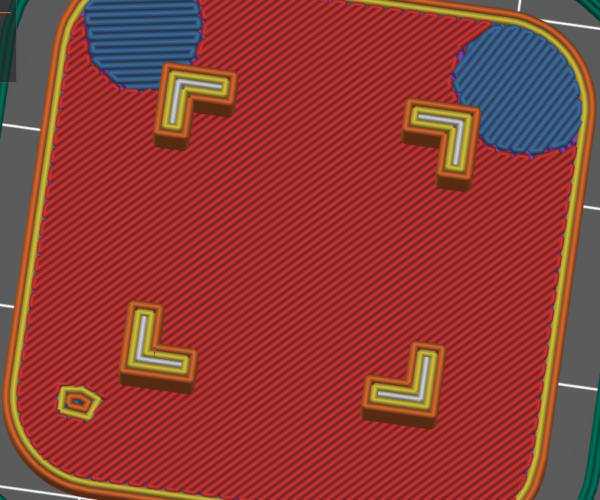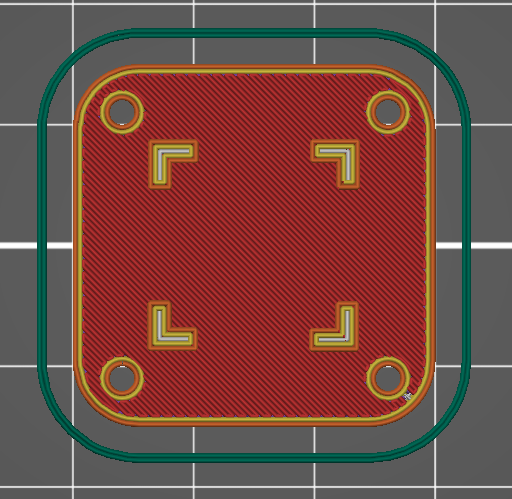Model not printing features after slicing!
Hi all, I am having problems printing all the features after slicing in the latest version of Prusaslicer. If you look at the pre & post slice screen grabs you can see that the holes are not printing correctly. Can anyone tell me if there is a specific setting I should be looking at or is this alway an issue with PS. Just for info CURA 5 slices and prints the same model perfectly but has other issues that PS doesn't !!!!
Any help appreciated.
Best Answer by Neophyl:
The fix through netfabb option is a right click on the model and it appears in the list of things you can select. However it is only available on windows installs as it uses stuff that is part of windows.
The settings Diem is referring to would be those used to actually generate the model in the cad software and not ones in PS. If the model is broken then its broekn. The only options is to either fix it using an external program or use a slicer that repairs it for you, ie in your case Cura.
The model has 3228 open edges. Fixing through netfabb does allow the model to slice correctly.
Weirdly enough just exporting your stl model from PS so I could fix it in blender resulted in the model being fixed on exporting. There was nothing left to fix in Blender when I opened it. As importing it back in then showed a model with no errors.
I've attached a zip with both the netfabb fixed and the exported model in it for you to use.
If you are going to be printing models downloaded from places then you are going to need to learn to fix them. Even the fix through netfabb option doesnt work all the time and its probably the best automated one out there. Pick a CAD program and get to learning it if you want to be self sufficient.
Please save your project as a .3mf file
Files > Save Project as
Zip the .3mf and post it here. It will contain both your part and your settings for us to diagnose.
Cheerio,
RE: Model not printing features after slicing!
Thanks Diem.
Here is the zipped .3mf file as requested.
RE: Model not printing features after slicing!
Have done as you requested, thanks for the help.
Rgds
RE: Model not printing features after slicing!
@subseauk
There are errors in stl-file, the orange triangle with a exclamation mark inside indicates that
Right-click model -> "Fix through the Netfabb" and your good to go 👍
Prusa i3 MK3S+ FW 3.11.0 (kit dec -20), PrusaSlicer 2.6.1+win64, Fusion 360, Windows 10
RE: Model not printing features after slicing!
Right-click model -> "Fix through the Netfabb" and your good to go
Unless you're on a Mac, of course ☹️
Formerly known on this forum as @fuchsr -- https://foxrun3d.com/
RE: Model not printing features after slicing!
If you can't fix the model for whatever reason, Then in Slicer, just add a Negative Volume to the part , scale it to 2.03mm in the X & Y and 1.8mm on the Z. drop it to the bed. Position it in the center of the hole. After the first Negative Volume is made and positioned, select it in the Sidebar and copy and paste it 3 more times. If you don't know how to do this it will be a simple and great learning experience for you, and if you do know how it will take you about 1 min to fix your problem.
The result should look like this.
As mentioned above your file is not a 'watertight' manifold. The fixes suggested should work OK.
What design software are you using? Have you set it to produce models for printing? Some applications assume your work is for rendering as a scene or game asset where the rendered look is more important, most can be persuaded to produce printable parts with the right settings.
Cheerio,
RE: Model not printing features after slicing!
Right-click model -> "Fix through the Netfabb" and your good to go
Unless you're on a Mac, of course ☹️
I am indeed working from a MacBook Pro but where is Netfabb? I've never heard of this in PS? Thanks
RE: Model not printing features after slicing!
Hi Diem. I dont know how the model was produced ( software wise ), all I can say is it works perfectly using Cura 5 so what settings need to be looked at in PS!! ? thanks
As mentioned above your file is not a 'watertight' manifold. The fixes suggested should work OK.
What design software are you using? Have you set it to produce models for printing? Some applications assume your work is for rendering as a scene or game asset where the rendered look is more important, most can be persuaded to produce printable parts with the right settings.
Cheerio,
RE:
The fix through netfabb option is a right click on the model and it appears in the list of things you can select. However it is only available on windows installs as it uses stuff that is part of windows.
The settings Diem is referring to would be those used to actually generate the model in the cad software and not ones in PS. If the model is broken then its broekn. The only options is to either fix it using an external program or use a slicer that repairs it for you, ie in your case Cura.
The model has 3228 open edges. Fixing through netfabb does allow the model to slice correctly.
Weirdly enough just exporting your stl model from PS so I could fix it in blender resulted in the model being fixed on exporting. There was nothing left to fix in Blender when I opened it. As importing it back in then showed a model with no errors.
I've attached a zip with both the netfabb fixed and the exported model in it for you to use.
If you are going to be printing models downloaded from places then you are going to need to learn to fix them. Even the fix through netfabb option doesnt work all the time and its probably the best automated one out there. Pick a CAD program and get to learning it if you want to be self sufficient.
RE: Model not printing features after slicing!
The fix through netfabb option is a right click on the model and it appears in the list of things you can select. However it is only available on windows installs as it uses stuff that is part of windows.
The settings Diem is referring to would be those used to actually generate the model in the cad software and not ones in PS. If the model is broken then its broekn. The only options is to either fix it using an external program or use a slicer that repairs it for you, ie in your case Cura.
The model has 3228 open edges. Fixing through netfabb does allow the model to slice correctly.
Weirdly enough just exporting your stl model from PS so I could fix it in blender resulted in the model being fixed on exporting. There was nothing left to fix in Blender when I opened it. As importing it back in then showed a model with no errors.
I've attached a zip with both the netfabb fixed and the exported model in it for you to use.
If you are going to be printing models downloaded from places then you are going to need to learn to fix them. Even the fix through netfabb option doesnt work all the time and its probably the best automated one out there. Pick a CAD program and get to learning it if you want to be self sufficient.
Hi. I have actually sorted it by following one of the other suggestions ref adding the negative volume part and multiplying it. It slices perfectly now and I am off to do a test print of the part. Thanks very much for your input and I will save your answer for future reference. Much appreciated.
RE: Model not printing features after slicing!
If you can't fix the model for whatever reason, Then in Slicer, just add a Negative Volume to the part , scale it to 2.03mm in the X & Y and 1.8mm on the Z. drop it to the bed. Position it in the center of the hole. After the first Negative Volume is made and positioned, select it in the Sidebar and copy and paste it 3 more times. If you don't know how to do this it will be a simple and great learning experience for you, and if you do know how it will take you about 1 min to fix your problem.
The result should look like this.
Hi, I followed your suggestion and managed to sort it out in the slicer, just off to print a test piece to prove it works to myself. Thanks for the help, much appreciated.
RE: Model not printing features after slicing!
No use on a mack though!! Cheers
RE: Model not printing features after slicing!
Thanks to all for your help and input guys! Sorted 😀
RE: Model not printing features after slicing!
On the Mac, unless you have access to CAD software like Fusion 360, the best resource I found is https://formware.co/OnlineStlRepair . Works pretty well, at the level of what I saw in Netfabb when its free service was still around.
Formerly known on this forum as @fuchsr -- https://foxrun3d.com/
RE: Model not printing features after slicing!
On the Mac, unless you have access to CAD software like Fusion 360, the best resource I found is https://formware.co/OnlineStlRepair . Works pretty well, at the level of what I saw in Netfabb when its free service was still around.
I use Fusion 360 more than anything else but not overly proficient with it by any means!!! What would I have to do within F360 to repair files? Thanks
RE: Model not printing features after slicing!
Load them as mesh. Go into the Mesh workspace. Go to Prepare→Repair. There are several options, and you'll have to play with them. I usually use Stitch and Remove as my initial repair type. Click on Preview to see how many errors remain after the repair. In some recalictrant cases you may have to edit the mesh directly, but I'm not really fond of Fusion's mesh capabilities and would probably use a different program. But if a model has so many and deep issues that Fusion can't fix it, I usually reverse engineer it and redesign it, or give up—not worth my time.
Formerly known on this forum as @fuchsr -- https://foxrun3d.com/
RE: Model not printing features after slicing!
Thanks for that 👍
RE: Model not printing features after slicing!
"Recalcitrant"
I learned a new word today : )