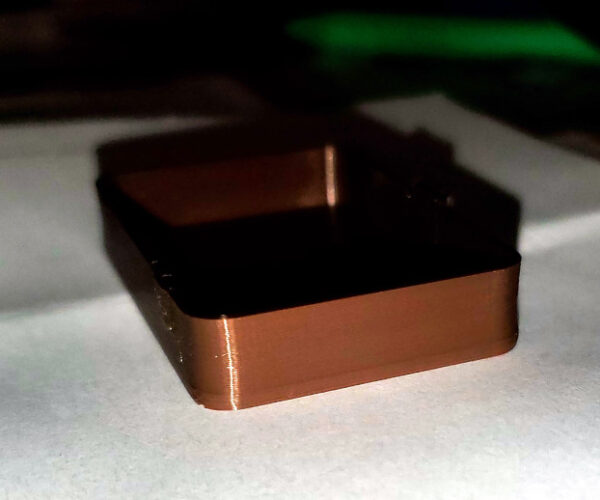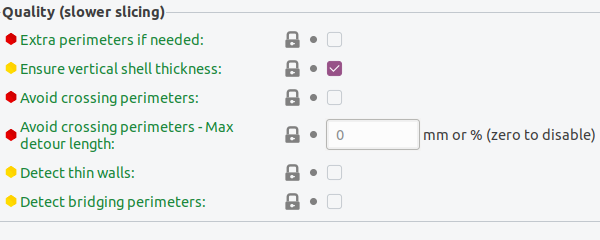RE: Mitigate wall bulge
The new Arachne perimeter generator is also doing a great job when using "concentric" as my bottom fill pattern. I had some models that are mostly round and the old permiter generator was creating a mess, the new one generates a really nice one
OLD:

NEW:

RE: Mitigate wall bulge
Arachne does seem to help a lot with bulge but it is causing holes in the letters for smaller text - probably because it does not seem to fill tight angles so well. I have been able to improve this a bit with the "Split middle perimeter threshold" parameter in "Advanced" but it still leaves some of my text with holes.
When I tried slicing my model in Cura, I had no bulges and no holes in my text.
RE: Mitigate wall bulge
If you're having issues in certain areas you can always set a height range modifier and set the perimeter type to Classic for just those layers.
RE: Mitigate wall bulge
Again, just for sh*ts and grins, I downloaded PS 2.50a2 and tried it on the test box print.
Quite honestly, I do not see any visible difference between the one sliced by 2.50a2 and the ones I did yesterday, but I did verify that the Arachne perimeter generator is being used.
RE: Mitigate wall bulge
I was thinking about that but my text is on the same layers as my bulging perimeters so I tried using a box modifier. Unfortunately, the "Perimeter generator" setting does not appear to be available to modify.
If you're having issues in certain areas you can always set a height range modifier and set the perimeter type to Classic for just those layers.
RE: Mitigate wall bulge
I see the same, more so on PrusaSlicer preview.
If i read the article correctly, it seems that Arachne widens the extruded lines filling the gaps, instead of filling it with a gap-fill.
In the slicer preview it still looks like it's not filled.
The following picture demonstrates Arachne benefits on thin text: The classic perimeter generator fills text contours with many thin gap fill lines, while the Arachne perimeter generator widens the perimeter lines instead, producing cleaner prints quicker and with better surface quality.

Arachne does seem to help a lot with bulge but it is causing holes in the letters for smaller text - probably because it does not seem to fill tight angles so well. I have been able to improve this a bit with the "Split middle perimeter threshold" parameter in "Advanced" but it still leaves some of my text with holes.
When I tried slicing my model in Cura, I had no bulges and no holes in my text.
RE: Mitigate wall bulge
Yes, you showed the same thing yesterday.
I am clueless why you don't get this bulge, like the rest of us do.
Again, just for sh*ts and grins, I downloaded PS 2.50a2 and tried it on the test box print.
Quite honestly, I do not see any visible difference between the one sliced by 2.50a2 and the ones I did yesterday, but I did verify that the Arachne perimeter generator is being used.
RE: Mitigate wall bulge
My guess is that if I switched to ABS I would have it, at least with the older 2.3.x PS. I sure got it with the Benchy a couple years ago when I sanity checked another user's print using the same type and brand of filament.
I may just print the Benchy with this filament, sliced with 2.5.0a2, out of curiosity, to see what it does.
RE: Mitigate wall bulge
The picture is interesting because you can absolutely tell where the solid layer ends and just perimeters remain. He may not have the bulge but it looks like the extruded PLA is experiencing different cooling which makes sense from a physics standpoint.
RE: Mitigate wall bulge
The bulge is very variable, different materials, different printers (even when all are MK3's), different environments all seem to potentially effect it. Its why there's never been a single simple fix.
I don't expect the arachnae slicing to magically make it perfect now either. I'm sure it will improve things for many in a lot of cases. Just as I am sure that it will make other things worse in some cases too.
RE: Mitigate wall bulge
@jsw
Are you sure "Detect thin walls" is turned off?
RE: Mitigate wall bulge
Actually, my default is still 2.3.0. It works for what I need. Ain't broke, no need to fix - yet. I have a 2.4.x and now 2.5.0 if needed.
Now on Cura, I tried their 5.0.0 and it was not ready for prime time. Still on 4.12
RE: Mitigate wall bulge
I'm still using 2.3.X professionally as well. only use 2.4.x to help on these forums and keep up. 2.4.X crashes like crazy for me.
The Filament Whisperer
RE: Mitigate wall bulge
I got screwed by Arachne today,
on this model I was using paint on seam and this is the result with Arachne

and this is without it, exactly as expected, the issue with the other print was the edges came out terrible, this produces very clean edges

I know this still in beta but I'm my excitement with this Arachne is now turning into a disappointment. I really hope they fix whatever is going up here, the seam is all over the place and the print comes with very weird artifacts that you can even see on the slicer.
RE:
This seems like a bug. You should report this on github.
If you don't have an account, i can do it, but need your STL and reproduce.
So far i did not have any issue with paint on seams though.
RE: Mitigate wall bulge
Think of Arachne as a tool in your tool box, it's not the tool for everything, it has uses, I wish they hadn't made it the default,(at least you can choose not to use it). Now were going to be seeing a lot of these kinda posts through out the forum, and of course the ever present it's a bug, it was clearly stated in the alpha2 brief that in some cases it would cause these types of effects on Sharp corners, and there's more. Folks using this algorithm should learn what to expect from it and how to use it properly before reporting. Don't get discouraged by it, learn how to use it for what it's good for.
I hope you all read it first:
However the Arachne perimeter generator has a tendency to round concave corners, as shown in the picture below. While the perimeter curves with circular segments at concave corners produced by Arachne are geometrically correct (they satisfy the constant offset distance requirement), they may not be optimal for FDM due to the tendency of extruded plastic to shrink into concave corners, thus the classic perimeter generator producing mitered offset curves with sharp corners may print more accurate concave corners. For most prints the Arachne perimeter generator is superior, but for some functional prints where the accuracy of concave corners is important the classic perimeter generator may be better.
In many cases it is a lack of paying attention and knowledge that causes the problems we see in our prints.
good luck,
Swiss_Cheese
The Filament Whisperer
RE:
I agree with you that this is not an all-in-one solution.
But the text you quote is about accuracy in corners, which makes sense if you read the release notes about what arachne actually does.
But i think that putting the seam at a different location than that what is painted/selected is not right.
There are a few bugs reported on Arachne (and tagged as bug)
RE: Mitigate wall bulge
I don't want to diminish anyone's capacities, I'm trying to make the point that we, you, me, and Others have no idea whats really happening in those two photos
Based on the very limited amount of information we have. We don't have the model, we don't have the .3mf file. We have a vague description from a user we have no idea of that persons skill level, we can make an assumption since 2.5alpha has only been released for 3 or 4 days, that this has not been tested properly. Simply looking at two images and saying "This seems like a bug." is a problem. I've been testing this software since about two hours after it was released and to agree with your statement
There are a few bugs reported on Arachne (and tagged as bug)
I have found several myself. I have also been testing the Cura version even longer, and it has issues as well, make no mistake though, there are many things in slicer that can cause issues when not applied correctly, they are not bugs they are features intended for advance or higher users with great understanding of the software.
However, not only is this not necessarily a bug, but its not necessarily a bug with the Arachne engine/algorithm. A newly mentioned seam algorithm has been implemented as well.
Simply telling folks to post a bug report on GitHub, based on 3 sentences and 2 photos is not a responsible response.
The point I was trying to make in my previous post was, take the time to check yourself, don't just jump on the bandwagon, test it for real, be methodical and know your shit, before you tell someone else how to do something or make claims of bugs and things not working properly.
Once again I will say I'm not pointing fingers and taking names, I'm not casting aspersions, or trying to belittle anyone, do what you want. I'm just trying to raise awareness, it helps the community.
Swiss_Cheese
The Filament Whisperer