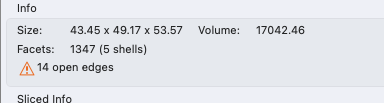Missing Layers after slicing
Hello,
I am trying to slice a model of horses, but it results in many missing layers in the horses neck, and the horses head floating in the air.
Any idea what is happening here? I attached an image, and I tried to include the obj and 3mf files, but it said they were not allowable because of security reasons.
Thanks,
Andrew
RE: Missing Layers after slicing
In all likelihood the models are broken. Is there a little yellow warning triangle next to them in the tree list ?
to attach file you need to zip them into an archive first. All we need is the saved 3mf project saved from PRUSA slicer. A 3mf from PS has all the settings you are using as well as the models. It’s basically a snapshot of your work space.
RE: Missing Layers after slicing
I did not see a yellow triangle. Here is the 3mf and obj in a zip file.
Thanks,
Andrew
RE: Missing Layers after slicing
I had a quick lok at your 3mf file and the objects do contain errors. Right clicking on their names and selecting fix through NetFabb solved them.
RE: Missing Layers after slicing
That did it! Thanks for pointing that out to me. I'm new to 3D printing and I really appreciate it.
-Andrew
RE: Missing Layers after slicing
Okay, the triangles are red, not yellow, on my Mac but they're there, so @neophyl nailed it, as usual 🙂
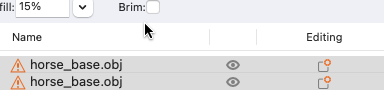
If there's something missing in a model, the safe money is on an error in the model. In most cases—but not always—Prusaslicer will show those warning triangles next to the part's name. Also, if you click on the name, PS will show you in the Info field what specifically is broken:
As @3Delight pointed out, on Windows you can use Fix through Netfabb to try to salvage the model. On the Mac, I've had good luck with https://www.formware.co/onlinestlrepair
Formerly known on this forum as @fuchsr -- https://foxrun3d.com/
RE: Missing Layers after slicing
Both objects show the warning triangle when I load your project in (using PS 2.6.0) on win 10
As 3Delight says if you are on windows you can use the right click and fix through netfabb option to fix the errors. Theres an option under Preferences>Gui called Show non manifold edges and that shows them around the neck area which is why that part is missing when sliced.
If you aren't on windows then you will have to use another tool to fix the model. I opened the .obj in blender and used its 3dprint tool on it, that detected the problems too and its make manifold button also fixed the issues. I've attached a fixed obj of the horse if needed.
RE: Missing Layers after slicing
It's possible for floating parts or missing layers to happen if the model is not placed properly. Make sure the model is in the right place for slicing by rotating or repositioning it in the slicing software.