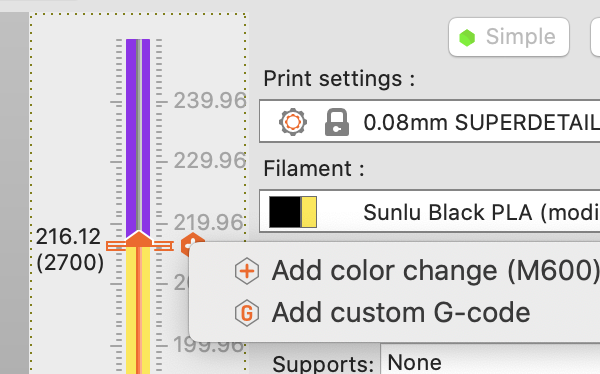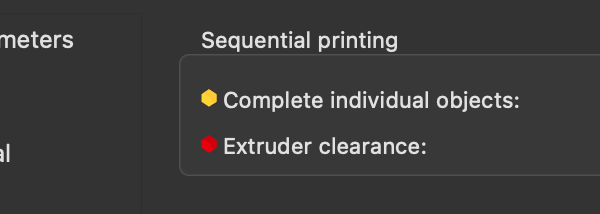Missing 'insert pause print' option
I seem to be missing this option, in expert mode.
According to here, I should have "Color change, Pause Print, Custom G-Code" but I don't have "Pause Print" as an option.
RE: Missing 'insert pause print' option
Under printer settings>custom gcode do you have anything defined in the pause field ? Need to be in expert mode iirc to see those settings. But that’s where the gcode is defined so that would be the first thing I’d check.
if it’s not that then please save a project with the problem (which sounds like any) and then zip it up and attach. Must be zipped or the forum won’t accept it. With a -reject we can check all the settings in one go.
RE: Missing 'insert pause print' option
I forgot to add:
MacOS 10.15.7
PS: 2.4.2+64
I already mentioned I"m in Expert Mode.
Nothing in the Pause Print G-Code field.
File attached. Thanks in advance!
What do you mean about "-reject"?
RE:
Sorry that was a touch screen typo, was supposed to say project. Which I see you have attached. However you seem to have answered your own question. You say there's nothing in the Pause field on the gcode tab. Well how do you expect the Insert Pause to work then ? There's nothing there to insert.
Add the appropriate gcode command in there for your printer firmware and the option will become available. Simple as that.
Don't forget to save your updated printer profile.
Many of the ender firmware dont support pause though so whoever submitted the profile to prusa may not have included it. You will have to find out if your firmware supports Pause and if it does what the gcode should be.
RE: Missing 'insert pause print' option
And you are missing the whole point. The menu item is not there because your printer profile does not have anything in the correct field under custom gcode. If you removed the colour change gcode that option would disappear too from the slider. It will only show you options for valid things.
It’s the same way that if you unticked printer supports variable layer heights in your printer profile then the variable height tool would be greyed out.
The website instructions are written from using a Prusa printer perspective, as the Prusa printers have those fields configured then the examples they use all have them too. I never said the Prusa documentation was comprehensive. It is a lot better than it was awhile ago though so be thankful you have any at all.
Feel free to lodge a complaint with Prusa about their instructions or to open an issue over on GitHub about the operation of their software. I didn’t realise you were raising a complaint, I just thought you were looking for how to add the pause to your print. You know, looking for help.
This is a user to user help forum, issues should be raised at the Prusa Slicer GitHub project. Not here.
Next time could you make it clear that you do not want help at the start of your post please so that we don’t waste time we could be spending helping someone else.
RE: Missing 'insert pause print' option
I've had issues with this in the past. Before writing this response, I was having the same problem and not consistently seeing the "insert pause" option. However, if I follow the procedure on that page exactly:
- Slice
- Preview
- Drag slider from top
- Right-click (not click) the + icon
It responds correctly and I see the insert pause option.
I'm not sure what triggers the odd behavior, but following this procedure exactly works for me on MacOS with PrusaSlicer 2.4.2.
and miscellaneous other tech projects
He is intelligent, but not experienced. His pattern indicates two dimensional thinking. -- Spock in Star Trek: The Wrath of Khan
RE: Missing 'insert pause print' option
And you are missing the whole point. The menu item is not there because your printer profile does not have anything in the correct field under custom gcode. If you removed the colour change gcode that option would disappear too from the slider. It will only show you options for valid things.
It’s the same way that if you unticked printer supports variable layer heights in your printer profile then the variable height tool would be greyed out.
The website instructions are written from using a Prusa printer perspective, as the Prusa printers have those fields configured then the examples they use all have them too. I never said the Prusa documentation was comprehensive. It is a lot better than it was awhile ago though so be thankful you have any at all.
Feel free to lodge a complaint with Prusa about their instructions or to open an issue over on GitHub about the operation of their software. I didn’t realise you were raising a complaint, I just thought you were looking for how to add the pause to your print. You know, looking for help.This is a user to user help forum, issues should be raised at the Prusa Slicer GitHub project. Not here.
Next time could you make it clear that you do not want help at the start of your post please so that we don’t waste time we could be spending helping someone else.
Hang on. Chill out would ya? I only asked a simple question. I searched for help on how to do something. The instructions only said ‘right-click, chose option’. Ok, when I go to do so, said option was missing. I thought that maybe there is an issue or platform-dependant limitation. So I asked a very simple question with a link to the instructions that did not match what I saw.
Your response says “it doens’t show anything because there is nothing in the field to show”. Call me confused but that menu option looks like THAT is where you ADD a pause to a print. Not ‘hey, this menu option means you already added something to some field in another menu’.(according to your interpretation of how it ‘works’.)
The ‘fields’ are there, they are empty. So when I see ‘ADD pause print(M601)’ who immediately things “Ah, I must go to some OTHER area to ADD it there, instead of following the instructions to click ‘add pause print’’.
Your town of ‘be thankful you have any at all’ seems to me that you are a rather bitter person who wants to make wild jumps to conclusion of me ‘lodging a complaint’. I was not. I was confused why the instructions said ‘click here to add a pause’ and then that option is where they say it is. This would be regardless of printer(I mean, are you now telling me that there is already pause instructions in the pause menu before someone wants to add a pause??).
So, take you wild and rude responses somewhere else. I was here asking for help (i.e. why is this menu different from what I was seeing), not complaining.
RE: Missing 'insert pause print' option
I've had issues with this in the past. Before writing this response, I was having the same problem and not consistently seeing the "insert pause" option. However, if I follow the procedure on that page exactly:
- Slice
- Preview
- Drag slider from top
- Right-click (not click) the + icon
It responds correctly and I see the insert pause option.
I'm not sure what triggers the odd behavior, but following this procedure exactly works for me on MacOS with PrusaSlicer 2.4.2.
Thank you! I’ll try this when I get back to my shop tomorrow. This was the kind of answer I was looking for.
RE: Missing 'insert pause print' option
My apologies, I assumed with you already being in Expert mode that you had some basic understanding of configuring the software for your printer and where those configuration options are located. After all there are configuration items available at that level that can potentially damage it. I shall try and tailor further responses to a more basic level and use smaller steps.
Bob's answer wont help you as your issue is not a software glitch. Its a matter of configuration.
Profiles when added through the wizard are loaded with many many settings as you will have seen when browsing around at Expert level. A bewildering number of them, which is why the simple/advanced/expert options exist to pare the ones displayed to the user down to their experience level.
Now those profiles included in the wizard come from either Prusa themselves in the case of Prusa printers, or are submitted for inclusion by users. Prusa do not test them all as that would mean having one of every printer type included. Anyone can submit a profile.
Of the 3 profiles you can select (Print/Filament/Printer) the one applicable to your issue is the Printer Settings profile. Select that tab from the top of the menu. (image linked from the Prusa knowledge base)
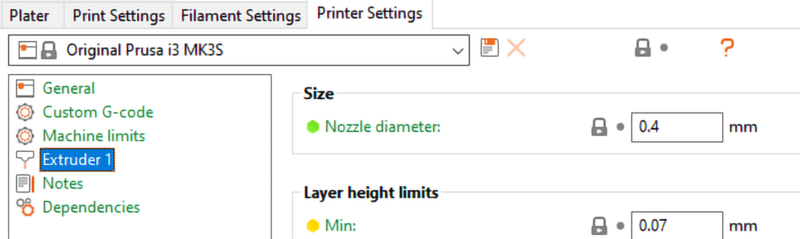
From the list on the left hand side you want the Custom G-Code option rather than the pictured Extruder settings.
In there you will see several entry fields/boxes. These are the 'fields' I was referring to previously. If you scroll down you should see Start Gcode, End Gcode, Before Layer change, After Layer change, tool change, between objects, color change, Pause Print and finally Template Custom G-code fields.
These fields are used to store the necessary gcode commands that your printer needs for each of those processes. So all the start gcode is run at the start of a printer job. These deal with preheating and prepping your printer to actually start printing etc. End gcode with all the stuff needed to cool down and stop the print etc etc.
Its these entry fields that primarily could cause potential damage to your printer if the wrong gcode is entered as they are 'raw' instructions telling your printer to do something.
If you want to know more then Bob has an excellent website going into more detail located here https://projects.ttlexceeded.com/3dprinting_prusaslicer.html for the Prusa Slicer section.
Anyway back to your profile. Lets examine some of it.
If you scroll down to the Color Change box you will see that it contains M600. When you use the slider after slicing that you have pictured in your initial post you will see that it says Color Change (M600) - this info is taken from the Field here. The reason it says M600 in the brackets is that is what is entered into the Printer Settings profile for that command. When you are clicking that slider option you are instructing Prusa Slicer to insert whatever gcode is in that field into that point of the output gcode file.
So the next field down is your problematic Pause Print G-code. This works the same way. Whatever is in this field is what gets inserted when you choose the Pause Print option on the layer slider. Notice something about that field though, yep its empty. Your Printer profile does not have ANY command defined for the Pause Print action. This is why the option is not available to you on your layer slider after slicing. Once you enter some gcode command in there the option will become available on the Slider.
As I mentioned previously if you were to remove the M600 from the color change field then that option would also not be available on the layer slider.
Now whoever submitted the Ender-5 plus profile you are using did not define a Pause Print gcode command in there. Not all Creality printers support that function. It is quite likely that the ender 5 doesn't if they didn't include it in their profile. At least on whatever version of the firmware they have installed anyway. Creality have released various versions of firmware over time so some might, some might not.
As the owner of that printer you will have to find out if it does support Pause at all, and if it does then what the specific Gcode it needs is. Once you know you can enter it in the Pause Print field and save your updated profile. Once there is something in there the option will become available to you. Its down to you to make sure its the correct code though.
Creality do update their firmware periodically so you may be lucky and have a version that does support it, its also possible that an official update may support it, and if not there are other options such as flashing a more stock version of Marlin onto the printer from a third party such as https://www.th3dstudio.com/hc/downloads/unified-2-firmware/creality/creality-boards-creality/creality-ender-5-5-pro-firmware-v4-2-x-board/ for example. I use their firmware bundle on my old CR10 to add back in all the standard features and it works much better. Please be aware that flashing firmware is real 'expert' level stuff though and is not for the faint of heart.
I hope that explains in more detail and how to fix the issue you are having.
RE:
If your printer's firmware does not support pausing a print you can use OctoPrint to do the pausing for you.
Just add "@pause" as gcode for pausing in your printer profile in slicer and configure the scripts before and after pause in octoprint, see: https://docs.octoprint.org/en/master/features/gcode_scripts.html#more-nifty-pause-and-resume
Obviously you need to have and use Octoprint for this to work.
If at first you don't succeed, skydiving is not for you.
Find out why this is pinned in the general section!
RE: Missing 'insert pause print' option
My apologies, I assumed with you already being in Expert mode that you had some basic understanding of configuring the software for your printer and where those configuration options are located. After all there are configuration items available at that level that can potentially damage it. I shall try and tailor further responses to a more basic level and use smaller steps.
These fields are used to store the necessary gcode commands that your printer needs for each of those processes. So all the start gcode is run at the start of a printer job. These deal with preheating and prepping your printer to actually start printing etc. End gcode with all the stuff needed to cool down and stop the print etc etc.
Its these entry fields that primarily could cause potential damage to your printer if the wrong gcode is entered as they are 'raw' instructions telling your printer to do something.
If you want to know more then Bob has an excellent website going into more detail located here https://projects.ttlexceeded.com/3dprinting_prusaslicer.html for the Prusa Slicer section.I hope that explains in more detail and how to fix the issue you are having.
Ah, I see now. What was confusing was that 'add pause print' seemed like an ACTIVE feature to use. Instead, those 'fields' are a repository of commands that can be added. That was the part that wasn't clear. Perspectives 🙂
Thanks for the detailed explanation, that made much more sense.
Eventually I'll get into more detailed modifications of this printer but as it's the only printer I have, I'll wait till I get a second as this is for a business and I can't really afford to be down because of a bad flash process or whatever. While I'm no stranger to flashing software/modifying hardware, that can wait till I have a 'backup"(or rather a better main printer) to use.
RE: Missing 'insert pause print' option
If your printer's firmware does not support pausing a print you can use OctoPrint to do the pausing for you.
Just add "@pause" as gcode for pausing in your printer profile in slicer and configure the scripts before and after pause in octoprint, see: https://docs.octoprint.org/en/master/features/gcode_scripts.html#more-nifty-pause-and-resume
Obviously you need to have and use Octoprint for this to work.
Good to know! I am running OctoPrint as I find the concept of manually copying files to a printer to print, to be severely archaic, as well as an added level of time consumption. That and I also like the Dashboard plugin to watch the status of my print jobs. 🙂
RE:
Thank you so much @bobstro! Your trick for worked for me.