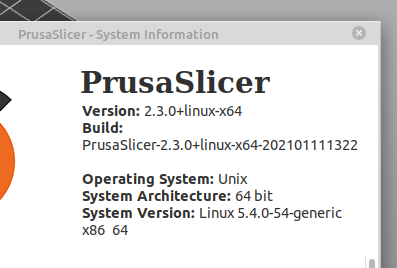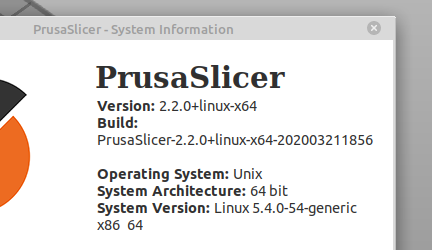Migrate from 2.2 to 2.3
Hi, Dears!
My OS is Linux Mint. I used a 2.2.0 version recently. But I wanted to update. And I did it. My version is 2.3.0 now.
How can I move my old configs? Can I copy them to the new path? Or should I always use "Export/Import config bundle"?
RE: Migrate from 2.2 to 2.3
If the update process worked then all your configurations that were in a proper release of 2.2 should be in the proper release of 2.3.
Alpha release versions store their configs in an alpha location. Beta releases in a betal location and RC and full releases store them in the normal default locations. So updating from a beta to a rc/release and the configs will be different but from release to release they should all be there.
If you were updating from a full release to a full release and they are there then something is not right. In that case the best bet would be to import in a configuration bundle from your earlier version to your current 2.3 version. Thats also the way you would move configurations between alpha/beta/release versions.
Copying over the configuration folder wouldn't do anything as they use the same folder. If they are using different folders that would explain why they aren't there in 2.3, but as mentioned they should be if they are the same release type.
Regardless, copying over the folder in not recommended. The 2.3 configuration folder files will have settings that don't exist in the old one (the upgrade process modified the configuration files to add any new ones). If you were to copy over a 2.2 folder and replace the 2.3 ones, then those settings would be lost. That might cause all sorts of issues with your profiles. That might be 'fixed' for the system profiles next time it downloads a config update but wouldn't help your custom ones.
RE: Migrate from 2.2 to 2.3
If the update process worked then all your configurations that were in a proper release of 2.2 should be in the proper release of 2.3.
Did you mean an updater?
I use uploaded AppImage.
How can I know that version I use (release, a, b, rc)?
The 2.3 configs are in ~/.config/PrusaSlicer/.
The 2.2 configs are in ~/.PrusaSlicer/
RE: Migrate from 2.2 to 2.3
If they have moved the config folder then I think your only option is exporting a config bundle from 2.2 and importing it in 2.3.