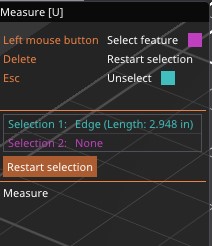Measure Tool is reporting in Inches, how do I change to mm?
The measure tool is reporting in inches for me.
I really want that in mm. The screenshots in the prusa post about it show in mm, so I am confused. https://help.prusa3d.com/article/measurement-tool_399451
All my other settings that I can set show mm. I can't find anywhere this is selectable in the preference tabs. This tiny thing is driving my batty.
Anyone know how to fix this?
What have you set in Configuration Wizard > View Mode ?
Cheerio,
RE: Measure Tool is reporting in Inches, how do I change to mm?
That was it, thank you! I would have NEVER looked into a wizard for just setting something from inches to mm. To me a wizard is a templated version of settings that exist somewhere else to help a beginner get started.
RE: Measure Tool is reporting in Inches, how do I change to mm?
Just signed up for an account to comment here. I was trying to verify a critical dimension on some part before I spent time printing it. I wasted like 15 minutes going through all the settings trying to find the option for metric units on the stupid measure tool. I had to google it which brought me here and this comment is 100% correct. I would never think to go to a wizard to adjust a setting. To me a wizard is just the most dumbed down "Simple" version of the settings menu possible.