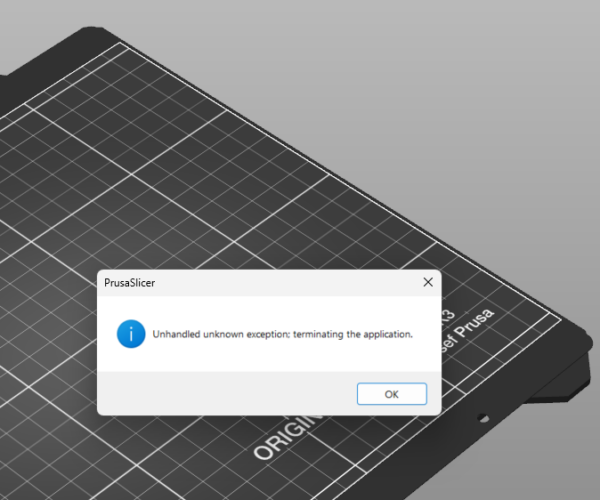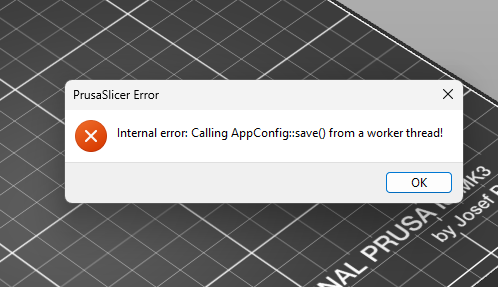Major Issue Upgrading to 2.5.2
So, I have an MK3S+ and was using Prusaslicer 2.5.1 with no issues. When I opened Prusaslicer this morning it asked me if I wanted to upgrade to 2.5.2 and I said yes.
Since then I cannot get Prusaslicer to work.
Computer details:
HP Zbook Firefly G8, Windows 11 Pro build 22621.1413, 828 GB free space, NTFS, 11th Gen Intel(R) Core(TM) i7-1165G7 @ 2.80GHz 2.80 GHz, 16 GB Ram
The Internal Error...comes up after you click on the Unhandled Unknown error. I was on Windows 10, and upgraded to Windows 11...same result. I've uninstalled, downloaded a new 2.5.2, tried to reinstall 2.5.1...nothing works.
I installed on another computer (low end desktop) with with success, but, it did not have Prusaslicer on it before.
Below are the snapshots of the errors I get from the laptop:
Any help would be appreciated!
RE: Major Issue Upgrading to 2.5.2
NOTE! I see there is a thread on this (sorry) with no solution yet.
My confusion comes because it worked fine before 2.5.1 and now no worky...
RE: Major Issue Upgrading to 2.5.2
Sorry to post then answer my own questions but just when I thought I ran out of ideas....
I disabled the NVIDIA T500 and left the Intel Iris Xe Graphics active...and that worked. They were both enabled on 2.5.1 so again, not sure if that is an issue with just the new version or what.
Still would appreciate feedback if there is something for me to learn because other CAD applications will require me to toggle the NVIDIA back on...argh.
FYI...I tried enabling the NVIDIA but that causes the same issue again. Frustrating to have to disable that just to get it to work.