Low density on first layer
Hello!
I'm recently having the issue the that density in PrusaSlicer on the first layer is very low. PrusaSlicer settings are all default, printer is MK3S+/MMU2S, 0,4mm nozzle, Prusament PLA. An example can be seen in the following picture:
You can clearly see the gaps between infill/perimeter, the real prints will just look like this. The issue only exists on the first layer, all others look fine and print fine. The only workaround I found so far was to increase the infill/perimeter overlap to 50%+. But this also affects the other layers so I don't like this approach. Adjusting the extrusion width for the first layer yields somewhat better print results but doesn't fully resolve this.
Is there any way to solve this for the first layer? Or am I just blind and don't see the easy solution?
Thank you for your help!
Best regards,
Mst
Your first layer Z calibration is too high, not enough squish.
Cheerio,
RE: Low density on first layer
Thank you for your response.
Based on my observation I feel like the line planning in the slicer is too loose and even with more squish this would not be closed. This is why I try to find a parameter to influence that.
My first layer during the first layer calibration looks very clean and even. I tried lowering it a bit more but then it becomes very scrappy, so I’m not sure if this is really related to that…
regards,
MST
RE: Low density on first layer
^^ Agreed. I just wanted to add, that if you get an elephant foot due to more squish you can easily compensate for that with the elephant foot compensation option in advanced settings.
Mk3s MMU2s, Voron 0.1, Voron 2.4
RE: Low density on first layer
Your first layer Z calibration is too high, not enough squish.
Cheerio,
How could you know that from just the slicer image? I don’t think the slicer has any knowledge of how well calibrated the z offset is.
I would suggest that the OP could try a different pattern for the bottom layer. Concentric might work well here. Also, you might find that those gaps don’t really show up in the printed part, especially if you have more than one layer on the bottom.
RE: Low density on first layer
Thank you for your comment, I’ll give the different pattern a try.
The gaps unfortunately show up on the first layer, the print is impressively accurate to the slicer planning…
RE: Low density on first layer
I know you said the settings are all default but could you attach a zipped up prusa slicer 3mf project file anyway. I don't want to run the wizard to install a mmu setup permanently on my system. Whereas if I can open a project with all your profiles in they will just be temporarily installed.
Cheers
RE: Low density on first layer
Your first layer Z calibration is too high, not enough squish.
Cheerio,
How could you know that from just the slicer image? I don’t think the slicer has any knowledge of how well calibrated the z offset is.
I would suggest that the OP could try a different pattern for the bottom layer. Concentric might work well here. Also, you might find that those gaps don’t really show up in the printed part, especially if you have more than one layer on the bottom.
I am not diem but I assume he was responding that way because MSt wrote himself that the real print looks the same way as that slicer visualisation. That's how he knew. If the 1st layer is squished well, than those interface areas which the Slicer shows should fuse together on the first layer.
Mk3s MMU2s, Voron 0.1, Voron 2.4
RE: Low density on first layer
Here you go.
I know you said the settings are all default but could you attach a zipped up prusa slicer 3mf project file anyway. I don't want to run the wizard to install a mmu setup permanently on my system. Whereas if I can open a project with all your profiles in they will just be temporarily installed.
Cheers
RE: Low density on first layer
I`ll also give this approach another try...
Your first layer Z calibration is too high, not enough squish.
Cheerio,
How could you know that from just the slicer image? I don’t think the slicer has any knowledge of how well calibrated the z offset is.
I would suggest that the OP could try a different pattern for the bottom layer. Concentric might work well here. Also, you might find that those gaps don’t really show up in the printed part, especially if you have more than one layer on the bottom.
I am not diem but I assume he was responding that way because MSt wrote himself that the real print looks the same way as that slicer visualisation. That's how he knew. If the 1st layer is squished well, than those interface areas which the Slicer shows should fuse together on the first layer.
Precisely. The first layer should not look idential. Having said that I was, I admit, a little abrupt. I had just answered a string of people with variants of the same problem and my answers were getting shorter and shorter...
Cheerio,
RE: Low density on first layer
In general I'd agree with Diem. With sufficient squish the first layer will fill in any gaps shown on a slice preview. I just compared my settings to yours and I do have more infill/perimeter overlap at 20% rather than your 10% but even at that when slicing there are visible gaps in places such as sharp corners or on circular shapes like you are slicing.
What I get though is - (note the red areas were printed separately and glued in afterwards)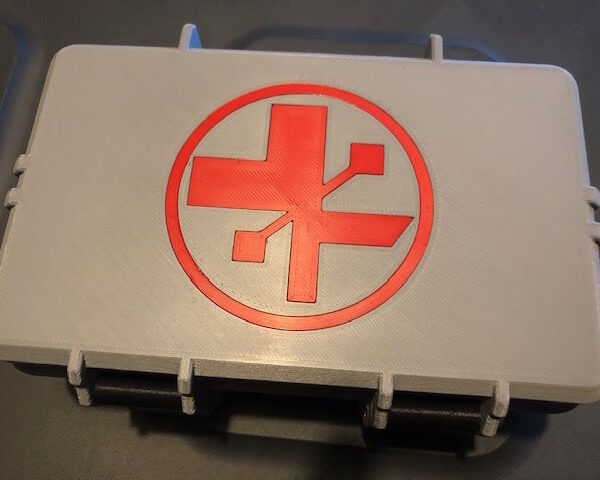
The first layer live z adjustment has squished everything together and filled in nearly all of the gaps.
One thing you could try though is changing your bottom layer to also be monotonic Lines as I note you have done to your top layer. That should in theory fill more of them in and its something I have been meaning to experiment with myself at some point.
RE: Low density on first layer
Looks like they've changed the default from 25% to 10% in the default settings. Which I usually don't use unless for troubleshooting. I'm still at 25 % in my custom profiles.
Formerly known on this forum as @fuchsr -- https://foxrun3d.com/
RE: Low density on first layer
Thank you all for your replies. Actually the tooltip still says 25% but the default setting is 10% now for the overlap.
I’ll lower the z cal a bit more and change the pattern. I’ll report about the results.
Thanks again!
RE: Low density on first layer
Ok, so I did a couple tests incorporating your comments.
I lowered the z cal as far as possible (upper side of first layer becomes unclean already). This had some positive effect but did not fully close the gaps. I also changed the pattern. That gave me some additional improvement. And I'm using 25% as infill/perimeter overlap now instead of the default 10%. The combination of these three produce somewhat satisfying results. However, still not at the quality of my prints from last year. I will further investigate.
Thank you all so much for your help and comments! At least I get results now I can share with others 🙂
Best regards,
Mst
