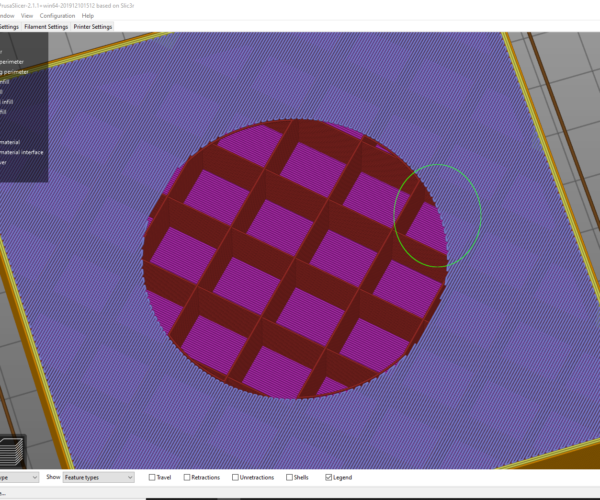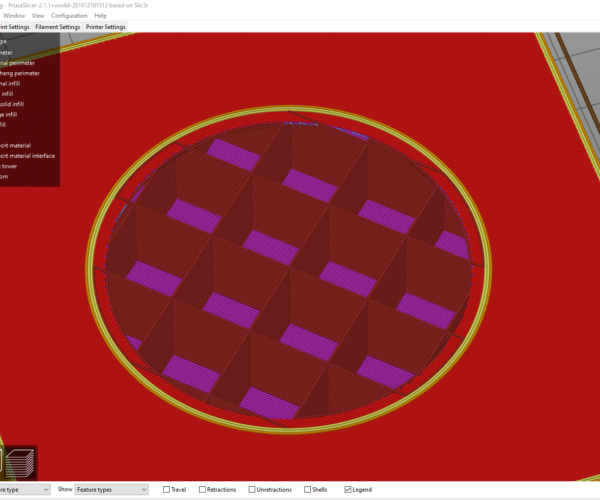Layer to Infill
Hi All
Here is what I mean by Layer to Infill...
This is a 100mm x 100mm object with 60mm cylinder atop, showing the first transition layer from square to round, using all default settings apart from 3% Rectlinear infill.
The circled area (and other sections around the perimeter) will not print and fall into the infill along with the following layers above leaving a weak spaghetti hole.
Yes, I can increase the infill, but for this purpose 3% saves a lot of material and decreases print time considerably. The resulting top layers that span infill are perfect and in some cases 2% Infill also works fine. Agreed, the structural rigidity is reduced but it is still fit for purpose.
If we go up a few layers, we see extra material (around 2mm) has been added inside the perimeter which helps, but is not enough in some areas.
Where can I change this 2mm(?) setting? or is this a feature request to 'Bridge Layer to Infill'?
Cheers
Wayne