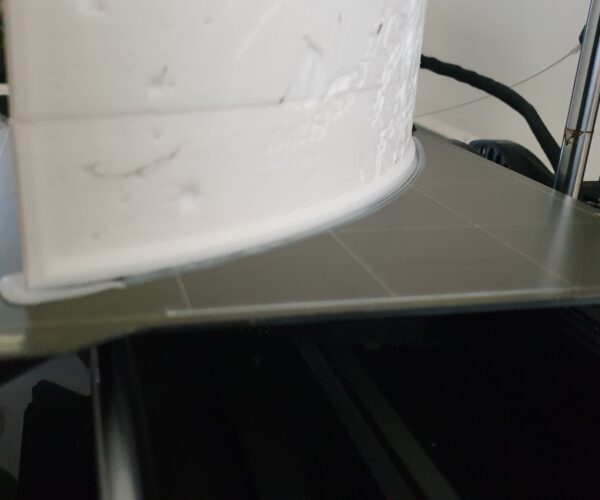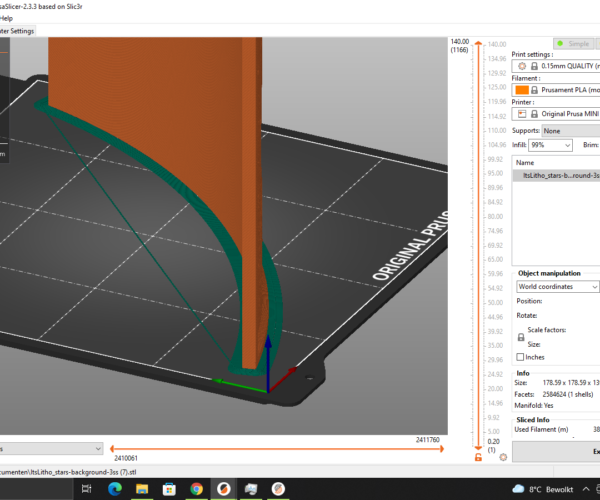Layer movement off
As you can see on the pictures, then layers are moved a bit away from the original design. I am not sure it this have something to do with the adhesion, as we can see on the photo, it have loosen a bit in one corner.
I never had this problems before, so I thought about changes I have made, updated the slicer from 2.3.1 to 2.3.3. Is there a possibility that there is a bug in the slice?
Perhaps not that clear to see, but the layers are more to the right from the aks, and as the first picture shows, the offset line goes true to the opposite side.
Any help are much appreciated
Tall, thin prints are often tricky but with any layer shift you first check adhesion and then the tension in the X and Y belts.
Cheerio,
@liod
Your image is very blurry, but I'm seeing what looks like your model lifting from the bed, this can also cause this type of blemish.
Note: Once again just guessing, because of the blurry images, but your first layer looks way to close, as your brim seems to be very thin in places.
Good Luck
Swiss_Cheese
The Filament Whisperer
RE: Layer movement off
Thanks for the answers, when I took the first photos, the printer was still printing, so always movements, bad for focus. Have taken a few more, as you can see, its just luke the z aksel is bended, off source. On the photo from the front, you can see its about 1mm out, and it goes more or less to the other side (156mm).