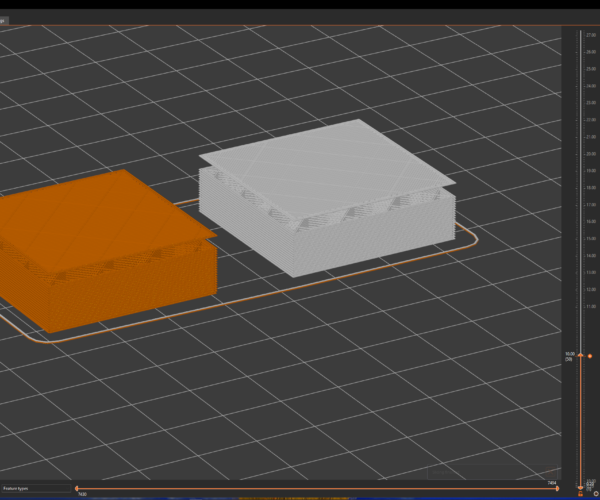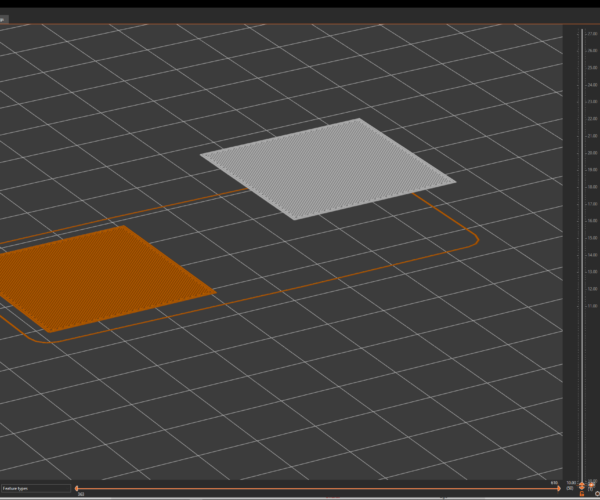Layer mid air added when using 2 extruders
Hey,
I was trying out the prusa beta with the paint on material change for my new IDEX printer. Once I slice with 2 extruders I have this layer mid air and sometimes a skirt there as well. Here is a screenshot of the slicer:
It starts printing the first layer on the left side (T0) all fine, then moving on to the right (T1) one this happens:
its printing mid air!
Not sure what else to add here at this point. Any suggestions?
RE: Layer mid air added when using 2 extruders
well I copied some gcode since I was new into this IDEX:
on tool change:
G1 Z10 F1200;G28 X;
I removed it and the preview looks better. But when printing it is kinda the same. left one first layer fine. Right one printing mid air, even to the gcode preview doesn;t show it
RE: Layer mid air added when using 2 extruders
Also Cura with the same model does not do it. It prints fine, so I don't think firmware settings are a problem?