Layer lines
I got my MK3S+ About 2 weeks ago now I've put a but a decent amount of hours on it and this is my 1st tall print I do have one artifact line that can be seen in the photos other than that what does everybody else think any solutions for any further tuning I'm thinking the layer lines could be a little bit better And every now and then you can see what looks to be like a zit but it actually is more of a dimple or a hole 1st layer goes down beautifully top layer is also magnificent Dimensional accuracy is awesome on the XYZ cube can anybody see anything that I could possibly look into tuning adjusting or changing thanks in advanced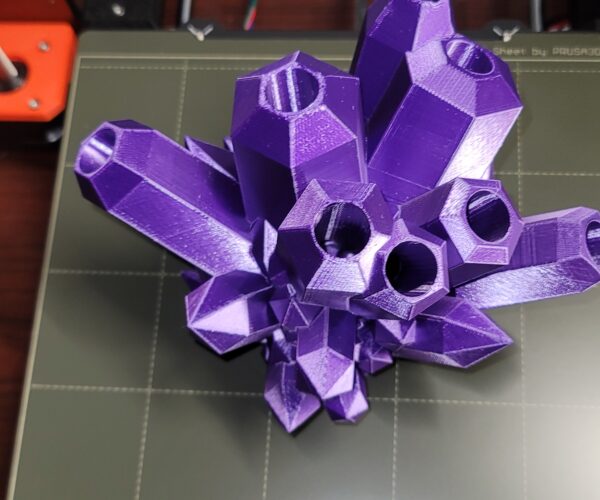

RE: Layer lines
Please ZIP your .3mf and attach to a post. (It won't attach if it is not ZIPPED).
Mk3S+,SL1S
I would rate that print as good enough for the first month.
Every user builds their printer slightly differently and pre-built models are shaken up in transit so during the first few weeks of use the printer will run-in and settle its parts together; then you will have to go over the basic maintenance checks, lubricate and recalibrate. Even if you got everything dialled in perfectly today, it would all need re-doing.
Better to settle, temporarily, for a basic working printer and get some useful printing done, make your early mistakes, establish a routine and generally get used to the process. Then when you do your one month service you can take extra care knowing the new settings on your now stable printer are likely to last for several months.
Cheerio,
RE: Layer lines
This is a great answer and overall I am happy with the Prints it is producing I did load one photo I don't know if it posted or not that had what looks to be A line that could be caused by a lead screw issue thank you very much for your response I guess it's kind of like a new car you have to break it in This is my 1st prussaWe will see how it goes but I love it so far
RE: Layer lines
I'm not too sure how to do that I have never had to
RE:
From PrusaSlicer with your model and settings that you printed, save project. This will save a file in the .3mf format with your model and all your settings exactly as you printed it. Then compress the file and attach using the button below the comment box. It is a good idea to include the .3mf so that people on the forum can look at it and possibly tinker with it and give you the most specific suggestions for you to improve the quality of the print.
Mk3S+,SL1S
RE: Layer lines
I will do that this evening thank you