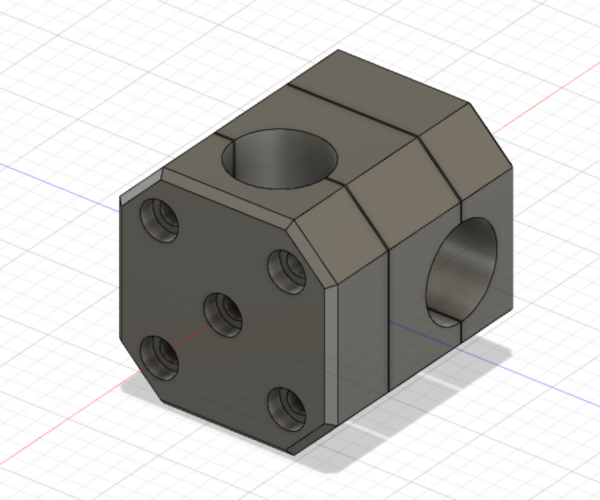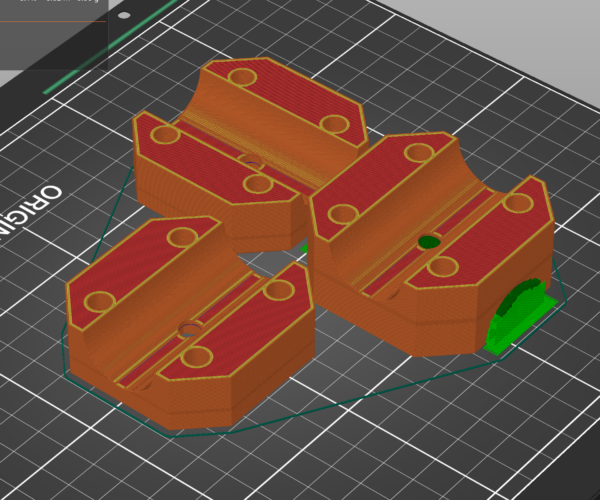Iterative design witn Fusion 360 and Prusa Slicer
Hi all,
I've been enjoying my new Prusa printer a lot lately but there is one issue I'm strugging with. I design my 3D prints with Fusion 360, export them as 3mf and load them into Prusa Slicer.
Now I have a part which consists of multiple parts.
And in Prusa Slicer I have layed them out as good as I can. Added some support. Configured all the layers, infill, etc...
Now I would like to make a small change and it looks like I have to do the work in Prusa Slicer all over again, which doesn't seem very efficient. Does anyone have a good workflow for an iterative design process without having to everything all over again in Prusa slicer for every (small) change?
RE: Iterative design witn Fusion 360 and Prusa Slicer
Maybe I am missing the real issue you have but what I typically do is to simply make the modification(s) or one or more of the parts in Fusion, same them again to the same place as meshes, and then in Prusa Slicer right click on the changed part(s) and do a reload from disk. Unless the changes are massive such that the part got bigger and now touches another part it should just update cleanly so you can just slice and print again. Even if the changes require a layout change on the plate in slicer you can just do that before slicing.