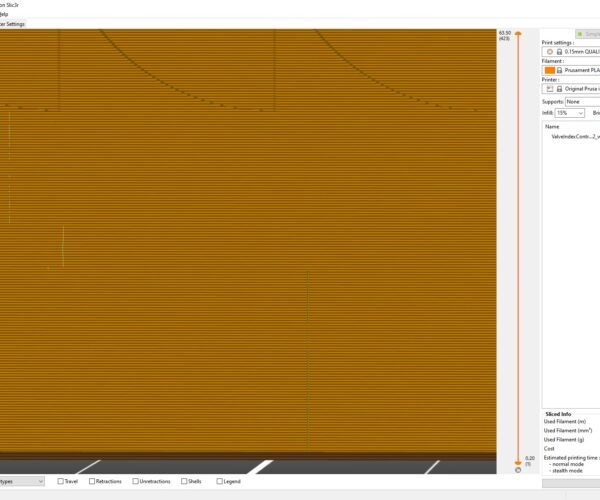[ISSUE] PrusaSlicer makes "holes" to a smooth wall.
Hi, I'm new to 3D printing, so don't get surprised about simple questions. This is my first 3D printer and bought the kit to learn more.
I printed this object from Thingiverse (same can be found from Prusa Prints) and the faces came out looking a bit off. There are these vertical lines that I didn't first see in PrusaSlicer, but later when inspecting the model more closely noticed that they are indeed in the slicer as well.
I found mixed messages when looking around, some say the model should be filled inside, others say it doesn't matter. I opened the STL file in Blender and noticed that at least this version is indeed hollow. From Thingiverse I can see that others have successfully sliced and printed the object without these issues. I have tried fiddling with the settings in PrusaSlicer, but had no luck. The closest to any sensible changes was with adding more perimeters, other were just fiddling and seeing what would happen.
Is this a known thing, is there a fix/steps to follow or is it EBCAC?
RE: [ISSUE] PrusaSlicer makes "holes" to a smooth wall.
Hi,
After more testing with different models I could find more these brakes in slicing. Here's an example what another model's corners look like when slicing and when the slicing finishes.
During Slicing: https://gyazo.com/04058331099e67054c5f4d14fa203e3f
After Slicing: https://gyazo.com/778868b4a67e3731f95b888f3e38948a
During Slicing and when the preview is showing the slicing looks good and solid, but after the last processing is done these brakes appear. I don't know what processing happens at what phase, but I can reproduce the same issue on multiple models. Now this model doesn't have them clearly as often or as frequently as did the model in my previous post, but they are apparent in multiple places. All in corners though.
https://gyazo.com/5bdf95c32782e9256b175580a0594d8a
https://gyazo.com/447b3324c34f14c8eb5b39b698703955
ETC.
What baffles me is that this is the same model just copied and arranged to print bed. The same corner has the same issue, but with different "seriousness". Example:
https://gyazo.com/8f1daeebf19ddc9192dcbeb4bd7b7def and https://gyazo.com/778868b4a67e3731f95b888f3e38948a Same corner, same model, two different results.
Then there are corners that are absolutely fine. Like this: https://gyazo.com/8441a676ab9b6d5ab725e2e6240fb819
I don't know what to make out of this all. I hope someone gets a lightbulb moment and figures out what's going on.
The model in this post: https://www.thingiverse.com/thing:1958078
Sincerely,
Grimberg
RE: [ISSUE] PrusaSlicer makes "holes" to a smooth wall.
Alright, I'm going to answer my own question (with help from fellow 3D printing friends) and say that it's a seam I'm looking at there. I don't know why they came so apparent on the first model, that is still under investigation, but I managed to move the inconsistency parts around by changing seam setting.
It still baffles me why it's in the external perimeter, but I guess it's something I have to live with. One thing is for sure: more testing ensues.