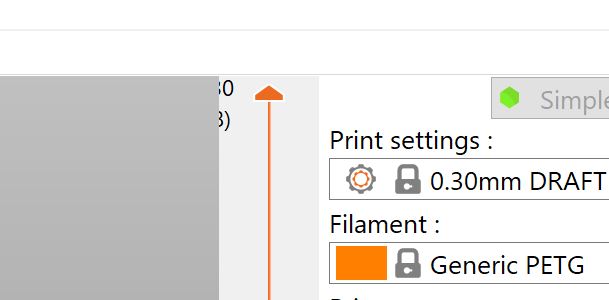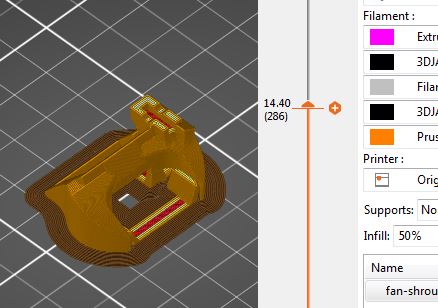Is there any way to fix the layer height numbers from not being fully displayed in the layer slider
Hi I downloaded Prusa Slicer a few weeks ago, and after I slice a model, and there is the layer slider on the right of the main window that allows you to scroll through the layers. The numbers that indicate the actual height of the layer are cut off and do not display fully. I am on windows 10, monitor scaling is at 100%. How can I fix this?
Thanks
RE: Is there any way to fix the layer height numbers from not being fully displayed in the layer slider
Hi I downloaded Prusa Slicer a few weeks ago, and after I slice a model, and there is the layer slider on the right of the main window that allows you to scroll through the layers. The numbers that indicate the actual height of the layer are cut off and do not display fully. I am on windows 10, monitor scaling is at 100%. How can I fix this?
Thanks
No problems on W7 Pro 64-bit.
Maybe a problem with graphics drivers?
Statt zu klagen, dass wir nicht alles haben, was wir wollen, sollten wir lieber dankbar sein, dass wir nicht alles bekommen, was wir verdienen.
RE: Is there any way to fix the layer height numbers from not being fully displayed in the layer slider
Thanks for the reply Karl, I really would not know if I have a problem with my graphics drivers?
But all my other programs display correctly.
Does any one else have this issue?
or know how I could trouble shoot it, Thanks
RE: Is there any way to fix the layer height numbers from not being fully displayed in the layer slider
@bruce-h7
I had problems displaying (texturing) the print bed with my DELL laptop. After updating the internal graphics drivers (Intel HD 3000), it worked perfectly. Maybe you are using the Prusa Chat. Log in to Prusa and choose the eshop. After a few seconds, a chat window will appear at the bottom right. It would be an option. Check your system for possible new drivers.
Statt zu klagen, dass wir nicht alles haben, was wir wollen, sollten wir lieber dankbar sein, dass wir nicht alles bekommen, was wir verdienen.
RE: Is there any way to fix the layer height numbers from not being fully displayed in the layer slider
I don't get it what would the prusa chat on the prusa eshop have to do with this?
RE: Is there any way to fix the layer height numbers from not being fully displayed in the layer slider
@bruce-h7
Prusa develops the PrusaSlicer. If you have any problems in this regard, you can contact the chat or publish on Github.
https://github.com/prusa3d/PrusaSlicer/releases
Statt zu klagen, dass wir nicht alles haben, was wir wollen, sollten wir lieber dankbar sein, dass wir nicht alles bekommen, was wir verdienen.
RE: Is there any way to fix the layer height numbers from not being fully displayed in the layer slider
Do you know if Prusa has an email address to their tech support department?
All I can find is a "Contact Us" button on the bottom of their Knowledge Base page:
https://help.prusa3d.com/en/#_ga=2.36908259.298789067.1594264743-1504537255.1593365448
This button is not working for me as it sends me to some kind of Windows email service that I cant get passed.
That Git Hub link you posted lists all the slicer versions, but does not seem like a user friendly way to contact them, I am not a techie, so honestly that whole Git Hub thing is a bit confusing at first.
RE: Is there any way to fix the layer height numbers from not being fully displayed in the layer slider
@bruce-h7
The fastest way to get an answer is over the chatroom (login with your Prusa account). You can also contact Prusa over email "[email protected]", but maybe you have to wait some days for an answer. This is another option: first login with your account and then try this link contact-us
Statt zu klagen, dass wir nicht alles haben, was wir wollen, sollten wir lieber dankbar sein, dass wir nicht alles bekommen, was wir verdienen.
RE: Is there any way to fix the layer height numbers from not being fully displayed in the layer slider
Thanks Karl