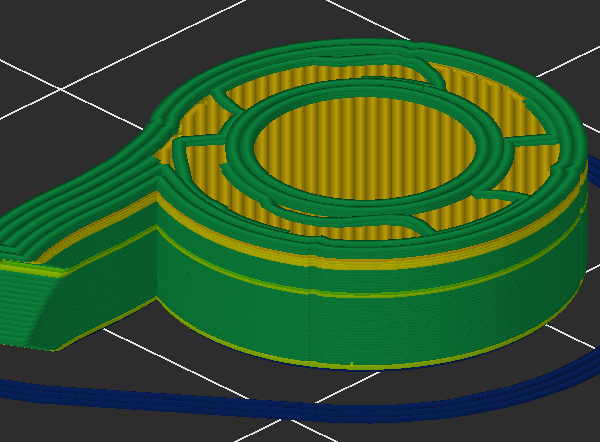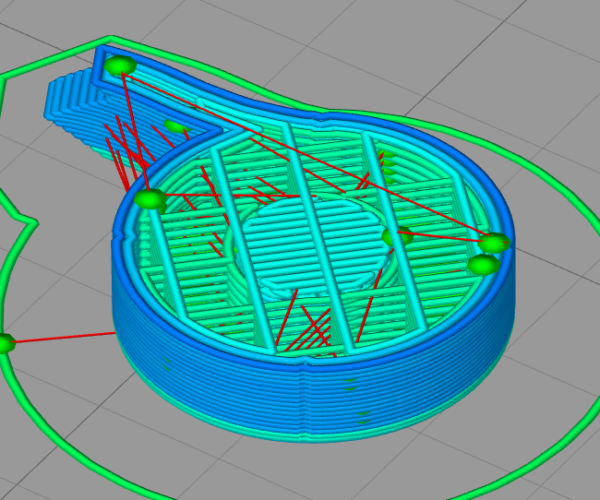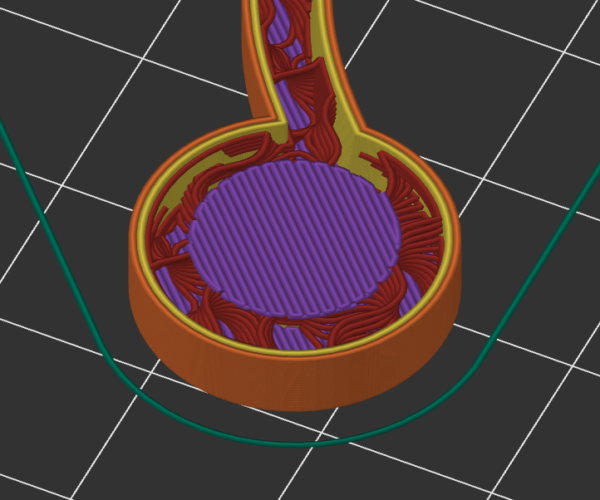Is there a way to control top infill when printing *inside* a part?
I'm not sure how best to describe the problem, but here goes:
I want to embed a magnet in a part, so I've designed a pocket/hole in the bottom. When PrusaSlicer slices the part, it extends the top infill (for the pocket) to the edges of the part if it is small enough. You can see those edges in yellow/orange. When this part prints, there is a noticeable depression/ridge in the side where the infill is placed. Simplify3D does not extend top infill - which was always a problem for some prints. However, in this case I would prefer not going to the edges as it introduces defects.
Is there a setting to change this behavior? I tried constant speed, but I think what happens is the filament is either laid down differently on these perimeters, or the layer shrinks ever so slightly.
I can't upload a 3mf file, but I'm printing at .1mm, .4mm nozzle, with combine infill every 3 layers, 15% infill). Part is tiny (see: https://www.thingiverse.com/thing:4759340).
While this part isn't critical - I'd like to start using PrusaSlicer at work as well and there these details matter 😀
PrusaSlicer 2.3.0
S3D 4:
RE: Is there a way to control top infill when printing *inside* a part?
Use Modifiers?
I try to make safe suggestions,You should understand the context and ensure you are happy that they are safe before attempting to apply my suggestions, what you do, is YOUR responsibility.Location Halifax UK
RE: Is there a way to control top infill when printing *inside* a part?
What setting would I change though? The problem is the top infill - which is necessary for the magnet pocket - extends well past the wall of the hole it's covering. I suspect there is a default extent for top infill inside a part, and it just happens to be longer than the outer perimeter and so gets clipped. As an example, here's a similar hole but the top infill stops at a certain point:
RE: Is there a way to control top infill when printing *inside* a part?
I don't show it in the previous picture, but the top infill is not the top of the part - gyroid infill sits on top of it, as the part continues upwards for a few more mm.
RE: Is there a way to control top infill when printing *inside* a part?
If the part is small check your solid infill setting. There is a setting under the print settings that says if an area is less than xx then fill it with solid infill.
RE: Is there a way to control top infill when printing *inside* a part?
Can you put a copy of your .3mf file, (It must be Zipped) in the post please, then we can have a play
I try to make safe suggestions,You should understand the context and ensure you are happy that they are safe before attempting to apply my suggestions, what you do, is YOUR responsibility.Location Halifax UK
RE: Is there a way to control top infill when printing *inside* a part?
Can you put a copy of your .3mf file, (It must be Zipped) in the post please, then we can have a play
Attached. It isn't the "Solid infill threshold area" setting - I have mine set to 0.
Among_Us_Hat_Toilet_Paper_Core.3mf
RE: Is there a way to control top infill when printing *inside* a part?
I just added ".zip" to the filename and it accepted it - the file isn't zipped.
(Not sure the site owners are aware, but they can configure WordPress to accept other filenames, assuming this is self-hosted and the owners know how to modify functions.php).
RE: Is there a way to control top infill when printing *inside* a part?
I uploaded the wrong file - sorry about that!
RE: Is there a way to control top infill when printing *inside* a part?
How's this?
Joan
I try to make safe suggestions,You should understand the context and ensure you are happy that they are safe before attempting to apply my suggestions, what you do, is YOUR responsibility.Location Halifax UK
RE: Is there a way to control top infill when printing *inside* a part?
@ururk
Regarding adding extra acceptable file suffix's
Prusa discussed the option, and decided not to add any more at that time
regards Joan
I try to make safe suggestions,You should understand the context and ensure you are happy that they are safe before attempting to apply my suggestions, what you do, is YOUR responsibility.Location Halifax UK
RE: Is there a way to control top infill when printing *inside* a part?
How's this?
Joan
Attachment removed
I'm afraid I described the problem wrong - the issue is at layer 38 / 3.9mm -> the top solid layer extends to the edge of the part, not the bottom solid layer above the magnet pocket (I think the solid layer above the magnet pocket would be considered a solid bottom layer).
However, your first comment regarding modifiers got me thinking - and you were correct! A tube-shaped modifier will prevent the top solid layer from reaching the outer perimeter. I'm going to set this up "tomorrow" when I get up, and will reprint.