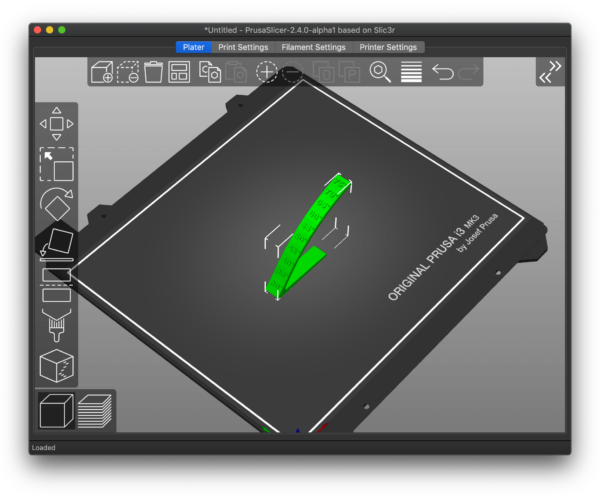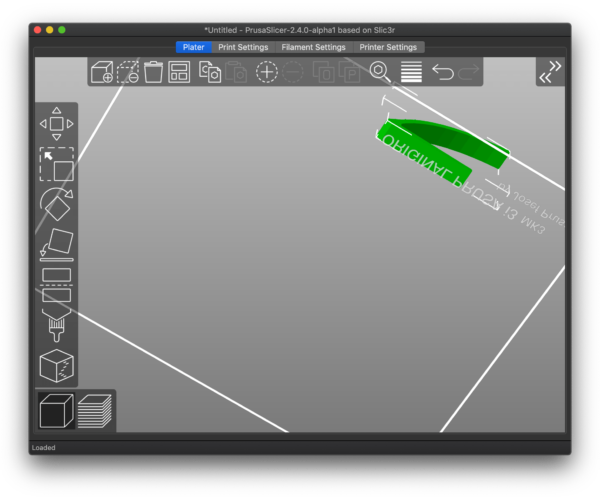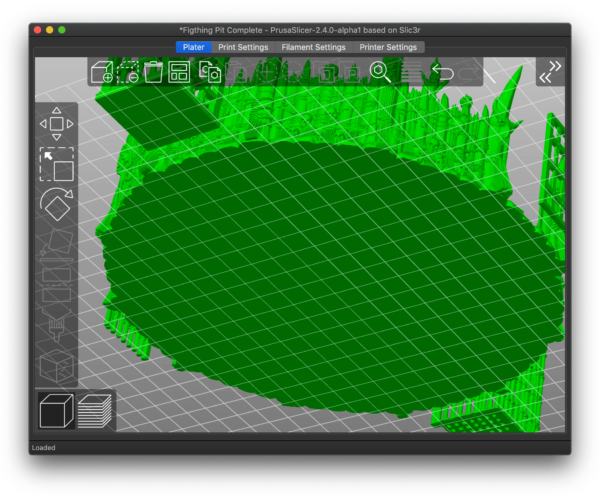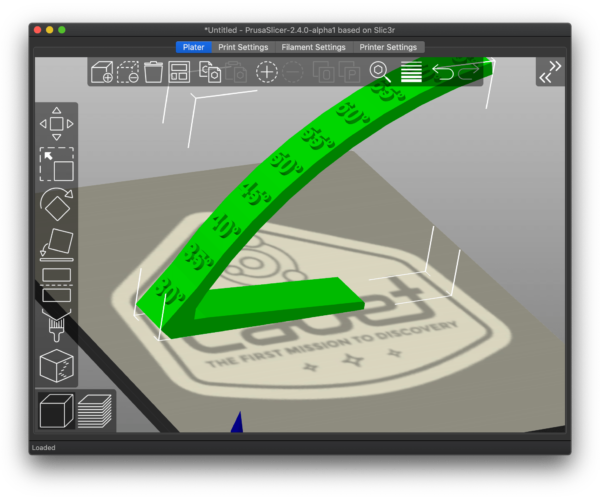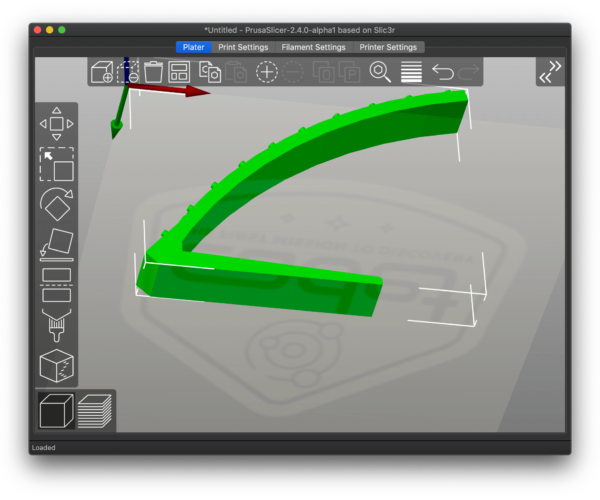Is it possible to suppress visibility of the build plate in PrusaSlicer?
Hi,
Title pretty much says it all... I'm adding supports to a model and need to view those supports from underneath. It's difficult to see the base or top of those supports with the platter being in the way. How can this be temporarily hidden? I'm using PrusaSlicer 2.3.3+x64 on a MacBook
Thanks, Daryl
Best Answer by bobstro:
Here's a super-simple Mk3 bed image with transparency applied.
Transparency on the markings allows clear viewing from underneath. I can make them more transparent easily if desired.
On windows you would go to C:\Program Files\Prusa3D\PrusaSlicer\resources\profiles\PrusaResearch\mk3.svg (assuming you have Mk3 else find the build plate for your printer) and temporarily change file extension. I assume, probably wrongly, that it will be similar on a Mac, Yo no hablo Mac.
Prusaslicer would appear to substitute another .SVG so you may need to rename that one as well if it still obstructs.
Is it possible to suppress visibility of the build plate in PrusaSlicer?
Thanks towlerg. I searched my Mac hard drive for "mk3.svg" with no luck. I appreciate your response, perhaps someone who uses a Mac might know the answer.
Thanks again though!
- Daryl
RE: Install Prusa Slicer 2.4.0?
I have a Mac and I was only able to find that .svg in the folder for the new alpha 2.4.0 version of the PrusaSlicer which I have installed. If you want to install it, you might be able to do what @towlerg described. Here is the link for installing the 2.4.0 on the Mac. It has some nice new features as well.
https://github.com/prusa3d/PrusaSlicer/blob/master/doc/How%20to%20build%20-%20Mac%20OS.md
Mk3S+,SL1S
RE: I found it
Right click on the PrusaSlicer 2.3 Icon in your Applications folder and select Show Package Contents. Navigate to
Resources>Profiles>PrusaResearch
Mk3S+,SL1S
RE: Thank you. Almost there I think 🙂
Thanks @sylviatrilling and @towlerg I've found the file renamed the MK3.SVG which only resulted in the removal of the text but the bed and grid remain.
I went ahead and renamed all the SVG files but the graphic for the bed and the grid remain. If still interested, please see attached. I wonder if there's another file I should rename, or, if the bed and grid are hardcoded...
I'd rather not install 2.4.0 yet as I've got several parts to print for this project and don't want to make any changes until it's finished.
Note - edited title and added the note about 2.4.0 :).
- Daryl
I suspect that in the absence of any .SVG files, a default grid is generated. I hope that you were able get print ready.
BTW, stupid question, but you do realize you can move the piece anywhere on the bed?
It is in the code.
The display of the grid on the bed is in the code. I found the module that does this function. I have a background in coding, although I haven't done it professionally in many years. It would be simple to change to code in that module only, but the challenge would be for you to install the modified version. AFAIK, you would need to download the build files from Github, substitute the file with the modification which I could give you and install through the terminal using 'Brew'. Have you ever installed anything that way? If not you would likely need to install some utilities and dependencies. A lengthy process but do-able. I can't guarantee the my modification would work, but anyway it is something to consider.
Mk3S+,SL1S
RE: Create a blank .SVG file.
Create a blank .SVG file (or almost if it detects void),
I don't know if this will work but I can't see why not.
@sylviatrilling I assume the code you isolated only creates a grid in the absence of a .SVG file?
No
I don't see anything in that piece of code to indicate the grid is only drawn in the absence of the .svg file.
Mk3S+,SL1S
Slic3r
BTW, as you might know, PrusaSlicer is 'based' on another commonly used slicer called Slic3r. The module for drawing the grid is found in the modules from Slic3r. In other words, this is in the part of the code that the PrusaSlicer developers had no reason to change. The module calculates the grid as well, it calculates the spaces between the lines to fit the size of the plater.
Mk3S+,SL1S
Modified SVG works
Create a blank .SVG file (or almost if it detects void),
I don't know if this will work but I can't see why not.
You can also use transparency. Here's the underside view with my Artillery Sidewinder X1 selected using a bed texture with transparency (zoom in to see the pattern):
If I disable the bed texture in Printer Settings, I get the default grid:
You don't need a LOT of transparency. Here's a silly bed texture I created for the Monoprice Cadet:
While the top is fairly opaque looking, it's easy to view through from underneath:
and miscellaneous other tech projects
He is intelligent, but not experienced. His pattern indicates two dimensional thinking. -- Spock in Star Trek: The Wrath of Khan Unfortunately,…
I got it to work with an SVG.
I was mistaken about the code. I suppose the SVG takes precedence over that code. I have attached an .svg that does what you want. From above the plate is solid gray, but when you swing your view from underneath it is transparent.
Mk3S+,SL1S
Here's a super-simple Mk3 bed
Here's a super-simple Mk3 bed image with transparency applied.
Transparency on the markings allows clear viewing from underneath. I can make them more transparent easily if desired.
and miscellaneous other tech projects
He is intelligent, but not experienced. His pattern indicates two dimensional thinking. -- Spock in Star Trek: The Wrath of Khan Unfortunately,…
Thanks!!
Thanks all, I really appreciate your help!!