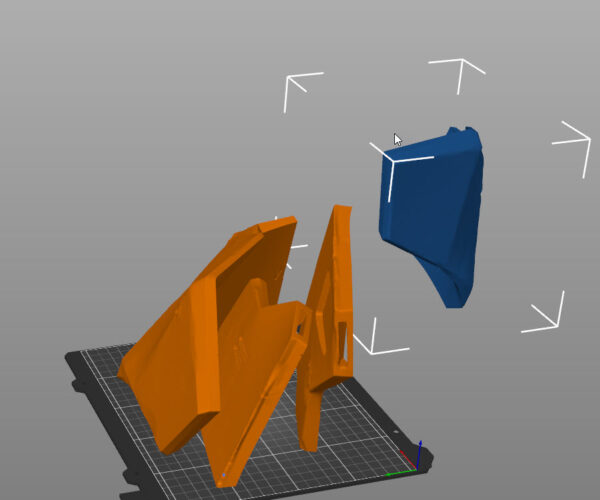Is it possible to move cut models between multiple projects?
Hello Prusa community!
I've got a fairly large and odd shaped model I'm trying to slice into parts for printing (a chestplate for cosplay) and once sliced I can't seem fit all of the parts on the build plate in a way where they aren't overlapping (pic below).
My question therefore is this: Is it possible to cut a model and export some of the parts to another project in Prusa Slicer? The caveat here is that I need to retain any settings associated with the cut (dowel holes, etc) between the projects so the final model can be fused back together.
Thanks in advance!
Why not keep it as a single project?
Cut to objects.
Slide the troublesome part(s) out of the way, save, slice and print.
Reload, move the now printed parts off the plate, move the others on, slice and print...
Cheerio,
RE: Is it possible to move cut models between multiple projects?
Huh, It never occurred to me that you could do that since there's a warning at the bottom saying that some of the models are off the build plate. I figured it would error out and id end up wasting the filament. Let me give that a try!
RE: Is it possible to move cut models between multiple projects?
You can also click on the eye icon next to the part's name to keep it from being printed.
Formerly known on this forum as @fuchsr -- https://foxrun3d.com/
RE: Is it possible to move cut models between multiple projects?
Yes, it's entirely possible. Perform cut, adding connectors as desired. Cut to objects. Select one or more objects on the list on the right. Right click > Export as STL/OBJ. The part will be exported as an STL or OBJ, and will keep the dowels or holes. They will, however, no longer be editable. They will be permanently part of the object.
This will not save slicer settings, but allows you to save the cut objects into individual objects that you can then slice and print later.
Diem's method is probably easier though.