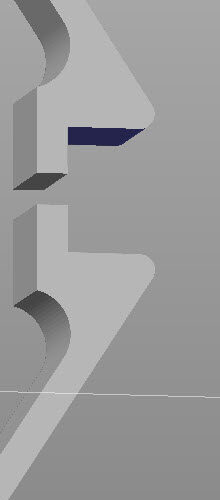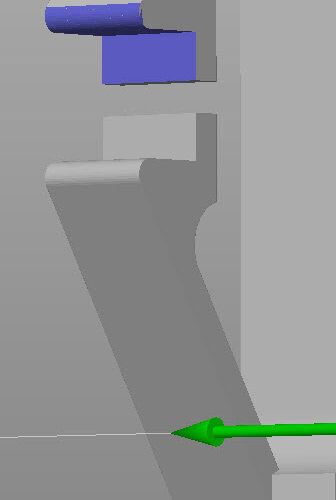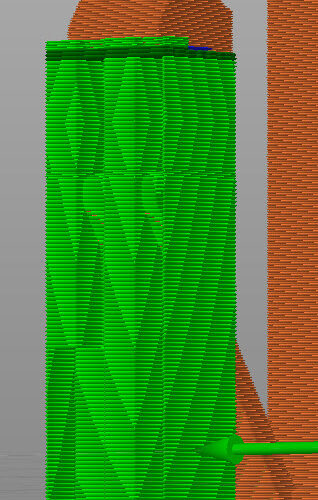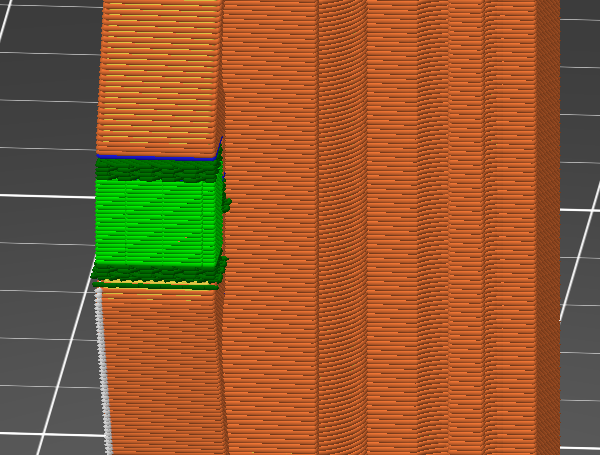internal part supports - not to base
Sort of hard to describe what I want to do. I have a part that has four facing surfaces that are horizontal. What I would like to happen is to have support material between those horizontal surfaces and only those surfaces but not all the way to the base. Attaching some pictures. I've tired various paint methods (adding support to joining surfaces, removing elsewhere), changing overhang threshold and it always builds from the base.
Any ideas?
Best Answer by Neophyl:
When I open your project and slice it the support doesn't go down to the bed. Mainly as you haven't painted on any support enforcers in the one you attached, you have the support enforcers only option enabled, so no support is generated at all. If I use the paint tool to smart define the 2 faces that need support then the support looks like this
Not going to the plater. Your project has snug supports selected but the screen cap you posted looks more like what you get with grid supports.
One thing I noticed about your saved 3mf file is that it doesn't show a thumbnail in my file manager. This would indicate that it wasn't saved from Prusa Slicer. On the forum here when we ask for a project file we mean saved from Prusa Slicer. I should have been more specific in my request. A project file 3mf saved from PS will contain ALL the settings used so we can slice with exactly the same as you are using. When I open yours it just loads the models in and the settings are whatever happens to be loaded at the time. So I'm going to guess that you attached a 3MF from something like F360 or similar.
If you open the 3mf I attached then it was saved from PS 2.6.0 and should open with all the settings I used to get the slice pictured above. And when I say Open I mean open, not import. Opening a 3mf loads it with all settings, importing a 3mf imports the models but not the settings.
RE: internal part supports - not to base
Please attach the project file to a reply. Remember to zip it up first or it won’t attach.
RE: internal part supports - not to base
Sry, didn't realize that was needed. attached.
RE: internal part supports - not to base
When I open your project and slice it the support doesn't go down to the bed. Mainly as you haven't painted on any support enforcers in the one you attached, you have the support enforcers only option enabled, so no support is generated at all. If I use the paint tool to smart define the 2 faces that need support then the support looks like this
Not going to the plater. Your project has snug supports selected but the screen cap you posted looks more like what you get with grid supports.
One thing I noticed about your saved 3mf file is that it doesn't show a thumbnail in my file manager. This would indicate that it wasn't saved from Prusa Slicer. On the forum here when we ask for a project file we mean saved from Prusa Slicer. I should have been more specific in my request. A project file 3mf saved from PS will contain ALL the settings used so we can slice with exactly the same as you are using. When I open yours it just loads the models in and the settings are whatever happens to be loaded at the time. So I'm going to guess that you attached a 3MF from something like F360 or similar.
If you open the 3mf I attached then it was saved from PS 2.6.0 and should open with all the settings I used to get the slice pictured above. And when I say Open I mean open, not import. Opening a 3mf loads it with all settings, importing a 3mf imports the models but not the settings.
RE:
Thanks for the detailed reply Neophyl. I appreciate it. Yes the emf I sent was direct from F360. Sorry don't hang out here much and wasn't thinking that was needed.
The issue was Print Settings -> Support material -> Style was set to grid not snug. In truth I wasn't even aware there were different Styles of supports as I rarely use supports if I can avoid them.
Again thanks for the feedback and detailed response!
fj..