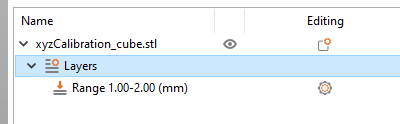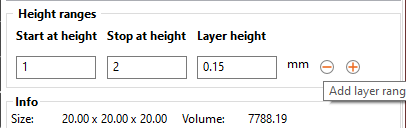Infill adjustment by layer height? Is it possible?
I'd like to adjust the amount of infill in a model.
Say 30% for the first 120 layers and 60% for the remaining print.
Is this possible in the prusa slicer?
if so, how please?
thanks
Chris
Best Answer by Soma1975:
Hello Chris,
you can do this by adding a "height range modifier" to your model by right clicking on the model.
You can now choose for which height the modifier will be applied.
By clicking on the settings icon belonging to the modifier you can choose infill and adjust it.
Greetings & happy printing
RE: Infill adjustment by layer height? Is it possible?
Hello Chris,
you can do this by adding a "height range modifier" to your model by right clicking on the model.
You can now choose for which height the modifier will be applied.
By clicking on the settings icon belonging to the modifier you can choose infill and adjust it.
Greetings & happy printing
RE: Infill adjustment by layer height? Is it possible?
Hello Chris,
you can do this by adding a "height range modifier" to your model by right clicking on the model.
You can now choose for which height the modifier will be applied.
By clicking on the settings icon belonging to the modifier you can choose infill and adjust it.
Greetings & happy printing
oh that is brilliant!
can put infil where it's most needed.
Many thanks!
RE: Infill adjustment by layer height? Is it possible?
is there a way to add more than one height range modifier?
RE: Infill adjustment by layer height? Is it possible?
Yes you can add multiple height range modifiers.
RE: Infill adjustment by layer height? Is it possible?
Yes you can add multiple height range modifiers.
thanks.
Er, how please?
if i click on the height range modifier more than once it only gives me 1 "layers"
tried several things, but can't seem to get more than 1 "layers" option.
RE: Infill adjustment by layer height? Is it possible?
@enceladus42
Select you object and add your first range as usual.
Then click on the layers section in the right hand panel.
You should then see the range panel below that where you can adjust the height range by typing in values. There are also - and+ icons here which let you add and delete a layer height range.
RE: Infill adjustment by layer height? Is it possible?
@enceladus42
Select you object and add your first range as usual.
Then click on the layers section in the right hand panel.
You should then see the range panel below that where you can adjust the height range by typing in values. There are also - and+ icons here which let you add and delete a layer height range.
that's brilliant!
thanks so much for your help 😀
RE: Infill adjustment by layer height? Is it possible?
Cant edit the previous post but the other thing most people miss with modifiers is that the ones in the initial list for Infill and Layers & Perimeters only contain a small subset of the possible ones. If you click Add Settings instead you get access to the full range, which iirc has around 9 options for Infill not just the common 2 and 10 for layers and perimeters instead of the basic 3.
and dont forget normal shaped modifiers which can apply these different settings to specific areas of the model rather than by height.