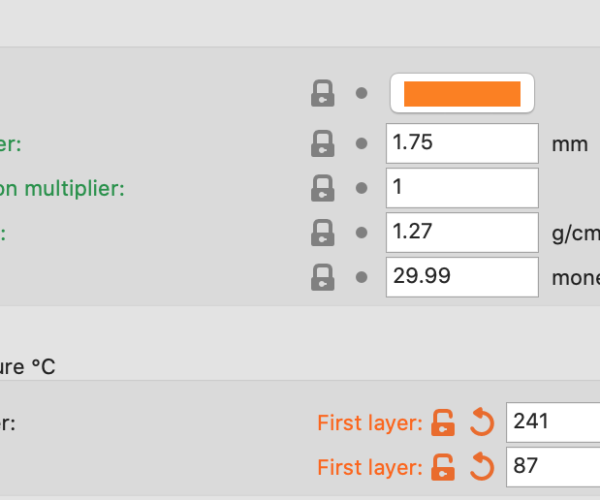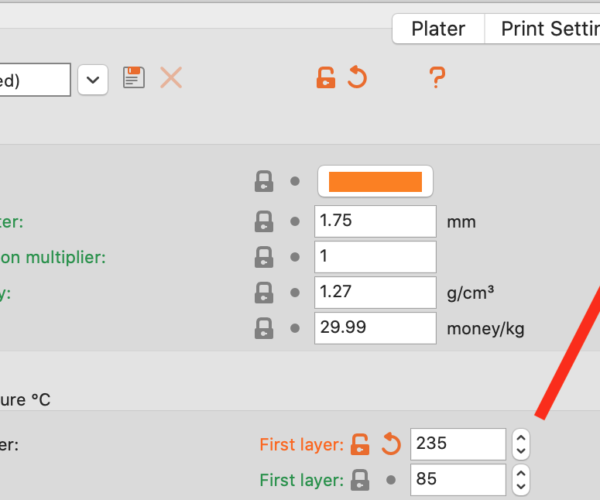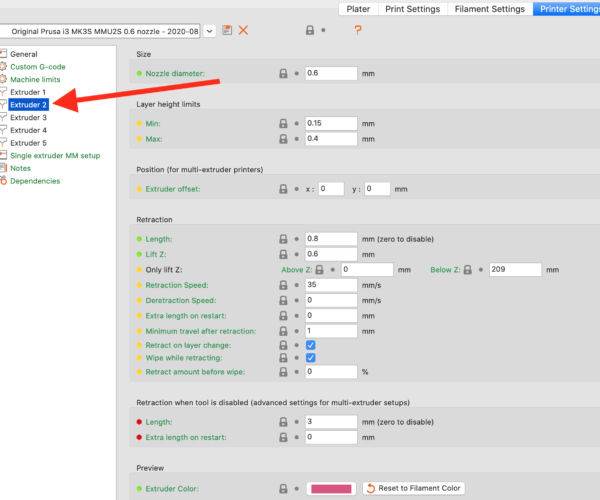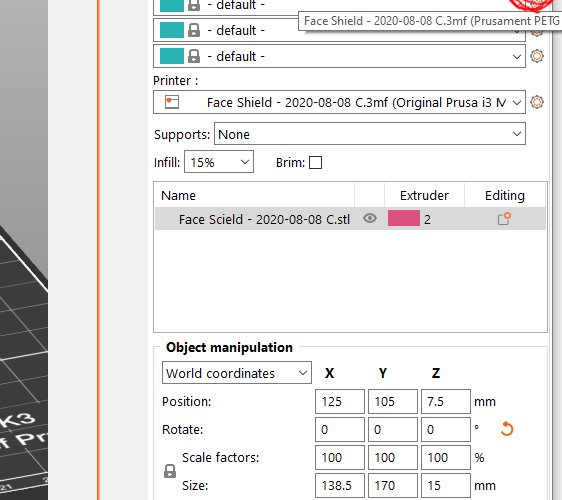Incorrect Temperatures being set in Code by PrusaSlicer
I have set the temperatures for a project at 240, but the printer keeps insisting on printing at 230. I looked at the Code and its shows the temperature as 230, so the problem is in the slicer, not the printer.
The GCode looks like this:
M104 S230 ; set extruder temp
M140 S85 ; set bed temp
M190 S85 ; wait for bed temp
M109 S230 ; wait for extruder temp
The Filament settings for slicing look like this:
(The temperatures are intentionally set to oddball values to make them easy to identify in the Code)
Is there some other place that temperatures can be set that might cause the Filament temperatures to be ignored?
I have noticed one more possible clue: Changing the Filament Temperatures does not cause the "dirty bit" to get set, so it does not change the "Export Code" button back to "Slice Now". This is pretty clearly a bug; and it seems to affect all of the Filament Advanced settings. (I am forcing the dirty bit to get set by changing another setting, but perhaps it is still not noticing the change and causing the updated value to be written. out.) I did save and re-load the settings but the GCode problem persists.
RE: Incorrect Temperatures being set in Code by PrusaSlicer
Post your saved 3mf project (zipped up for the forum) as well as the gcode generated from it. Without the project file it’s impossible to know what is going on.
RE: Incorrect Temperatures being set in Code by PrusaSlicer
Without the project file it’s impossible to know what is going on.
A slight overstatement. Not even sure anything in this project is unique to the problem. The same problem happens with every project and every print that I do. It's quite repeatable, 100% of the time on my system.
Nevertheless, they are attached.
RE: Incorrect Temperatures being set in Code by PrusaSlicer
David when I load your project in the face shield is set to use extruder 2 which I assume is correct. When I click on the filament settings for extruder 2 though the temperatures are 230/85 for first layer and 230/90 for subsequent layers. That would match what you are getting in your gcode. As such everything looks correct for the contents of your project file.
If I click on the edit preset option for the filament assigned to extruder 2 and make changes to the filament and bed temperatures and slice/export then the gcode contains the values I set. Once again I cant see any issues with this at all. If I edit the temperature values on the filament page and slice then the gcode contains the temperatures I set.
After you make changes to the filament settings are you saving the preset ? Try saving it first as a user profile, then select that profile for extruder 2 and see if the temperatures get inserted correctly then.
I suspect as you are using one of the built in profiles that can NOT be edited that any changes you make are not saved in the profile and as the extruder is bound to that specific filament profile it will always use the values in the system one, which can not be edited.
RE: Incorrect Temperatures being set in Code by PrusaSlicer
Ran out of edit time -
When someone else loads your project the filament profile (and the print and printer profiles) get imported with a prefix of the project name so are automatically classed as user profiles and not system profiles. As such when I or anyone else edits something in one of those profiles it allows it and works. On your system as they are system Prusa ones you can't make changes. On a single extruder I dont think it matters so much as it uses the filament profile from the filament tab but with a MMU the filament is assigned using the drop downs on the Print/plater tab and so it takes the settings from the SAVED profile assigned in the drop down rather than the filament tab itself.
RE: Incorrect Temperatures being set in Code by PrusaSlicer
When I click on the filament settings for extruder 2 though the temperatures are 230/85 for first layer and 230/90 for subsequent layers. That would match what you are getting in your gcode. As such everything looks correct for the contents of your project file.
I think you are onto the problem. It is something I don't know, and I don't know how quite to ask...
I am trying to set the temperature by clicking on the "Filament Settings" tab at the top of the page (see red arrow in screenshot below.)
There is no option to choose each extruder such as there is under "Printer Settings" where each Extruder is individually listed. Yes, I would have expected "Filament Settings" to have the extruders enumerated as they are under "Printer Settings" but they are not. (See example indicated by red arrow, below.)
So when you refer to "When I click on the filament settings for extruder 2" you are somehow selecting an extruder although I see no way to do this on the "Filament Settings" tab indicated by the red arrow.
I'm guessing there is some sort of funky inconsistent UI issue here that I am not yet aware of. But what?
RE: Incorrect Temperatures being set in Code by PrusaSlicer
David you misunderstand. Sorry for not making myself clearer. On the Plater screen on the right hand side are your filament to extruder selection drop downs. As follows.
Each of your extruders can have a filament profile assigned to it. Your project has extruder 1,3-5 assigned to Default and extruder 2 to the 'Prusament PETG filament @MMU2 0.6 nozzle' profile. The important bit is the profile name. Its loading in the settings from the specific saved to disc profile. When you edit settings in the filament tab you should notice that the name will change as soon as you edit anything to add (modified) to the end of it. At that point the profile does not match the one saved to disc. The drop down setting though is STILL pointing at the saved to disc version and NOT your (modified) version.
That is why none of your changes make it through.
When you just have a single extruder printer the drop down for the filament is still there but when you make a change on the filament tab and it adds (modified) to the end, that drop down on the plater window automatically gets updated to ALSO have (modified) added. Basically with only a single extruder it knows to use the settings from the filament tab as its the only combination possible so it can do that.
When its a MMU or multi extruder setup it can not make that assumption as you could be editing any filament profile and assigning it to any of the extruders. You HAVE to save your updated filament profile and it HAS to be the correct one in that drop down for each of your extruders. You lose the convenience but its unavoidable.
RE: Incorrect Temperatures being set in Code by PrusaSlicer
First of all: Thank you for the detailed instructions and explanation. It is rare that somebody will take the time to explain things fully. Most answers are like reading Chinese Fortune Cookies.
Yes, I didn't realize that clicking "Filament Settings" at the top only edited a profile. I thought they edited the settings actually being used. This is why I found the lack of "Filament 1", "Filament 2", like appears on the Printer Settings sheet to be confusing.
Yes, I am using Extruder 2 as the one preferred for this project.
You mentioned that the "Default" is "1,3-5" and that brings up another question: What is the "Default" when there are multiple (as in "1,3-5")? Will it roll over to the next one if the first is empty? For example, if 1 is empty would it go to 3 and then 4 and then 5? Or, what is the purpose for having multiple extruders be the default? I really never understood the difference between "Default" and a selected extruder when using the MMU2S.
Again, thank you.
RE: Incorrect Temperatures being set in Code by PrusaSlicer
Default is just another filament profile. It should be visible in your list of filaments when you look on the edit filament tab. It might not be though as I recall there being settings you can set to not show default, depends on what options you have set I guess. If it didn’t exist it would probably assign the very first filament in the list for me when I am shopping profiles around and the one that was selected isn’t applicable to a different printer for example it just goes to Abs.
This is why I asked for the project file 😀 I could have asked 100 questions and still not figured out what was going on. I think when you are used to a single extruder setup where editing that filaments tab does reflect the changes over to the plater automatically it’s easy to miss when you go mmu
Its compounded by the fact that you can not save any changes to the Prusa system profiles. As soon as I loaded in your project and it didn’t have the settings you had it started that little itch in my brain that say ‘something isn’t adding up here’.
Anyway I hope you can now go on and get some printing done ✅
RE: Incorrect Temperatures being set in Code by PrusaSlicer
Again, thank you for your wonderful help.
RE: Incorrect Temperatures being set in Code by PrusaSlicer
I exported 'config bundle with printers' and imported them on another windows 10 computer. I cannot get prusaslicer to recognize extruder temperature changes. I tried creating a new profile. I have only 1 extruder. In the filament settings i have 235 for all layers but the gcode says 225. i have to manually edit the gcode. Can i edit a file prefix to make it a user profile instead of a system profile? If i click the filament tab at the top or the settings on the side menu it says 235 but it will output 225 in the gcode.