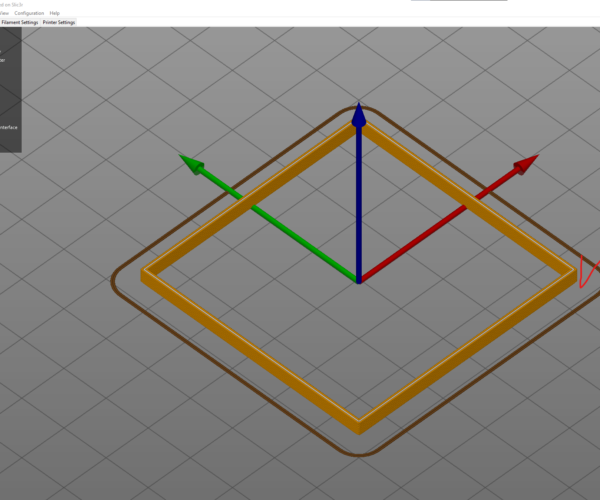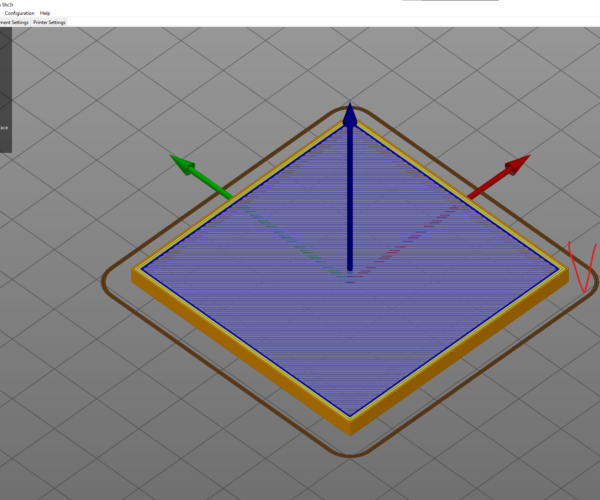Incorrect calculation when printing bridges
Hello! I found out that when printing a cube with dimensions 50x50x5 (mm) and a wall thickness of 1 mm, the bridge is not printed as it should be. The fault is that there is a contradiction in settings. As a result, a defect occurs. I do not know if this is a mistake or a flaw, or it should be so. But it would be nice for the program to recognize these collisions by itself.
RE: Incorrect calculation when printing bridges
Sorry forgot to describe the defect. When printing a bridge, the filament simply falls inside
RE: Incorrect calculation when printing bridges
not understand... how big is that? seem to not be a bridge and need support
RE: Incorrect calculation when printing bridges
Large bridges do need support. They will indeed sag.
There's an option in PrusaSlicer, which is checked by default, to not generate supports under bridges. Un-checking this will generate the needed supports.
RE: Incorrect calculation when printing bridges
The length of the bridge is 5 centimeters. This is a test model. Especially to expose the flaws in the program. The point is that with a thin wall, the slicer can print a bridge right on the void. Naturally, this leads to total failure.