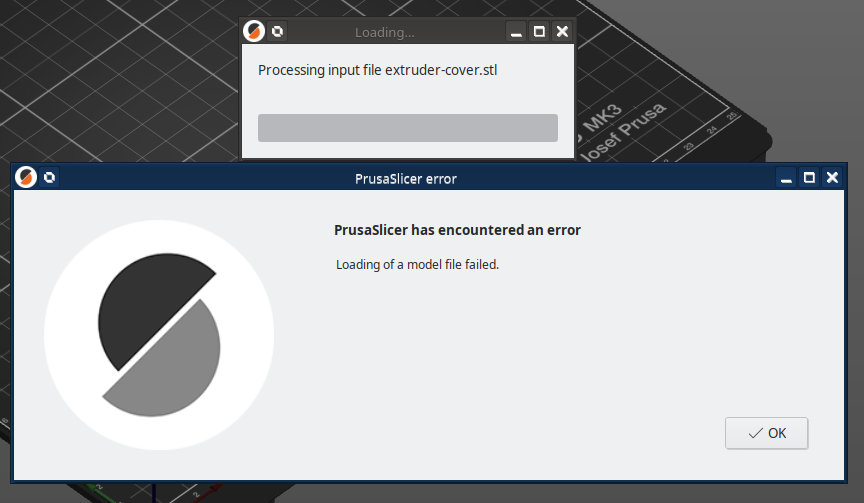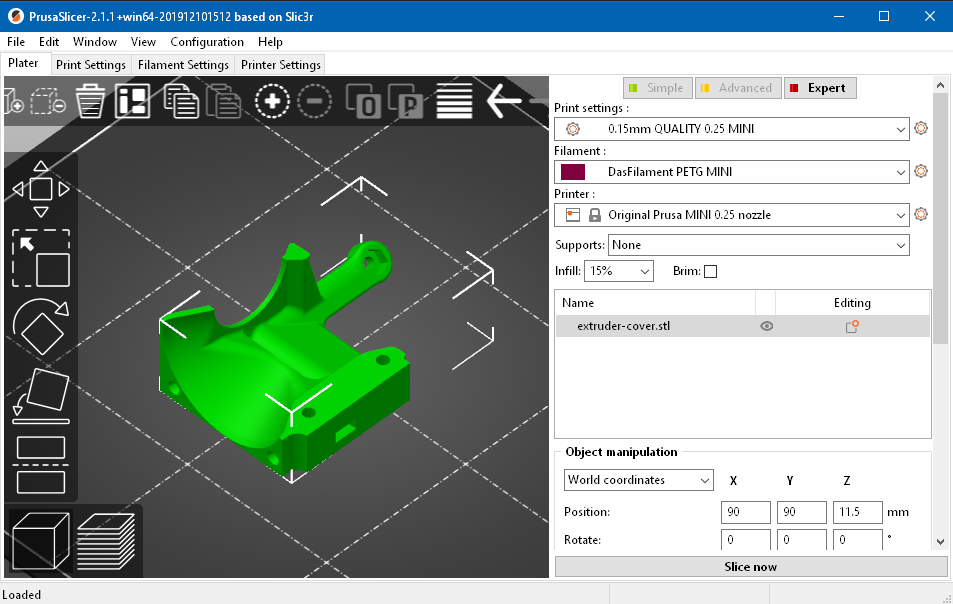Importing STL files from the Prusa Github repositories
Not sure, if this really a Prusa Slicer issue: I'm having trouble importing the official Prusa STL files for the MINI and the i3 Mk3 from the Github repositories:
https://github.com/prusa3d/Original-Prusa-i3/tree/MK3/Printed-Parts/stl
https://github.com/prusa3d/Original-Prusa-MINI/tree/master/STL
Also, opening the branch for MK3s on the first link leads to a 404 error.
Did it work for you? How to approach?
Best Answer by Bodo:
Thank you, 'jaeger - I've got this resolved:
I opened the downloaded files with an editor, and the first line showed the <html opening tag. Repeat for all tested files - positive.
I've downloaded the files with Chromium, using #RMB #Save link on the file link in the repo. Well, it's not the file that is linked, but another page.
Issue corrected by cloning the repo.
RE: Importing STL files from the Prusa Github repositories
Also, opening the branch for MK3s on the first link leads to a 404 error.
It is upper case stl in the MK3S branch: https://github.com/prusa3d/Original-Prusa-i3/tree/MK3S/Printed-Parts/ STL
Not sure, if this really a Prusa Slicer issue: I'm having trouble importing the official Prusa STL files for the MINI and the i3 Mk3 from the Github repositories:
...
Did it work for you? How to approach?
No problem here. Clone the repo or download the individual files. Open PrusaSlicer. Import Object. Works.
RE: Importing STL files from the Prusa Github repositories
It is upper case stl in the MK3S branch: https://github.com/prusa3d/Original-Prusa-i3/tree/MK3S/Printed-Parts/ STL
Thank you, works for me. The link in the branch dropdown menu seems to be wrong.
Posted by: @lichtjaeger
No problem here. Clone the repo or download the individual files. Open PrusaSlicer. Import Object. Works.
That does the same error for me:
Also no difference between appimage on Linux or 64bit Windows version of Prusa Slicer. Unfortunately, can't find any logfiles in the config path either.
RE: Importing STL files from the Prusa Github repositories
Thank you, 'jaeger - I've got this resolved:
I opened the downloaded files with an editor, and the first line showed the <html opening tag. Repeat for all tested files - positive.
I've downloaded the files with Chromium, using #RMB #Save link on the file link in the repo. Well, it's not the file that is linked, but another page.
Issue corrected by cloning the repo.