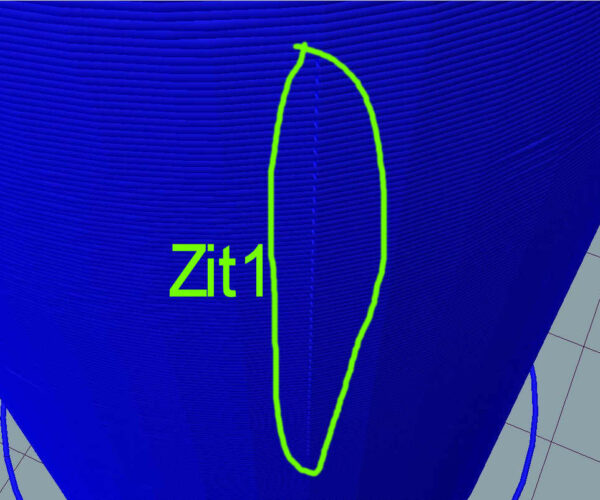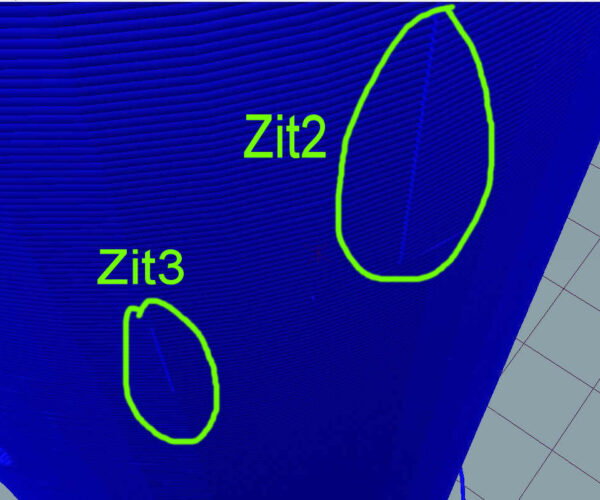Huge Bug in Prusa Slicer 2.3.0
Recently I tried to print a file and generated the gcode using the latest Prusa Slicer v2.3.0
This is the link to the file: https://cdn.thingiverse.com/assets/75/2a/70/c9/35/Japanese_Fountain_Tube_Rev_C.stl
This is the result of that printout using the Ender 3 profile .28 layer height 70% infill as the model requires.
As you can see there are a number( a lot actually) of "ZIT lines" as marked in the image below.
This is a closeup of the gcode file in Repetier Host.
and a very closeup of the above ZIT:
And here are some of the other "ZITS"
I have sliced this same .STL using CURA, and Simplify 3D and the preview shows NO Zits.
Therefore it has to be a bug in the gcode generated by Prusa Slicer.
Japanese_Fountain_Tube_Rev_C_0.28mm_PLA_ENDER3_6h38m
Above is a link to the gcode generated by Prusa slicer that I printed (with the Zits.) for analysis
Here is one of the "ZITS" in the Prusa slicer Preview - Specifically it starts on layer 298 and ends at layer Ends at layer 238
Hopefully you guys can fix this bug as currently Prusa Slicer is my choice and I do not want to have it spoil my prints like it is doing now.
RE: Huge Bug in Prusa Slicer 2.3.0
That is your z-seam. Every FFF 3D printer has to start and stop each layer somewhere. You can move it around but not eliminate it completely. The reason you're not seeing it in other slicers is likely because of positioning. Try changing Print Settings->Layers and perimeters->Advanced->Seam position. If your shape has corners, selecting Aligned or Nearest will try to place the seam in corners. Rear will align it along the rear face. You might have to experiment to see what gives the best results for a particular print.
and miscellaneous other tech projects
He is intelligent, but not experienced. His pattern indicates two dimensional thinking. -- Spock in Star Trek: The Wrath of Khan
RE: Huge Bug in Prusa Slicer 2.3.0
Save your current 3MF project file, zip it up, and attach it to a reply here so we can see your part & settings and give better recommendations.
and miscellaneous other tech projects
He is intelligent, but not experienced. His pattern indicates two dimensional thinking. -- Spock in Star Trek: The Wrath of Khan
RE: Huge Bug in Prusa Slicer 2.3.0
A subject line such as "Huge bug!" makes me want to take out a hundred dollar bill and place it on "nothing to see here", without even reading the post...
But fool that I am, of course I downloaded the model and sliced it. And -- nothing to see here. Or what we're seeing is--as @bobstro-- pointed out, the Z-seam. Unless you print in vase mode, the slicer has to move up at the end of a layer and start a new one. Those transition points create the Z-seam. Round object like this? No place to hide it. In a model with angles, the slicer will stuff it into a corner so it's practically invisible.
You can't avoid it but you can go into Print Settings/Layers and Perimeters/Advanced and play with the Z-seam position. Or you can use paint-on seams to place it where it's least likely to be noticed.
Formerly known on this forum as @fuchsr -- https://foxrun3d.com/
RE: Huge Bug in Prusa Slicer 2.3.0
@bobstro Below is the .3mf project file zipped up.
@fuchar You can keep your bill. That model was printed in Silk PLA and the ZITS are very noticeable. So yes, if the print is ruined, then it is a bug.
The only seam that appears to work reasonably is "REAR" although where is the rear of a cylinder?
I am going to do some testing with a simple cylinder to see which "seam position" gives the best results and also test with other slicers like Simplify3D, Cura etc. as this seam shows very clearly in these metallic "Silk" filaments.
RE: Huge Bug in Prusa Slicer 2.3.0
Seams always show more with silk filaments. The very nature of the filament will show up any print artefacts more. Secondly, it’s harder to tune for silk filaments, have you ever watched a silk filament extruding in mid air ? Like when you load it. Unlike most filaments these expand slightly after being extruded. This usually contributes to making the seam bigger.
Btw rear means the rear of the bed, not the model for seam placement.
RE: Huge Bug in Prusa Slicer 2.3.0
That model was printed in Silk PLA and the ZITS are very noticeable. So yes, if the print is ruined, then it is a bug.
The bug is not in the slicer, it's in the filament selection. Silk PLA is not suitable for detailed or precision printing. Wet sand off the seams and give the model a coat of paint.
RE: Huge Bug in Prusa Slicer 2.3.0
Thanks guys. Really good info about seams.